DekTec DTC-300 StreamXpress User Manual
Page 16
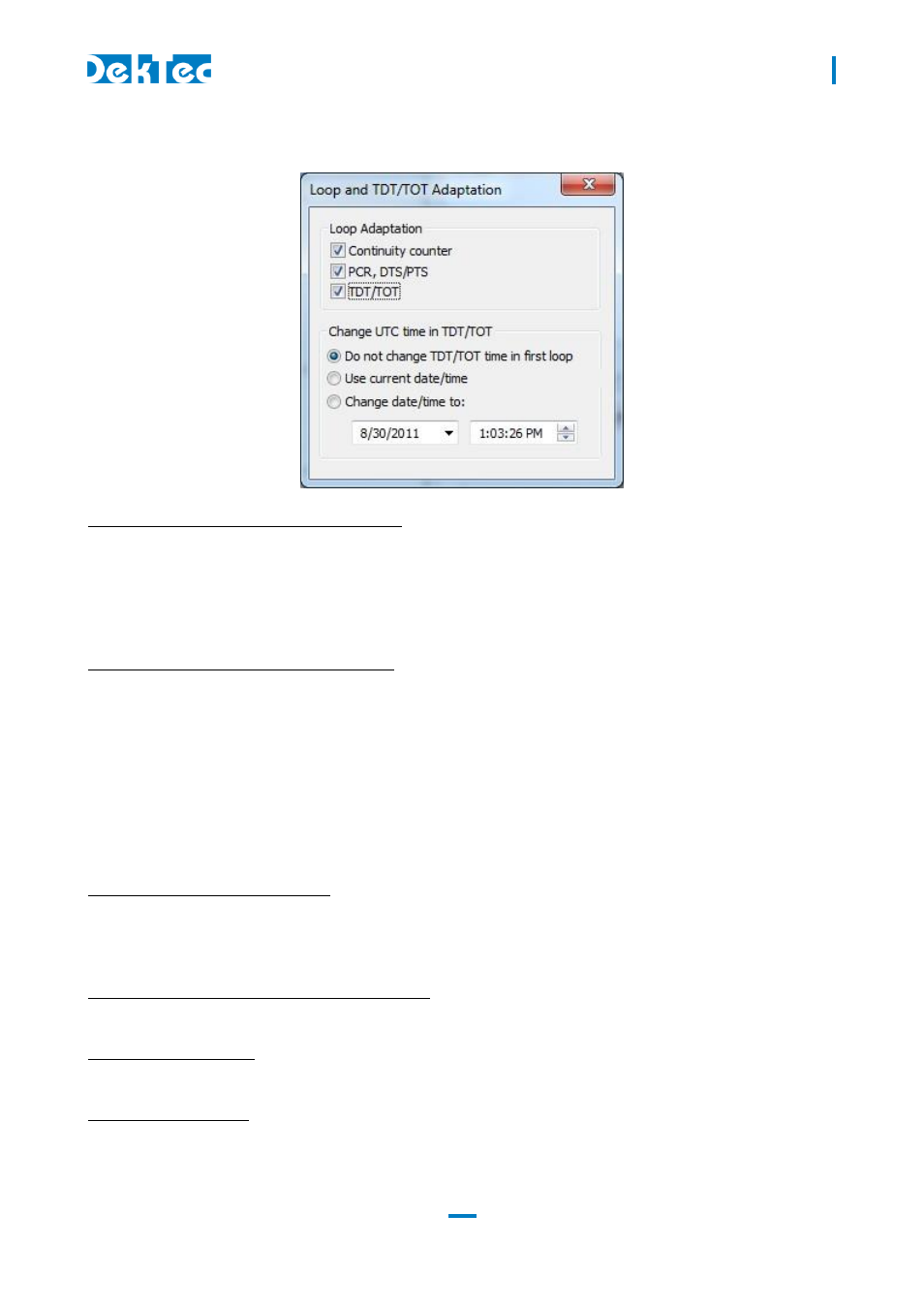
DTC-300-SP – StreamXpress
USER MANUAL
16
first loop. These adaption functions are only available when playing transport-stream files.
Loop adaption for the Continuity Counter:
When selecting Continuity Counter StreamXpress will modify, in real time, after the 1
st
loop, the
Continuity Counter of each PID in the stream to ensure that there is no discontinuity in the count that
may result in decoder error or reset. As a result after the 1
st
loop, the continuity count of the original
file will not be maintained when that option is enabled.
Loop adaption for the PCR and DTS/PTS:
When selecting PCR, DTS/PTS StreamXpress will modify, in real time, after the 1
st
loop, the PCR
and DTS/PTS of each program/component in the stream to ensure that there is no discontinuity in
the PCR that may result in decoder error or reset. As a result after the 1
st
loop, the PCR and PTS/DTS
of the original file will not be maintained when this option is enabled.
NOTE: This option should be not used when testing time sensitive element like interactive data
triggered by PCR value or add insertion trigger with SCTE35 flags. As the PCR and PTS/DTS are
re-stamped, the trigger will be lost in these applications after the first loop.
Loop adaption for the TDT/TOT:
When selecting TDT/TOT StreamXpress will modify, in real time, after the 1
st
loop, the TDT and TOT
according to the setting below. It will re-stamp each packet with a TOT/TDT packet updating the
timetable so it appears to be continuous in time. There are 3 options for updating the TDT/TOT.
Do Not change the TDT/TOT time in first loop: In this case StreamXpress will use the TDT/TOT from
the original stream as reference and when looping will increment the TDT/TOT accordingly.
Use current date/time: In this case StreamXpress will discard the TDT/TOT from the stream and
replace it with the current time and date of the PC.
Change date/time to: In this case StreamXpress will use the specified date/time and replace the
TDT/TOT. Upon looping, the date and time will be updated accordingly.
