DekTec DTC-300 StreamXpress User Manual
Page 13
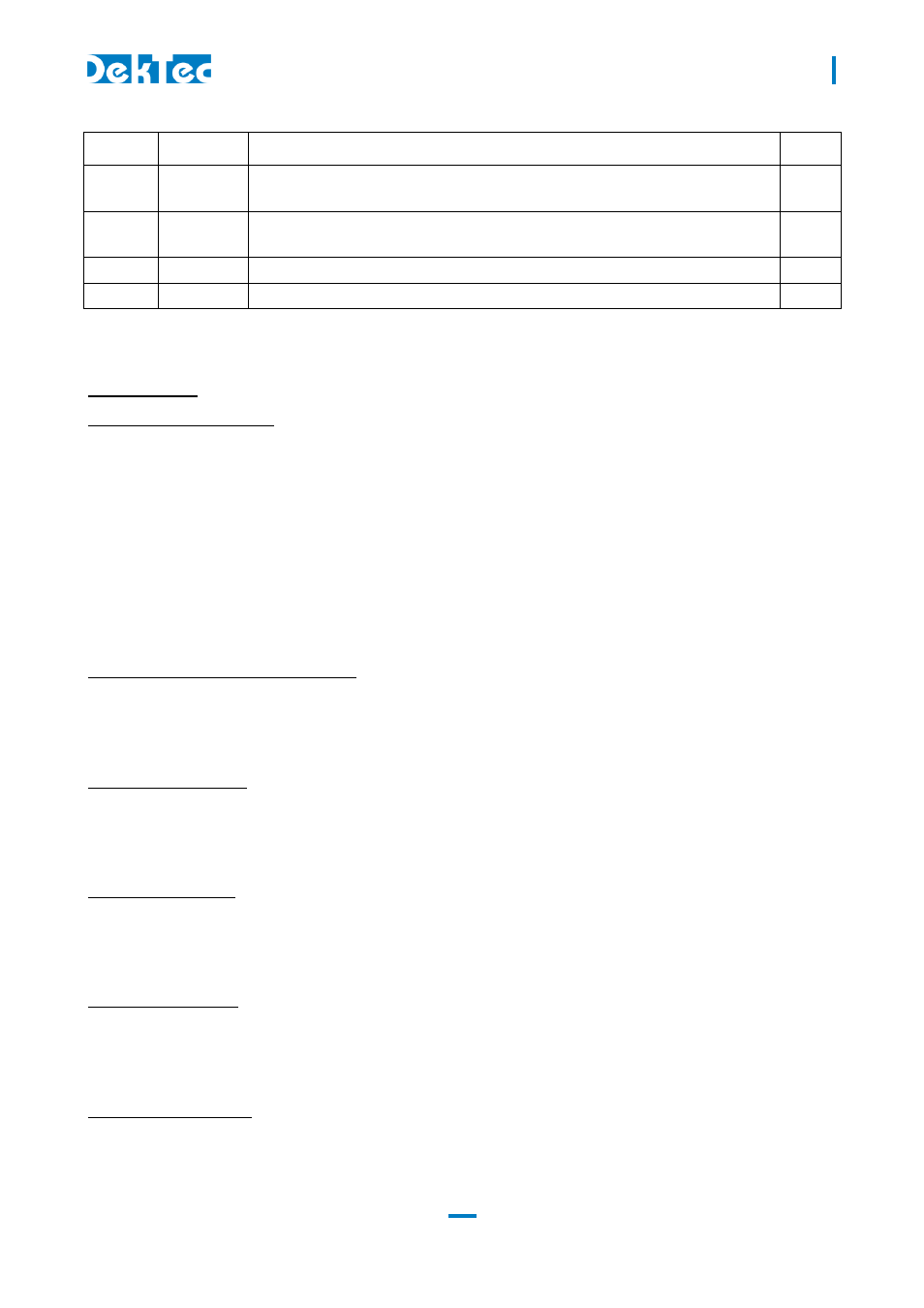
DTC-300-SP – StreamXpress
USER MANUAL
13
Menu
Sub Menu
Description
Details
Tools
Test Signal
generator
Allow to use Pseudo Random Polynomial playout 0151 PRBS or use a
pseudo random file. This is used for error rate measurement
#7
Settings RF Output
Control
When using a modulator device, this menu allows to change the RF
output level
#8
Settings Use NIT… Allow to use the NIT to derive playout parameters
#9
Help
About
Provides version and build number for StreamXpress
This section provides additional details regarding the general menus.
#1 File/Open:
Opening an MPEG-2 TS:
The default file extension is .TS and .TRP for MPEG-2 Transport Streams. If the file extension is not
.TS or .TRP, it may not show up in the list of available files. In that case just select the *.* filter and
you’ll be able to see the file. As long as the file is an MPEG-2 TS, StreamXpress will be able to open
the file no matter what its extension is. If the file is not a valid MPEG-2 TS, it will open the file and
indicate it is not a valid transport stream. StreamXpress can accept 188 and 204 byte packets
MPEG-2 TS.
NOTE: StreamXpress plays standard MPEG-2 TS that can come from any source.
Opening an .XML configuration file:
Use the File/Open function to load an .XML configuration file. See #2 Save Settings for more
information.
Opening a .dtsdi file:
StreamXpress can play out SDI files from the hard disk using an adaptor that supports SDI playback.
See the section of this manual about playing SDI files.
Opening an IQ file:
StreamXpress can be used to play files with IQ samples. See the section about IQ modulation
options for more information.
Opening an ETI file:
ETI files contain a multiplexed stream for DAB/DAB+/DMB. StreamXpress only supports the ETI(NI)
file format.
#2 File/Save Settings:
When playing out a file with StreamXpress, the user can change many of the settings including
bitrate, RF channels, RF power levels etc… In some case when StreamXpress is used for regular
