Dhcp mode, Ip address – Dan Dugan Sound Design E User Manual
Page 40
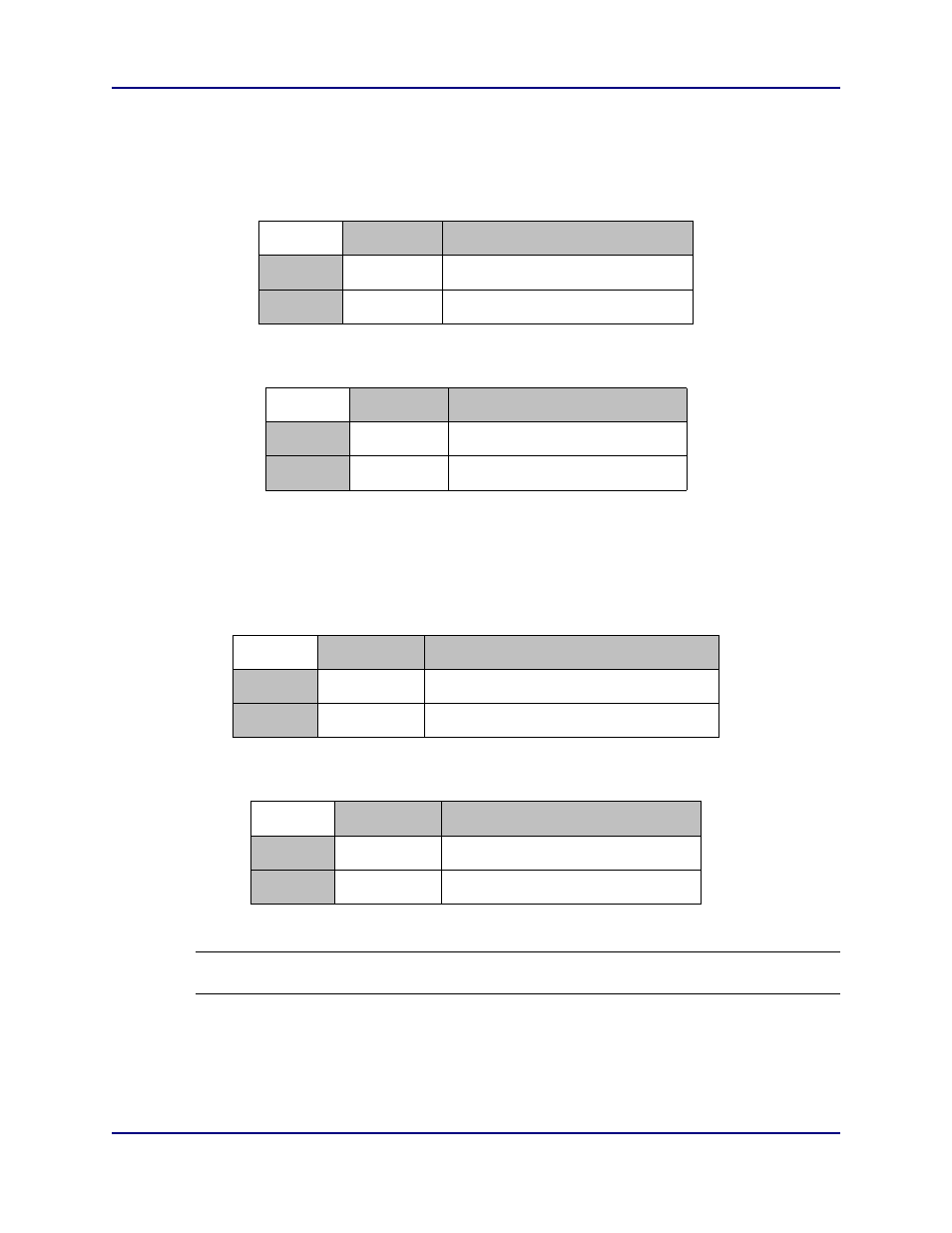
Dugan Model E User Guide
ASCII Remote Control
40
DHCP Mode
Queries or sets the DHCP mode (1 = use DHCP, 0 = do not use DHCP).
Query
Set
IP Address
This command sets or queries the IP Address (in dot format) of the Model E.
Query
Set
NOTE: The IP address change does not take effect until the Model E is rebooted.
Example
Meaning
Sent
DH
Is DHCP mode active?
Reply
DH 1
DHCP enabled
Example
Meaning
Sent
DH 0
Do not use DHCP mode
Reply
DH 0
DHCP disabled
Example
Meaning
Sent
IP
What is the Model E’s current IP address?
Reply
IP 192.168.1.2
IP address = 192.168.1.2
Example
Meaning
Sent
IP 192.168.1.2
Set the IP address to 192.168.1.2
Reply
IP 192.168.1.2
IP address = 192.168.1.2
