2 operation, Operation – Dan Dugan Sound Design E User Manual
Page 28
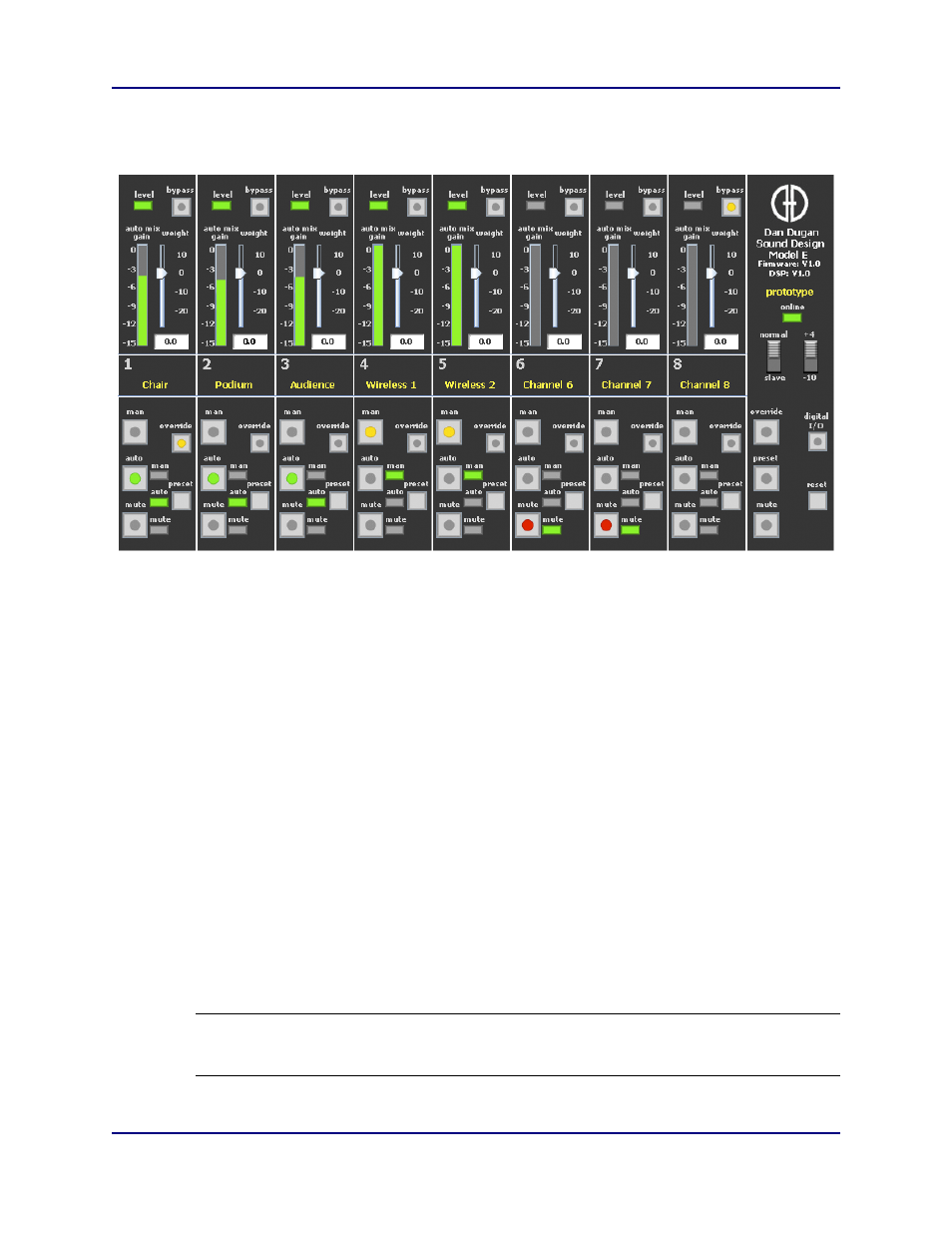
Dugan Model E User Guide
Web Control Panel
28
5.2
Operation
Figure 5-4 Web Control Panel
The web control panel provides controls not available when using the Model E as a
standalone device (See Chapter 4: Operation for standalone operation):
•
The
auto mix weight
controls set the relative sensitivity of the automatic mix for
the channels in use.
•
The
manual
,
auto
, and
mute
buttons transition each channel smoothly between
modes.
•
The momentary master
override
button fades up the channels whose
override
func-
tion is active and fades down the other channels. The automatic mix resumes when
the button is released.
•
The master
preset
button sets each channel to the mode indicated by its
preset
mode LED. Powering up the system also performs this function.
Set the unused channels to the
mute
mode. Use each channel’s
preset
button to set the
preset mode lights to match the modes of the channels.
NOTE: The Model E continues to perform automatic mixing if the Web Control Panel
is disconnected.
