Frequently asked questions (faq) – CRU RTX800-XJ User Manual
Page 8
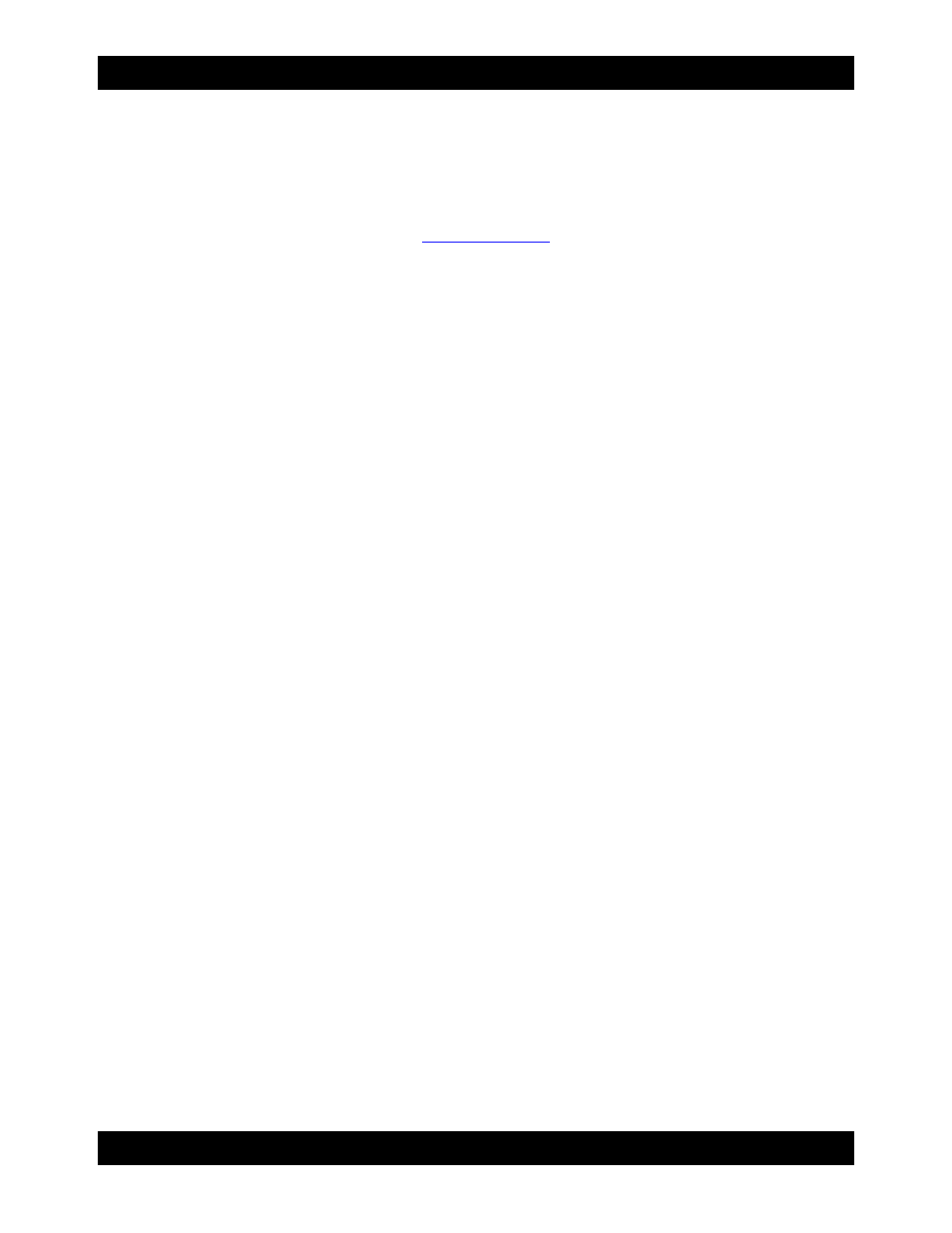
CRU
R T X 8 0 0 - X J U s e r M a n u a l A 9 - 8 0 0 - 0 0 0 2 R E V 1 . 0
- 8 -
4. Frequently Asked Questions (FAQ)
Q:
How do I set up the RAID on my product?
A:
RTX800-XJ by itself does not have RAID capability. However, coupled with a ATTO ExpressSAS
R680 Adapter that comes with the RTX800-XJ bundle, it is capable of creating RAIDs. Please see the
ATTO ExpressSAS R680 Adapter manual at
for instructions on setting up such RAIDs.
Q:
If one of the hard drives fails, how will I know? How do I replace it?
A:
The ATTO Configuration Tool is where you’d find hard drive failure alerts. It will show if there are any
failed drives or degraded RAID states.
Q:
What type of cable plugs into RTX800-XJ?
A:
RTX800-XJ’s connection type is SFF-8088. RTX800-XJ bundles ship with two SFF-8088 to SFF-8088
cables.
Q:
My RTX800-XJ does not mount when I turn it on, is something wrong?
A:
There are a few trouble-shooting steps that can be taken to fix the problem.
First, check to make sure that drivers have been installed for the host bus adapter (HBA). If you are
using a new HBA chances are that the newest drivers haven’t been installed on your system yet. Check
the HBA vendor website for the latest drivers and install those.
Another reason the drives won’t mount is that they may not be formatted. If you bought drives from
WiebeTech with your RTX800-XJ then we’ve formatted the drives for you. If you purchased drives
separately then you’ll need to format the drives. Section 3 of this manual will give you basic instructions
for formatting hard drives.
The final check should be for hardware connections. Be sure that the HBA is seated firmly in place. Also
check to make sure the data connections are plugged in correctly and firmly.
If you are still running into trouble then contact Technical Support for further trouble shooting.
Q:
What is RAID? What are the benefits of using it?
A:
The two most common types of RAID are Mirrored (RAID 1) and Striped (RAID 0). Mirrored is the
most secure but not as fast as a Striped RAID. Striped RAIDs are faster, but not secure. Here's why: A
Striped RAID splits the incoming data into two or more paths, depending on how many drives are used in
the RAID. Each path goes to a different drive. This divides the workflow so the incoming data is written
faster. Each drive writes a fraction of the total data and stores it. There is no redundancy in the stored
data. If one drive should fail, all information across the Striped RAID (0) is lost.
The Mirrored RAID (1) is slower because it writes the same data to two or more drives. If one drive should
fail, a mirror image of the data is still stored on the remaining drive(s). The more drives that are used, the
safer the data becomes.
Another RAID scheme is RAID 5. Raid 5 is a Striped RAID with redundancy. In other words, the drives
are striped together in a single volume but portions of the data are evenly spread out over segments of
the remaining drives. If one drive should fail, the remaining drives contain all of the data that was stored
on the failed drive.
There are other RAID schemes that may be used. This is not meant to be a tutorial on RAIDs, only to give
a brief description of the advantages of the different types mentioned.
