3 usage with mac and windows operating systems – CRU RTX800-XJ User Manual
Page 5
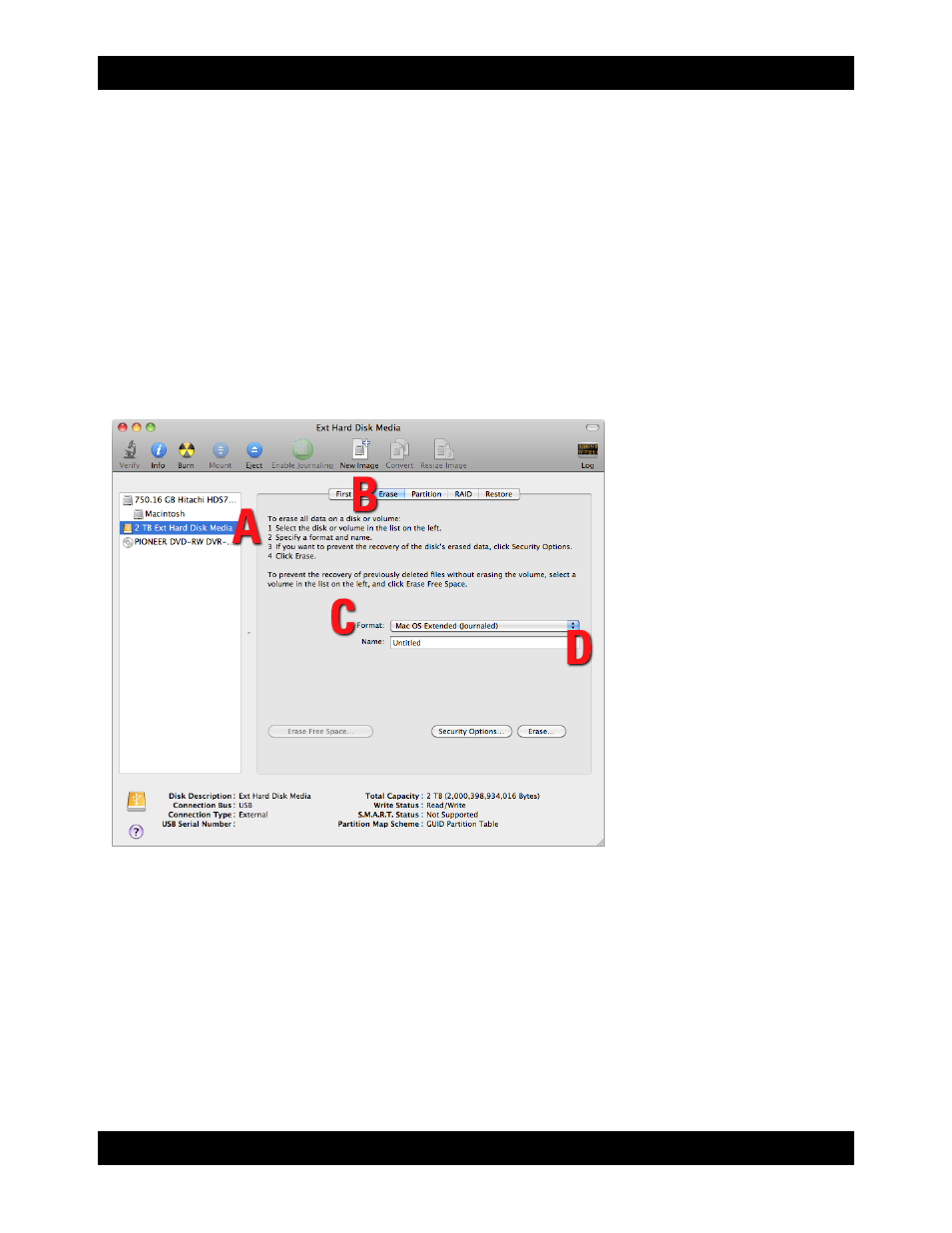
CRU
R T X 8 0 0 - X J U s e r M a n u a l A 9 - 8 0 0 - 0 0 0 2 R E V 1 . 0
- 5 -
3 Usage with Mac and Windows Operating Systems
3.1 Usage with Mac OS X
3.1.1 Formatting a Drive
To format, use Disk Utility (pictured below), which can be found in the Applications folder.
a) Click on the drive in the window to the left.
b) Click the Erase tab in the window to the right.
c) Select the format type. Most users prefer Mac OS Extended with Journaling (HFS+), which is required
for compatibility with Time Machine (OS 10.5 or newer). If you need to use your [Product Brand]
[Model]
with both Mac and Windows computers, select MS-DOS File System instead.
d) Enter a name for the new volume and then click “Erase” to start the process.
3.1.2 Mounting and Unmounting Volumes
If the hard drive installed in the RTX is already formatted, an icon representing the drive’s volume will
appear (mount) on the desktop. You can begin using the volume right away. If the drive is unformatted, a
message will appear on the desktop saying that the disk is unreadable. Use OS X’s Disk Utility to easily
format the drive (see section above).
Unmount the volume before powering down the unit by dragging the volume’s icon to the trash bin, or by
selecting the volume then pressing Command-E. Disconnecting the unit without first unmounting the
volume can result in data loss.
