CRU RTX800-XJ User Manual
Page 7
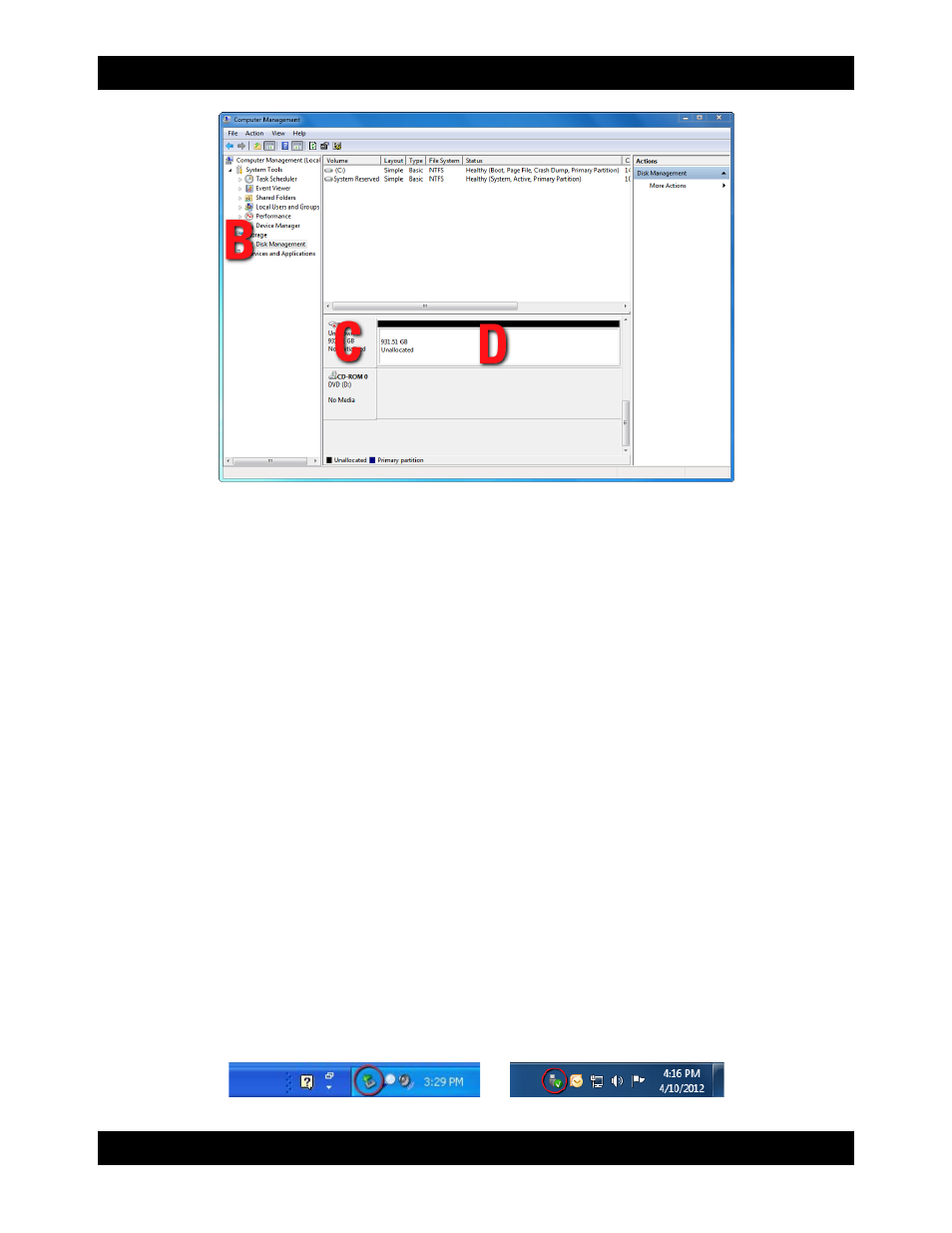
CRU
R T X 8 0 0 - X J U s e r M a n u a l A 9 - 8 0 0 - 0 0 0 2 R E V 1 . 0
- 7 -
e) Unless you wish to customize the settings in these dialog prompts, Click “Next” on the Select Partition
Type (shows up in Windows XP only), Specify Volume/Partition Size, and Assign Drive Letter or Path
dialog prompts, leaving the default settings.
f) You will now see a window that allows selection of a file system. Choose NTFS and enter a name for
the new volume. Be sure to check the box labeled “Quick Format”, which will ensure that the formatting
process takes less than a minute.
g) Click “Next” and then “Finish” to start the format process. When the format is complete, the Drive
Properties Box will update to show the new volume name. The new volume can now be found by double-
clicking on the My Computer icon on the desktop (Windows XP), by clicking on the Computer button in
the Start Menu (Windows Vista, 7, Server 2008, Server 2008 R2), or by clicking on “Computer” in the
navigation pane of a Windows Explorer window (Windows 8, Windows Server 2012).
3.2.2 Mounting and Unmounting Volumes
If the hard drive inside of the RTX carrier is already formatted, you can begin using the volume right
away. When the RTX is properly connected and turned on, a window may open to allow you access to
the volume. If no window appears, find the volume by double-clicking on the My Computer icon on the
desktop (Windows XP), by clicking the Computer button in the Start Menu (Windows Vista, 7, Server
2008, Server 2008 R2), or by clicking on Computer in the navigation pane of a Windows Explorer window
(Windows 8, Windows Server 2012).
Unmount the RTX before powering it down by left-clicking the green arrow icon on the task bar (in
Windows XP) or the USB plug icon with the green checkmark on the Desktop task bar (Windows Vista, 7,
8, Server 2008, Server 2008 R2, Server 2012), and then selecting the proper device from the menu that
pops up. You may have to click on the “Show Hidden Icons” arrow on the task bar to find the correct icon.
Windows will indicate when it is safe to disconnect the RTX. Disconnecting the unit without first ejecting it
can result in data loss.
