Compix AutoCast 3.1 User Manual
Page 48
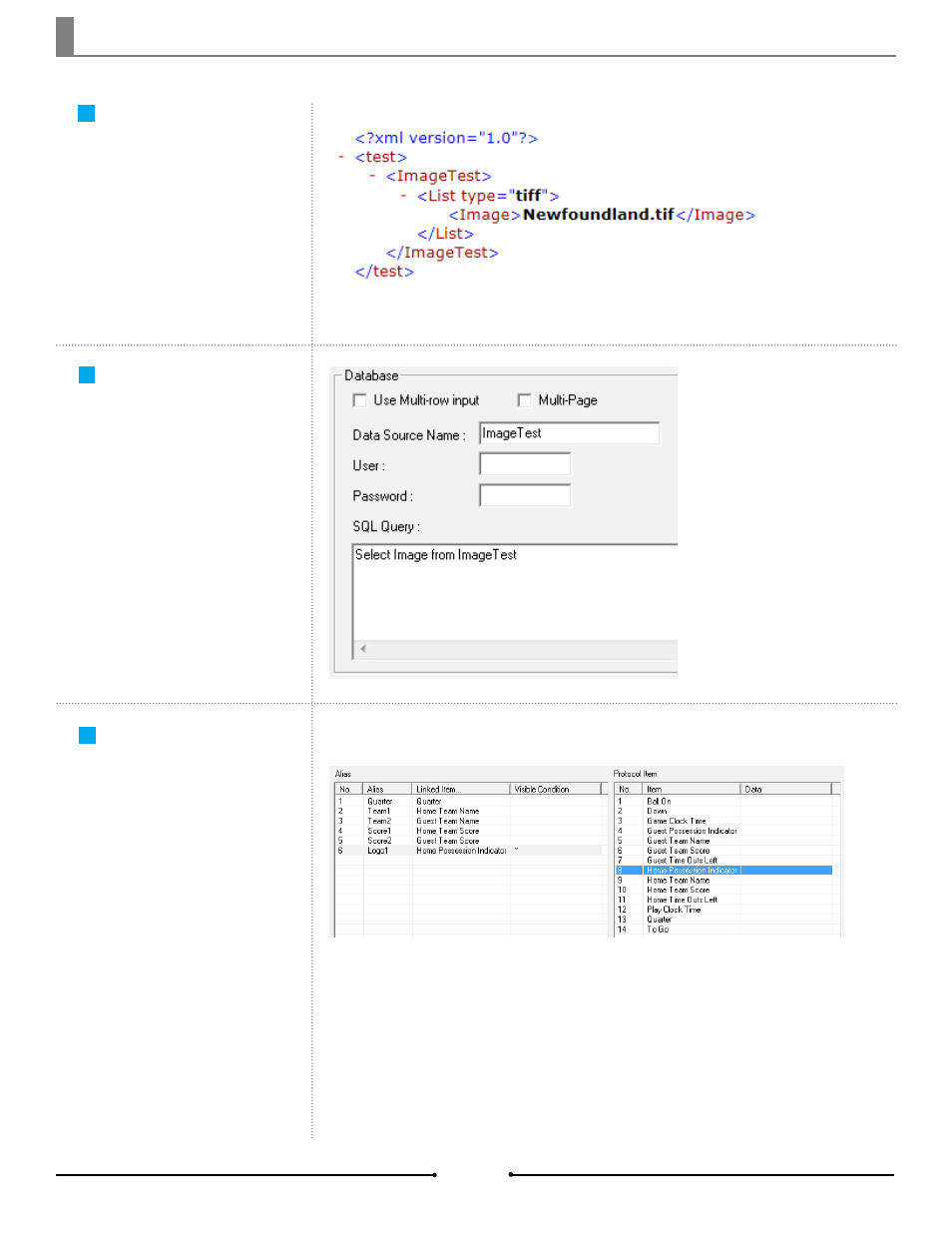
Chapter 3 Importing Data
Update Using
Databases
To update an object using a
database, type in the command
making sure to use the correct
field name(s) in the order the alias
objects are listed.
Update Using XML
To the right is an example of an
XML document that will be used to
update an image object. AutoCast
will search for “Newfoundland.tiff”
in its Images folder and replace the
aliased image object in the template.
This method also applies to anima-
tions.
Update Using Sports
Interface
Some controllers have the abil-
ity to store and load images such
as possession indicators, logos,
and player photos. Be sure to link
those protocol items with the proper
aliased object in order for it to be
updated in the template.
50
Compix Media AutoCast
Document No: 2.3.003 Revision: 2.2 Updated: 9/12/2012
