Compix AutoCast 3.1 User Manual
Page 15
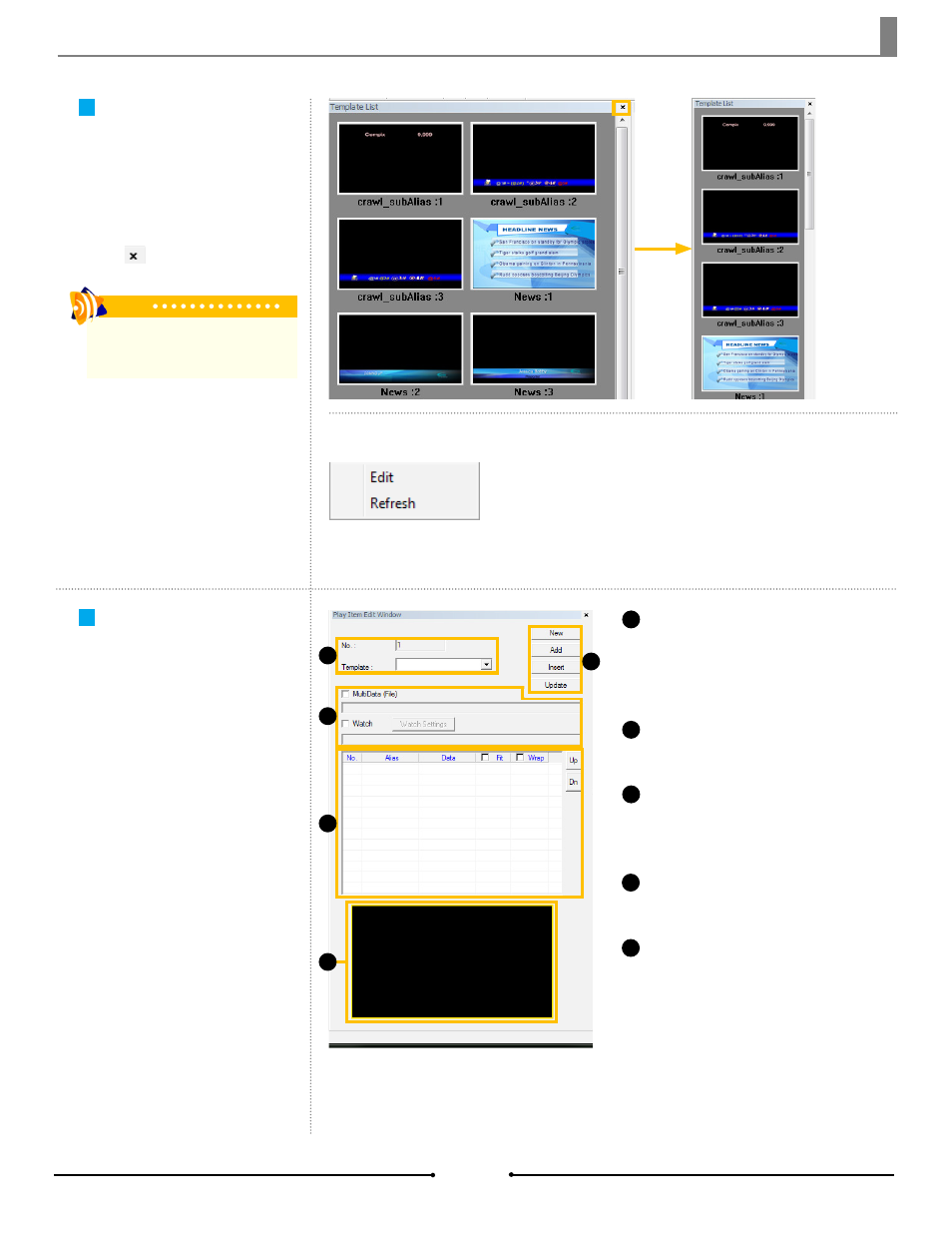
Chapter 2 Basic Operations
Template Information:
Displays
the number of the page in the PlayList using
this template and the name of the template
itself.
PlayList Buttons:
These buttons
incorporate the page into the PlayList.
Data Source:
Use this section to tell
AutoCast where the data for the page will
be coming from.
Data Table:
This displays the aliases
of the template and its associated data.
Preview Window:
This shows a
preview of the page, merging the template
with the information to display how the page
will look upon playout.
1
2
Right-clicking on a template thumb-
nail gives the user the option to
refresh the list or edit that particular
template in GenCG.
Template List
The Template List displays all tem-
plates as thumbnails. The window
can be resized by clicking and drag-
ging the border on the right or it can
be completely eliminated by clicking
on the button at the top right.
Play Item Edit Window
In this window, choose which type of
data will be uploaded to the selected
template. View the combined data
and template in a preview window
before adding it to the PlayList.
3
Right Click Options
1
4
5
5
4
Tip
Any window within AutoCast can be
resized, repositioned, or removed.
2
3
17
Compix Media AutoCast
Document No: 2.3.003 Revision: 2.2 Updated: 9/12/2012
