Compix AutoCast 3.1 User Manual
Page 45
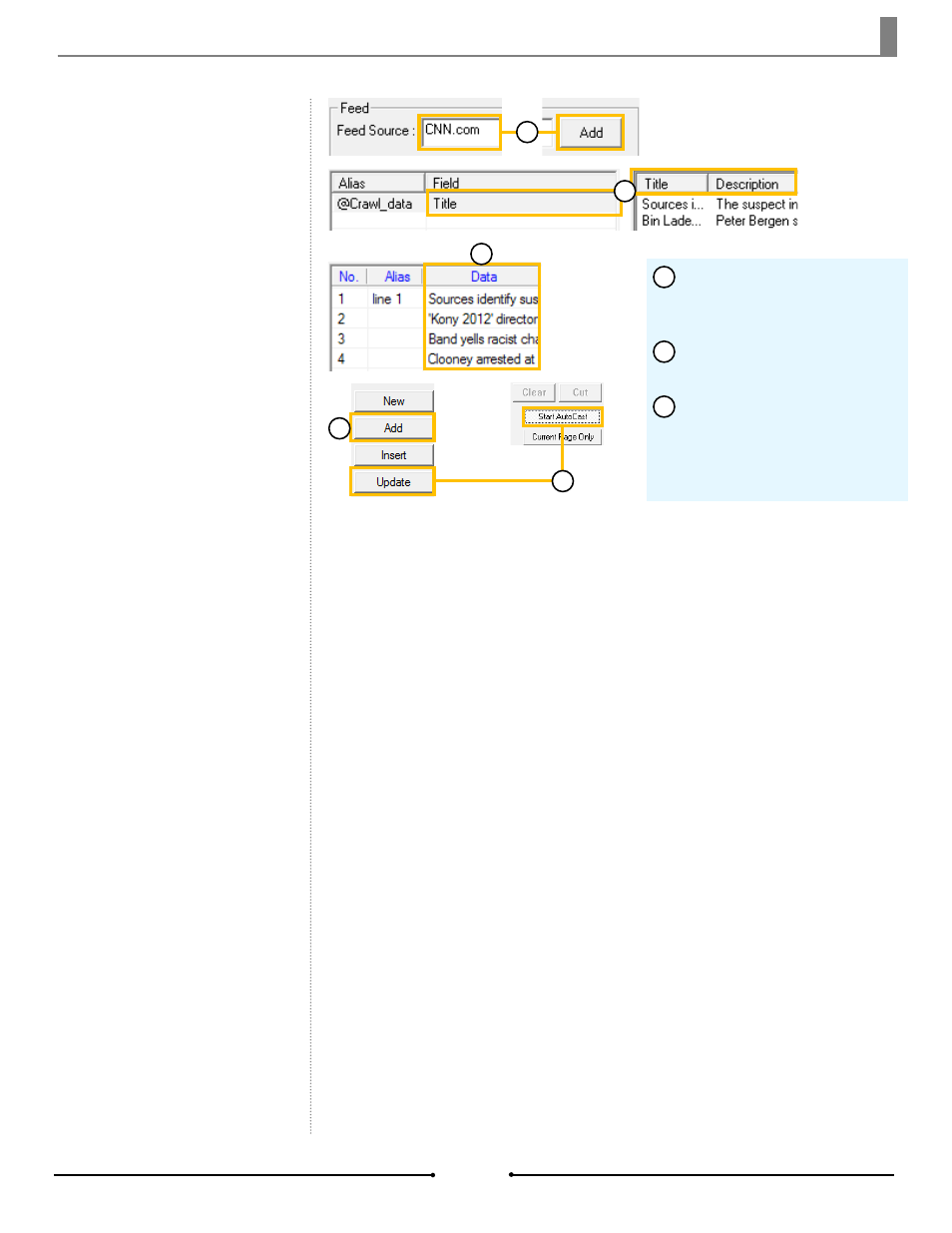
Chapter 3 Importing Data
When done, click [OK]. The in-
formation from the file will populate
the [Data] column in the table.
Click the [Add] button to add
the page to the PlayList.
Any changes to the database
file will be reflected in the populat-
ed template when clicking [Update]
or while the page is on air using
[Start AutoCast].
8
7
9
9
8
5
6
7
47
Compix Media AutoCast
Document No: 2.3.003 Revision: 2.2 Updated: 9/12/2012
