Compix AutoCast 3.1 User Manual
Page 31
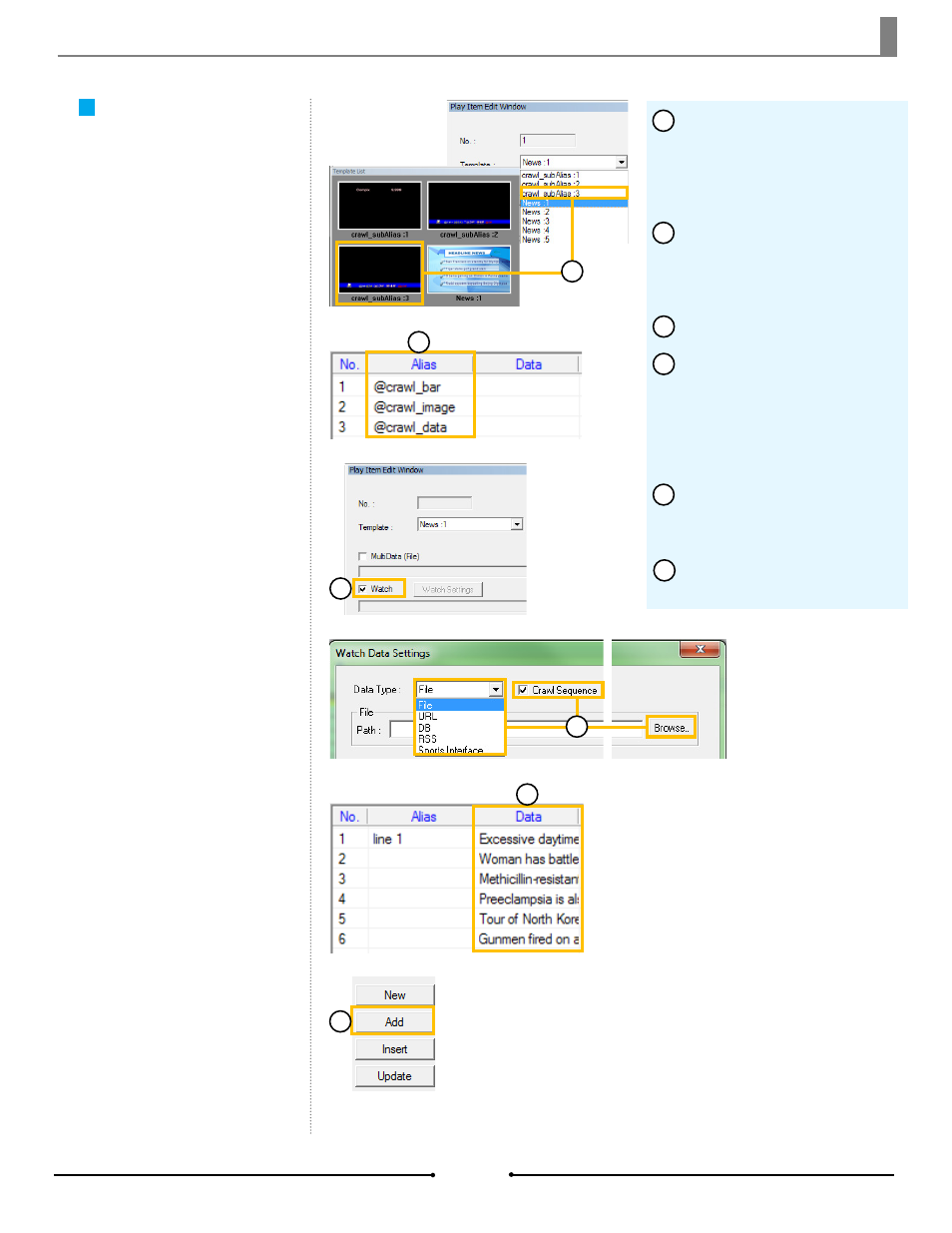
Chapter 3 Importing Data
Crawls
Crawl pages can be created using
either the MultiData or Watch func-
tions. With the MultiData func-
tion, however, each data element
becomes its own page. To use this
functionality, follow the steps in the
previous MultiData Function subsec-
tion.
Typically, what is needed for a crawl
are all data elements crawling in
a single alias on one page, which
is something the Watch function
provides. To use this functionality,
follow these steps.
Select a crawl template by
clicking on the thumbnail in the
Template List or selecting it with
the Template dropdown in the Play
Item Edit Window.
Once selected, the table in the
Play Item Edit Window populates
with a list of all alias objects avail-
able.
Check the [Watch] box.
In the new window that opens,
choose [File] from the Data Type
dropdown menu, check the [Crawl
Sequence] box, and click the
[Browse] button to select the de-
sired text (*.txt) file.
When done, click [OK]. The in-
formation from the file will populate
the [Data] column in the table.
Click the [Add] button to add
the page to the PlayList.
1
2
3
4
5
6
3
5
1
2
4
6
33
Compix Media AutoCast
Document No: 2.3.003 Revision: 2.2 Updated: 9/12/2012
