On-air shortcuts – Compix AutoCast 3.1 User Manual
Page 26
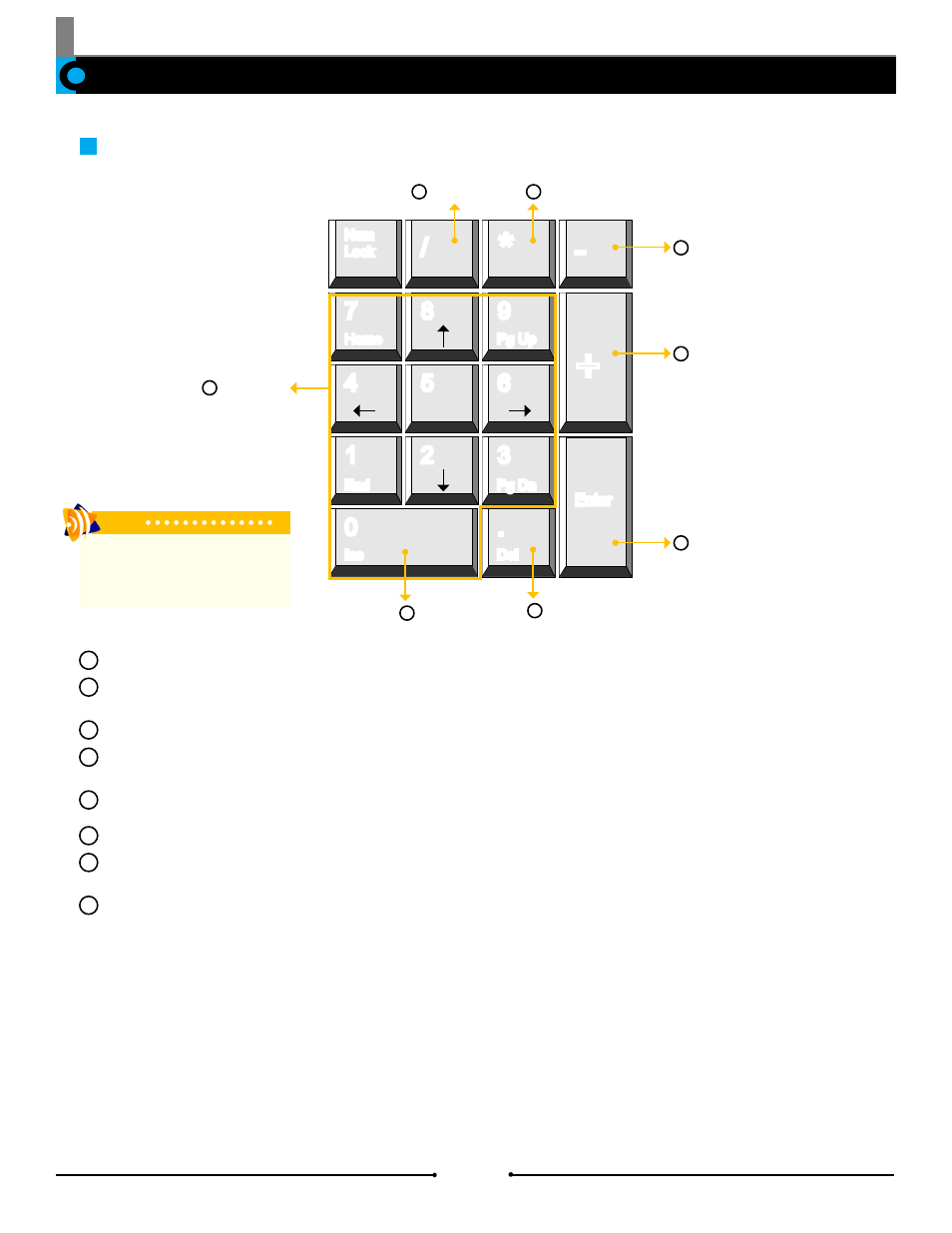
Chapter 2 Basic Operations
Num
Lock
/
*
7
8
9
4
5
6
1
2
3
0
.
Home
Pg Up
End
Pg Dn
-
+
Enter
Ins
Del
Page Select
Skip a Page
Decrease Crawl
Speed
Load/Play
1
3
5
8
1
Skip a Page:
Skips over the page currently in Preview to the next page in the PlayList.
2
3
Pause:
Pause the current page’s transition effect. Press [Play] to release the pause.
4
Decrease Crawl Speed:
For crawl pages only. Slows down the crawl speed.
5
Increase Crawl Speed:
For crawl pages only. Speeds up the crawl speed.
Load/Play:
Loads the first page from the PlayList into Preview. Play the page from Preview into Program while loading the next page to
Preview.
On-Air Shortcuts
Pause
2
Cut In
7
Clear
6
6
Clear:
Clears Program without transition effects.
7
8
Cut In:
Cut In a selected page. Use only when PlayList is not loaded.
Page Number Input:
Input a page number then press [Enter] to load the page into Preview.
Increase Crawl
Speed
4
Tip
While on air, pressing [0(Ins)] on the
keypad then pressing [Enter] will load
the previously played page.
The keyboard is yet another way to control how pages get on-air in AutoCast.
Shortcuts while On-Air (Num Lock Must Be Turned Off)
28
Compix Media AutoCast
Document No: 2.3.003 Revision: 2.2 Updated: 9/12/2012
