Web sites – Compix AutoCast 3.1 User Manual
Page 36
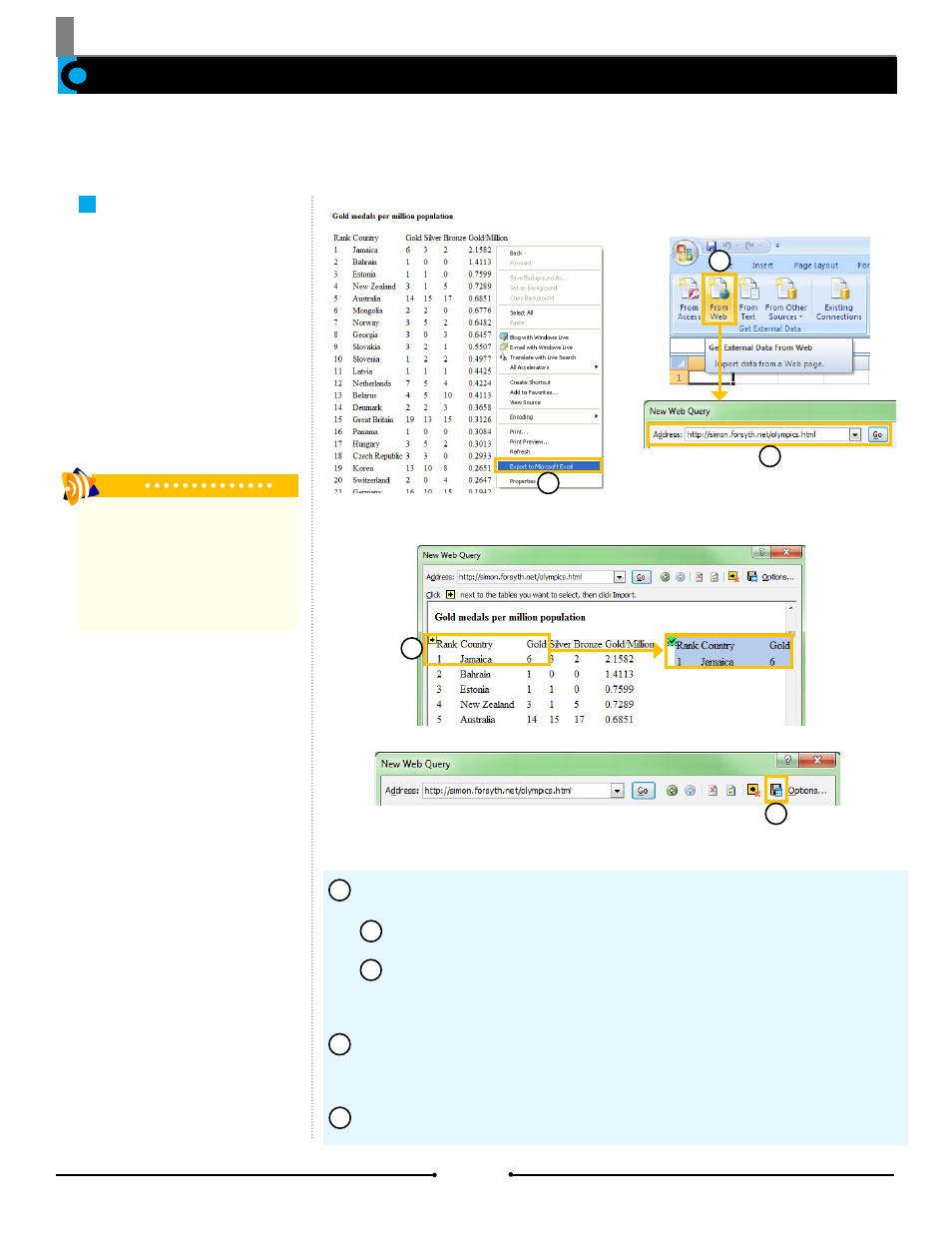
Chapter 3 Importing Data
Prepare the Web Site
Query
For Web sites to properly populate
aliases and create pages, certain
conventions must be followed. The
first step is to capture the data field
locations from the Web site into
a Web query. This helps locate
the correct data for the templates.
Then the data can be assigned to
aliases manually.
In addition to text (*.txt), Microsoft Excel files, and XML files, Web sites can be used to fulfill templates in AutoCast. Web sites can
be used only with the Watch function to create pages, however they can be used in a variety of ways: to populate one or multiple
pages, crawls, rolls, and for automatic updating.
Web Sites
Tip
NOTE: Compix Media is not responsible
for any misuse or unauthorized use of
Web content. It is the user’s responsibil-
ity to make sure that appropriate permis-
sion to use any Web content on the air,
or for any other purposes, is granted.
Use one of the following methods to capture data locations from a Web site to
a Web query:
Using Internet Explorer, navigate to the website. Right click on a blank
area of the page and select [Export to Microsoft Excel].
While connected to the internet, open Microsoft Excel. Select [Data] >
[From Web]. In the New Web Query window, enter the URL in the Address field or
select it from the dropdown menu.
The Web site opens in the New Web Query window with yellow selection
boxes beside data fields. To select the data, check the desired yellow boxes,
changing their color to green.
Click the [Save Query] button and save the file in an accessible place.
1
2
3
1a
1b
1a
1b
1b
2
3
38
Compix Media AutoCast
Document No: 2.3.003 Revision: 2.2 Updated: 9/12/2012
