CIRCUTOR CVM-NRG96 Series (Available until stocks) User Manual
Page 29
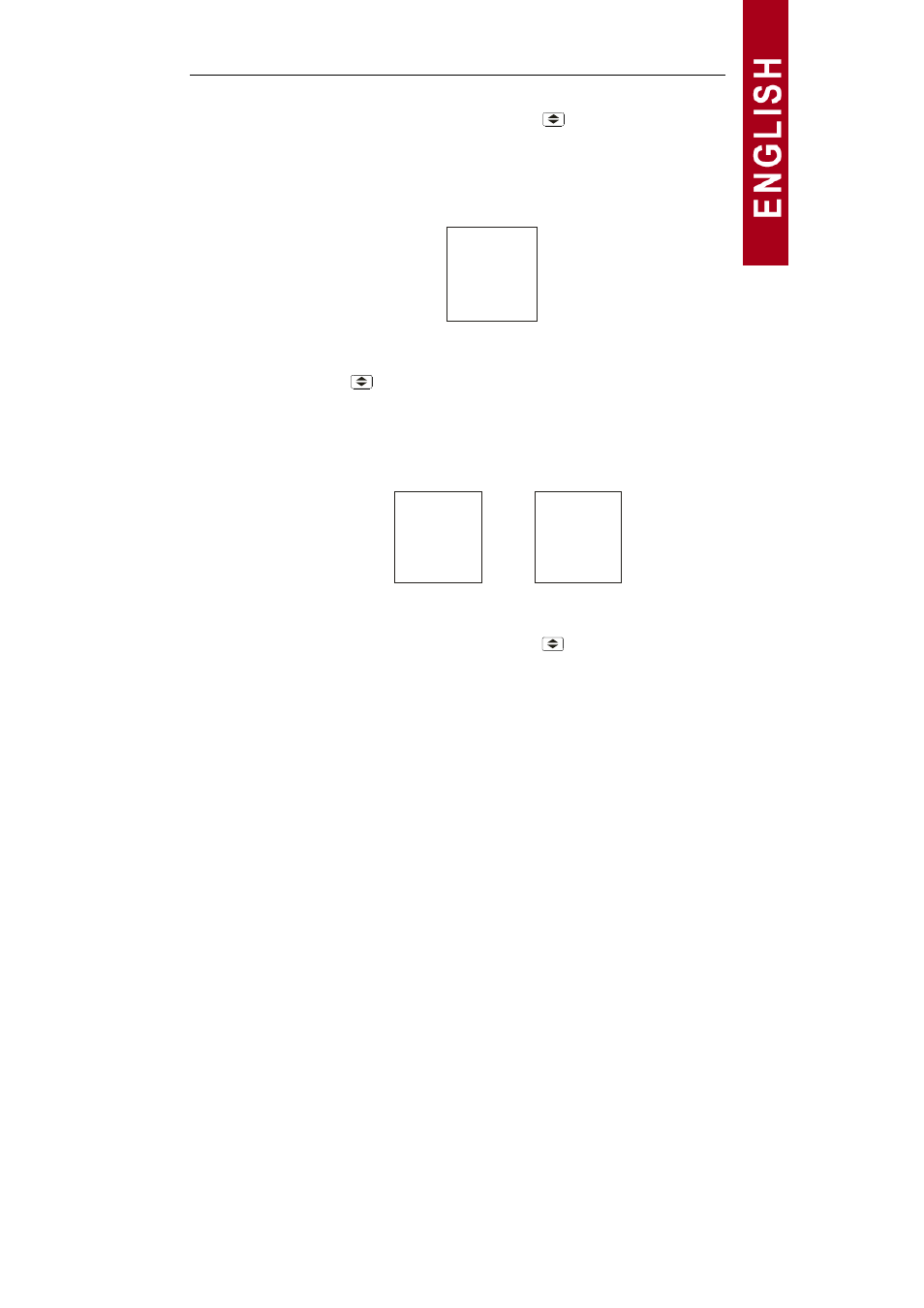
CVM-NRG96
M9817250120-03-05A
29
Once the required option is selected, press the
key to enter the data and
access the following setting step.
Data Bits
The display shows ”
m_n{^[n[{\cnm{2”
{M?n
{^[n[
{\cnm
{{{{2
This menu option is solely for information, because data bits cannot be
changed.
Then press the
key to enter the data and access the following setting
step.
Stop Bits
The display shows “
m_n{mnij{\cnm{+”
To select one of the two display options, just press the MAX key and the two
options will alternate.
Once the required option is selected, press the
key to enter the data and
access the following setting step.
{m_n
{mnij
{\cnm
{{{{+
{M_n
{mnij
{\cnm
{{{{,
See also other documents in the category CIRCUTOR Measuring instruments:
- CVMk2 Series (152 pages)
- QNA500 series (111 pages)
- Wi-beee Series (32 pages)
- CVM-C5 Series (40 pages)
- CVM-C10 Series (82 pages)
- CVM-MINI Series (26 pages)
- CVM-NET Series (2 pages)
- CVM-NET4 (7 pages)
- CVM-1D Series (2 pages)
- CVM-BDM Series (32 pages)
- PowerNet Series (2 pages)
- CVM-B Series (320 pages)
- CVM96 Series (44 pages)
- CVM144 Series (58 pages)
- RS2RS (2 pages)
- TCP1RS+ (2 pages)
- EDS Series (5 pages)
- CMBUS series (24 pages)
- EDS-3G Series (6 pages)
- MDC-4 (30 pages)
- LM50-TCP+ (2 pages)
- MDC-20 (58 pages)
- ReadWatt Series (22 pages)
- CIRLAMP Series (102 pages)
- PowerStudio Series (42 pages)
- PowerStudio Series (110 pages)
- PowerStudio Series (110 pages)
- PowerStudio Series (292 pages)
- OPC Server PS/PSS (22 pages)
- SQL Data Export (28 pages)
- AR6 Series (69 pages)
- AR5L Series (52 pages)
- CIRe3 Series (50 pages)
- CIReQ (36 pages)
- QNA-P Series (36 pages)
- T3V Series (8 pages)
- CPM (Available until stocks) (20 pages)
- DHB Series (58 pages)
- DHB Series (46 pages)
- DHB Series (54 pages)
- DHB Series (50 pages)
- EMF-EMB Series (11 pages)
- SYNCHROMAX Series (2 pages)
- SYNCHROMAX Series (2 pages)
