Ion {fi {***(* {ion {bc {***(* {ion {^_f – CIRCUTOR CVM-NRG96 Series (Available until stocks) User Manual
Page 25
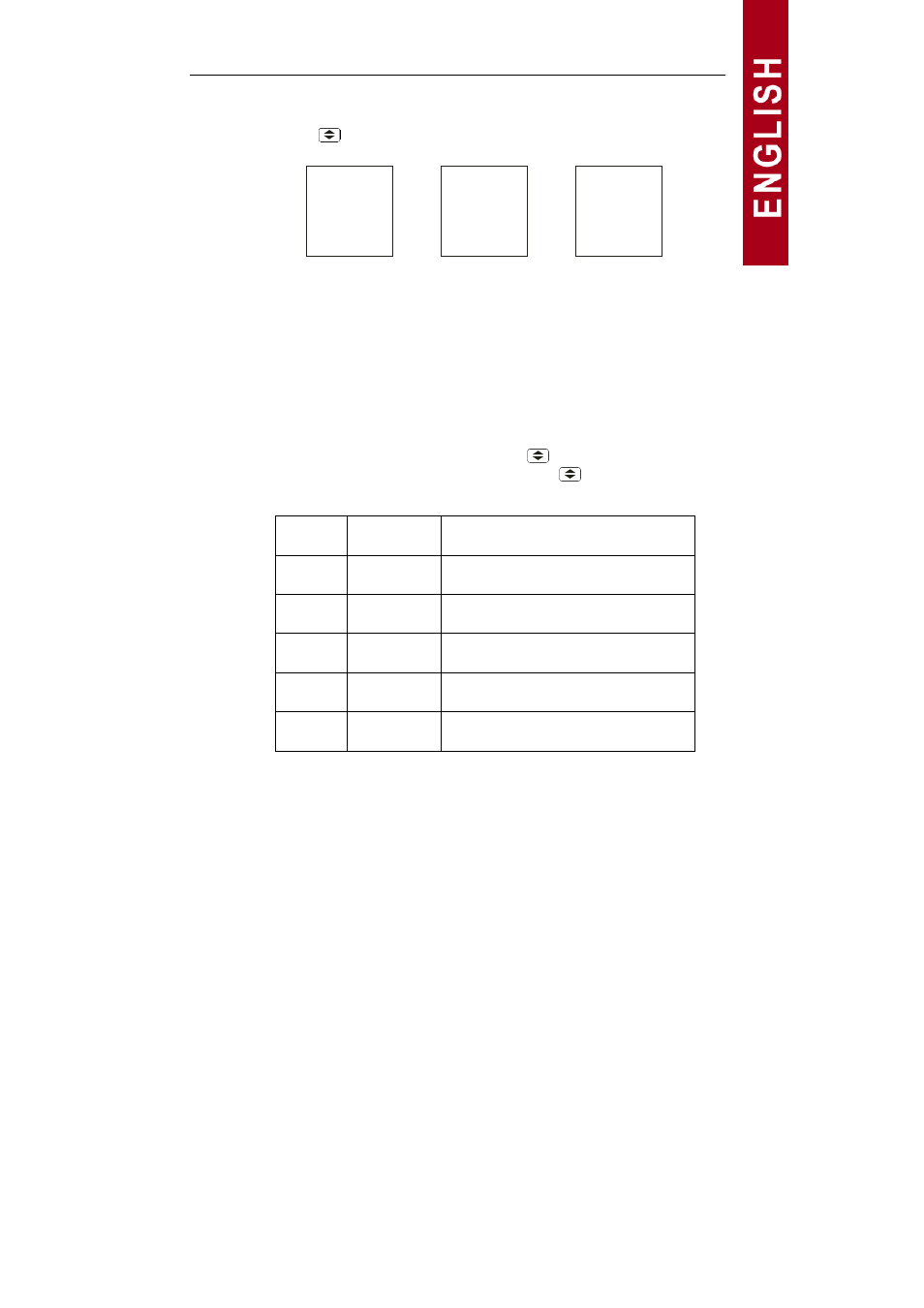
CVM-NRG96
M9817250120-03-05A
25
Once the Alarm Condition code has been selected and the data entered
using the
key
,
the maximum value, minimum value and the delay
(hysteresis) for the alarm condition must be entered.
-
Hi:
Maximum value; transistor closed above this value.
-
Lo:
Minimum value; transistor closed below this value.
-
Delay: Delay in seconds from the connection and disconnection
of the transistor.
To write or change the maximum and minimum values, the MAX key has to
be pressed, increasing the value of the digit flashing at the time.
When the required value is on the screen, move on to the following digit by
pressing MIN, to allow the remaining values to be changed.
When the last digit has been changed, press MIN to move back to the first
digit, allowing the previously set values to be changed again.
In order to enter one of the data, press the
key moving on to the next
setting step. Once the delay has been set, the
key must be pressed
entering the data and ending the configuration.
MIN +
MAX +
max > min
ON OFF ON
======
0 Min Max
MIN +
MAX +
max < min
OFF ON OFF
====
==========
0 Max Min
MIN --
MAX +
ON OFF ON
=======
Min 0 Max
MIN +
MAX --
OFF ON OFF
=======
======
Max 0 Min
MIN --
MAX --
max > min
ON OFF ON
=====
Min Max 0
MIN --
MAX --
max < min
OFF ON OFF
=====
===========
Max Min 0
* The alarms depend on the preset values: MAXIMUM and MINIMUM
{Ion
{Fi
{***(*
{Ion
{Bc
{***(*
{Ion
{^_f[
{****
