Operation – Casella CEL CEL-450 User Manual
Page 55
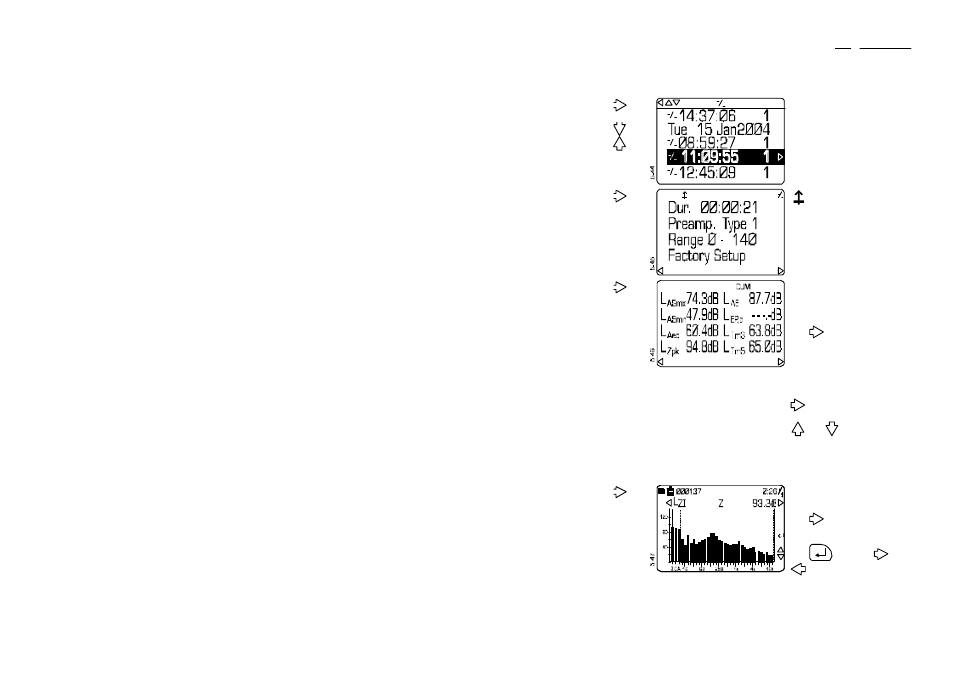
Operation Press
Display Shows
Comments
5. Move to
the list of
Runs and
select a run
then
or
This is a directory of all runs
stored on the specified date
with the required bandwidth.
6. View the
Header for
the
required
run
indicates that overload
has occurred during the run.
To view data from a
broadband run, go to
Step 7.
To view data from a narrow
band run, go to Step 8.
7. Inspect
stored
broadband
data
This screen shows the first
eight cumulative parameters
from the selected
broadband run.
Use
to display the
remaining cumulative
parameters from the
selected run.
When CEL-490 data is being
inspected and period data is
included in the run, press
to display screens
containing period data.
and
are displayed
when more than one period
has been completed to
show that these keys can be
used to access data from
other periods.
8. Inspect
stored
narrow
band data
This screen shows a
spectrum from the selected
narrow band run.
Use
to display other
functions from the selected
run.
Use
to enable
and
to move the cursor to
obtain the level in each band.
CEL-450/490 Operators Handbook - Page 55
Operation
