Operation – Casella CEL CEL-450 User Manual
Page 51
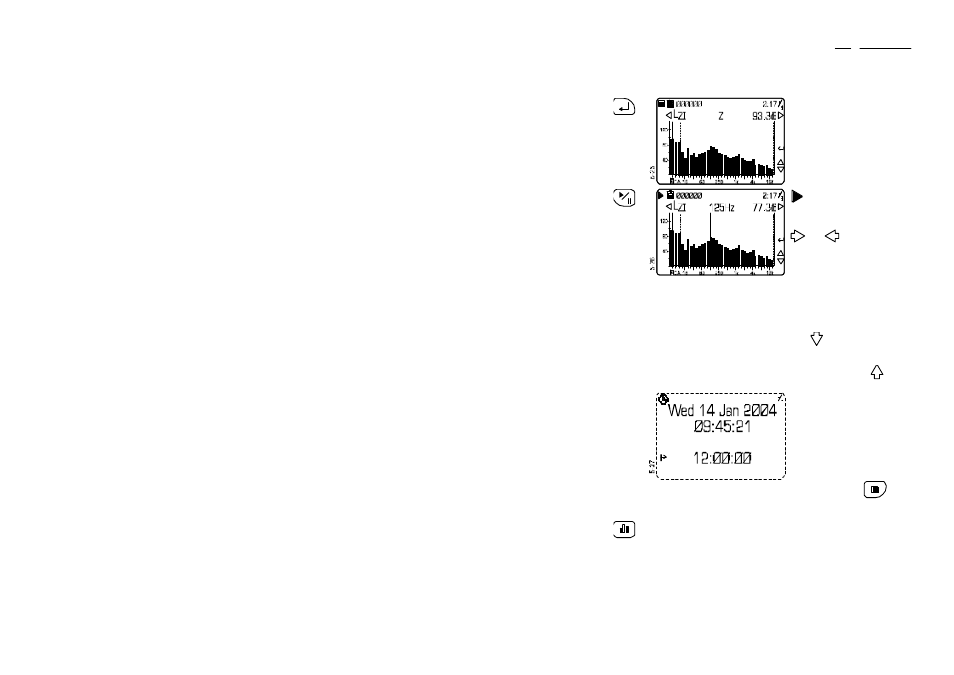
Operation Press
Display Shows
Comments
6. Return to
the
measure-
ment
screen
7. Start a
measure-
ment run
(i.e. store
data)
shows that a run is in
progress.
Press quick edit and use
and
to move the
frequency cursor when in
quick edit mode.
It is possible to change the
span and offset of the
display scale when a
narrowband measurement
screen is displayed. This
allows points of particular
interest to be magnified.
Use
to change the
range between 40 and 140
dB. Then once the range has
been changed, use
to
change the offset.
8. If a screen
like this is
displayed
while a
CEL-490 is
being used
The delay timer has been
enabled. The clock icon
shows that this is a Wait
screen with current date and
time, plus the time at which
the run will start.
Once the run has started, go
to Step 9.
Setting the Delay timer is
described in Section 3.1.
(If required, press
to
abort the run and return to
step 1.)
9. Inspect
data stored
during the
current
narrowband
run
A data header screen for the
current run will be displayed.
It indicates the time elapsed
since the start of the run
(duration), bandwidth,
preamplifier type, range and
setup in use.
CEL-450/490 Operators Handbook - Page 51
Operation
