Select mode & setup – Casella CEL CEL-450 User Manual
Page 25
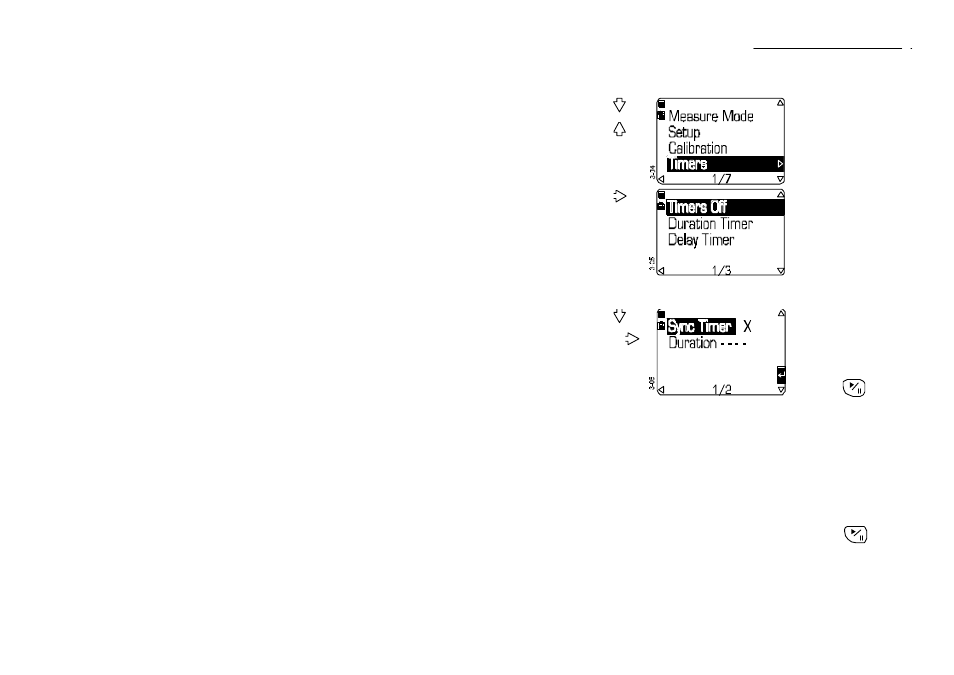
Operation Press
Display Shows
Comments
2. Select the
Timers
option
and
Move the reverse video
cursor to the required line.
3. Move to
the Timers
menu
The Timers menu allows the
following run timer functions
to be set:
Timers ON/OFF,
Run Duration Timer, with or
without Synchronization to
the measurement periods,
Delay Timer (CEL-490 only)
Use up to seven sets of Run
Start and Stop times that
may be repeated up to 999
times.
4. If required
select
Duration
Timer from
Timers
menu
followed
by
These options control the
run duration.
The Synchronization Timer
may be used together with
the Duration Timer.
When the Duration setting is
used alone, the run starts
immediately
is
pressed and continues for
the duration set.
Run Durations of - - - -
(=none set), 1, 5, 10, 15, 20,
30 minutes, 1, 2, 4, 8, 12, 24
hours may be set.
When the Synchronization
Timer is used (
√
) together
with the Duration setting,
the run starts at exactly the
same time as the first
measurement period
starting after
is
pressed and continues for
the duration set.
CEL-450/490 Operators Handbook - Page 25
Select Mode & Setup
