Operation – Casella CEL CEL-450 User Manual
Page 46
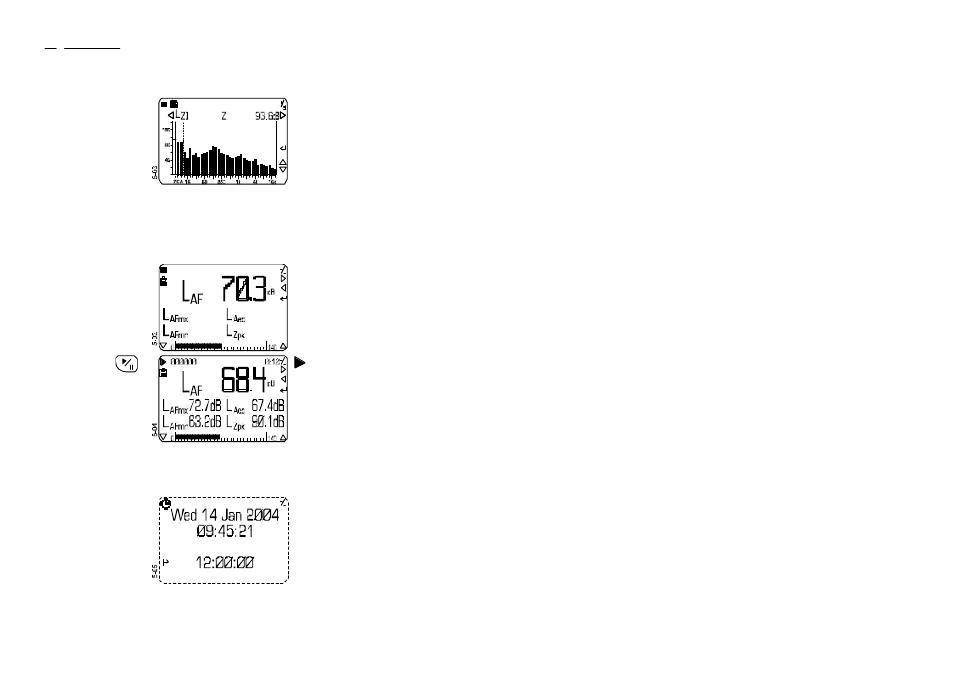
Operation Press
Display Shows
Comments
5. When the
Measure-
ment
screen
looks like
this
The last setup used was
narrow band.
When narrow band
measurement with B and C
models is required, follow
the instructions given in
Section 5.1.3.
When broadband
measurement is required,
change the bandwidth to
broadband as described in
Section 3.1, then proceed
from Section 5.1.2.
5.1.2 Broadband Measurement
Operation Press
Display Shows
Comments
1. Start from
the
Broadband
Measure-
ment
screen
Continue broadband
measurement.
2. Start a
measure-
ment run
(i.e. store
data)
shows a run is now in
progress.
When periods are disabled,
the time since the start of
the current run is shown at
the top right.
When periods are enabled,
the number of completed
periods is shown at the top
left of the screen and the
time since the start of the
current period at the top
right.
3. If a screen
like this is
displayed
while a
CEL-490 is
being used
The delay timer has been
enabled. The clock icon
shows that this is a Wait
screen with current date and
time, plus the time at which
the run will start.
Once the run has started, go
to Step 5.
Page 46 - CEL-450/490 Operators Handbook
Operation
