User controls – Optoma EH415e User Manual
Page 57
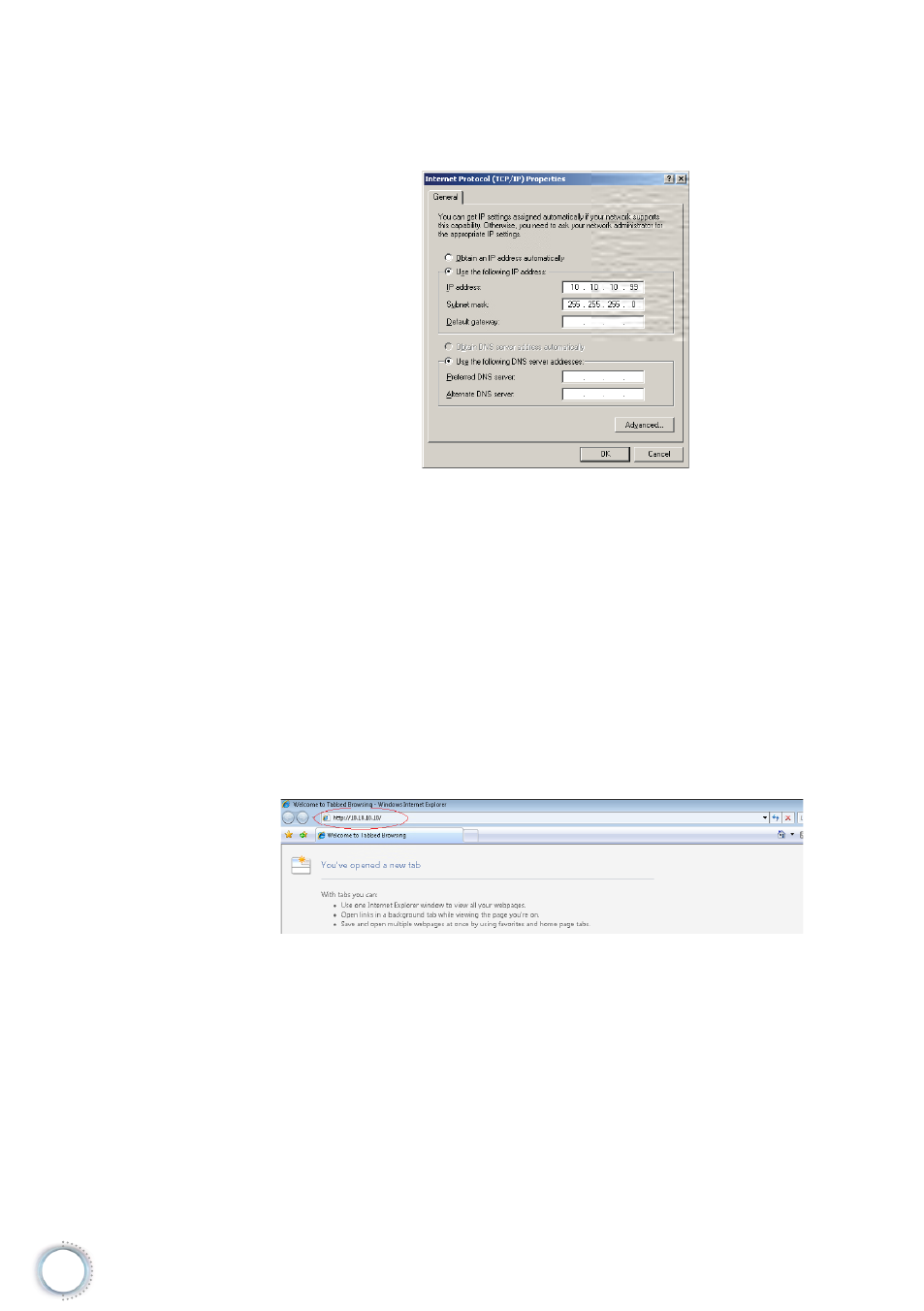
56
User Controls
6. Fill in the IP address and Subnet mask, then press OK.
7. Press the Menu button on the projector.
8. Select OSD-> SETUP-> Network Settings-> Lan Settings.
9. After getting into Network Status, input the following:
DHCP: Off
IP Address: 10.10.10.10
Subnet Mask:
255.255.255.0
Gateway: 0.0.0.0
DNS:
0.0.0.0
10. Press “ENTER” / ► to confirm settings.
11. Open a web browser (ex, Microsoft Internet Explorer with Adobe
Flash Player 9.0 or higher).
12. In the Address bar, input the IP address: 10.10.10.10.
