Image | advanced | color matching, User controls – Optoma EH415e User Manual
Page 29
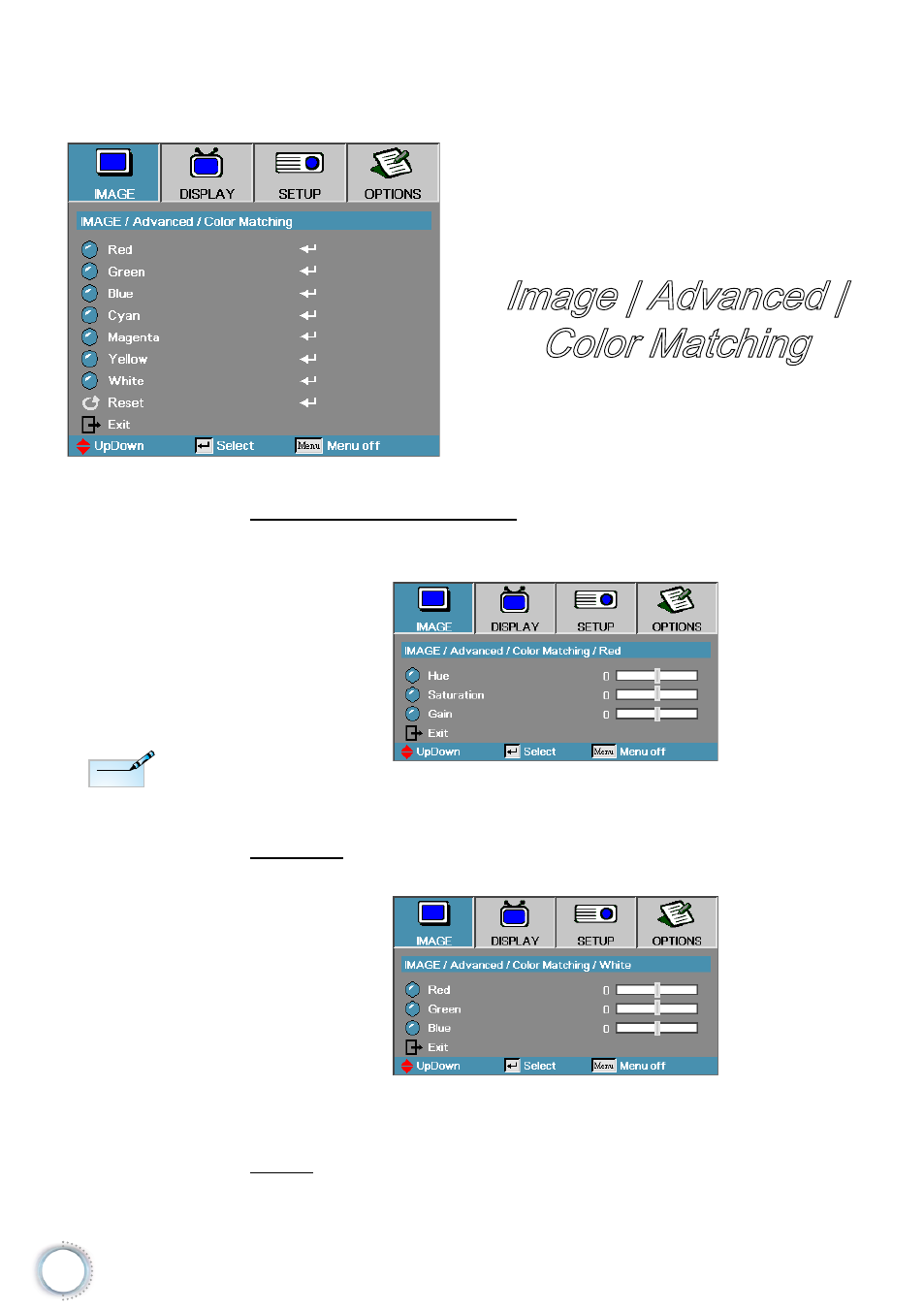
28
User Controls
Colors (Except White)
Press ▲▼ to select a color and press “ENTER” to adjust the hue,
saturation, and gain settings.
Press ▲▼ to select Hue, Saturation, or Gain and press ◄► to
adjust the settings.
White
Press ▲▼ to select White and press “ENTER”.
Press ▲▼ to select Red, Green, or Blue and press ◄► to adjust
the settings.
Reset
Reset all Color Setting values to the factory default.
Image | Advanced |
Color Matching
N
ote
N
ote
• Green, Blue,
Cyan,Yellow,
Magenta can be
separate adjust
by each color
HSG.
• White can be
adjust Red,
Green, Blue color
by each.
