User controls – Optoma EH415e User Manual
Page 55
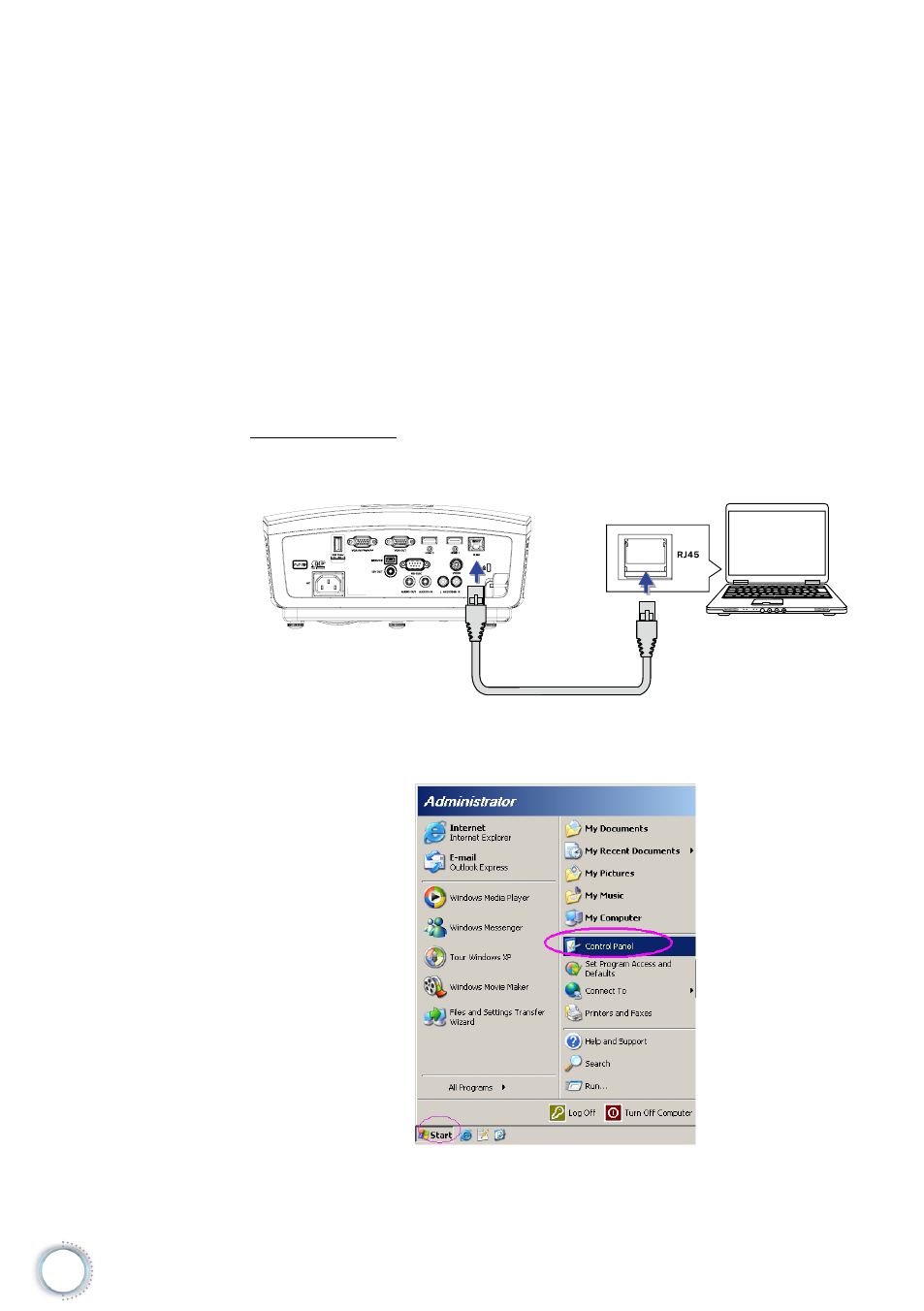
54
User Controls
This projector supports all commands of PJLink Class1 (Version
1.00).
For more detail of information about the diverse types of
external devices which can be connected to the LAN/RJ45 port
and remote/control the projector, as well as the related control
commands supporting for each external device, kindly please get
contact with the Support-Service directly.
LAN_RJ45
1. Connect an RJ45 cable to RJ45 ports on the projector and the PC
(Laptop).
2. On the PC (Laptop), select Start -> Control Panel-> Network
Connections.
