Installation, Connecting the projector, Connect to notebook – Optoma EH415e User Manual
Page 12: English
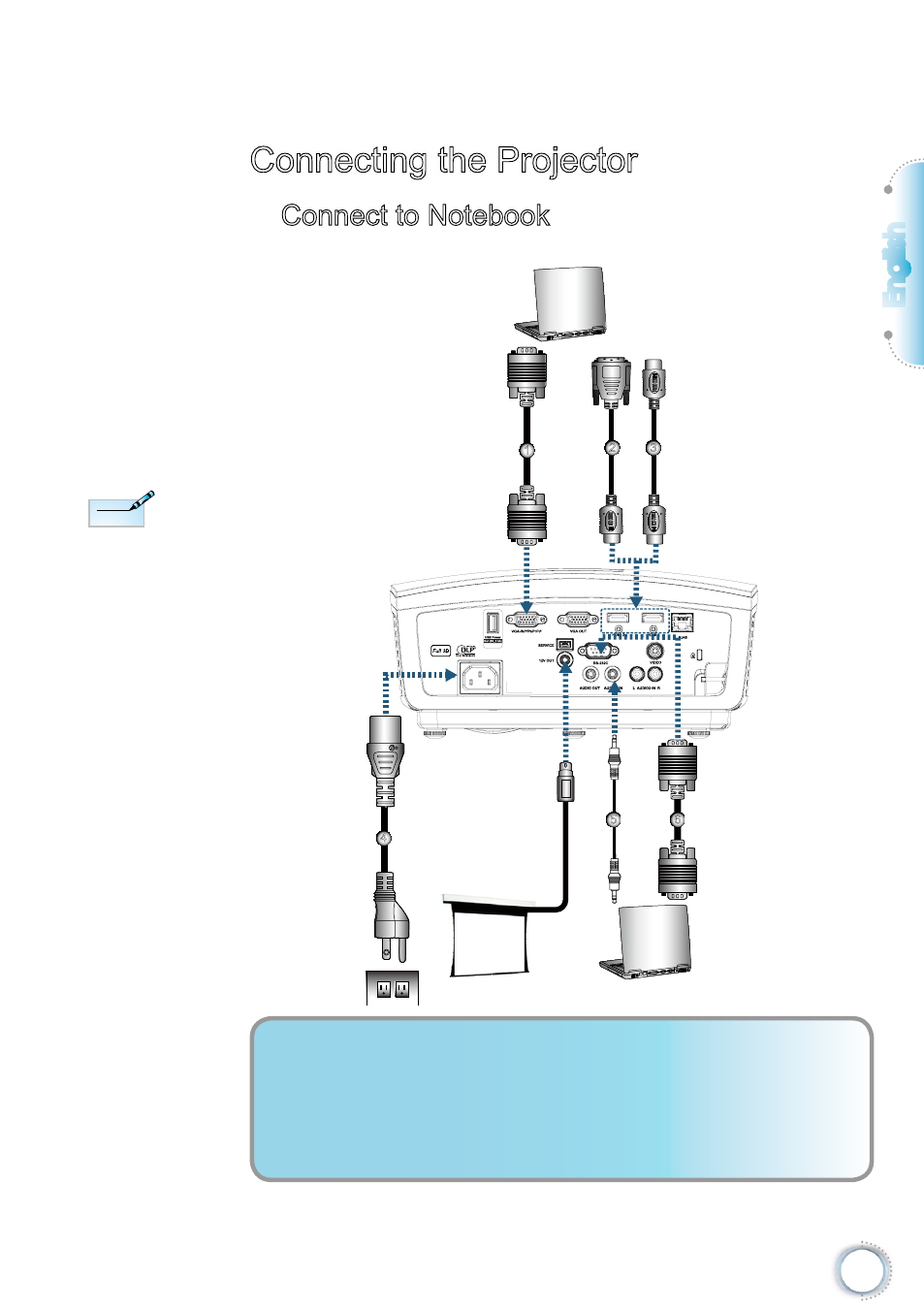
English
11
Connecting the Projector
Connect to Notebook
Installation
1............................................................................................VGA Input Cable
2..........................................................DVI/HDMI Cable (Optional Accessory)
3.................................................................HDMI Cable (Optional Accessory)
4....................................................................................................Power Cord
5.................................................................Audio Cable (Optional Accessory)
6...............................................................RS232 Cable (Optional Accessory)
N
ote
N
ote
Due to the difference
in applications for each
country, some regions
may have different
accessories.
E62405SP
R
VGA, DVI, HDMI
4
5
3
2
1
6
