Options | remote settings, User controls – Optoma EH415e User Manual
Page 49
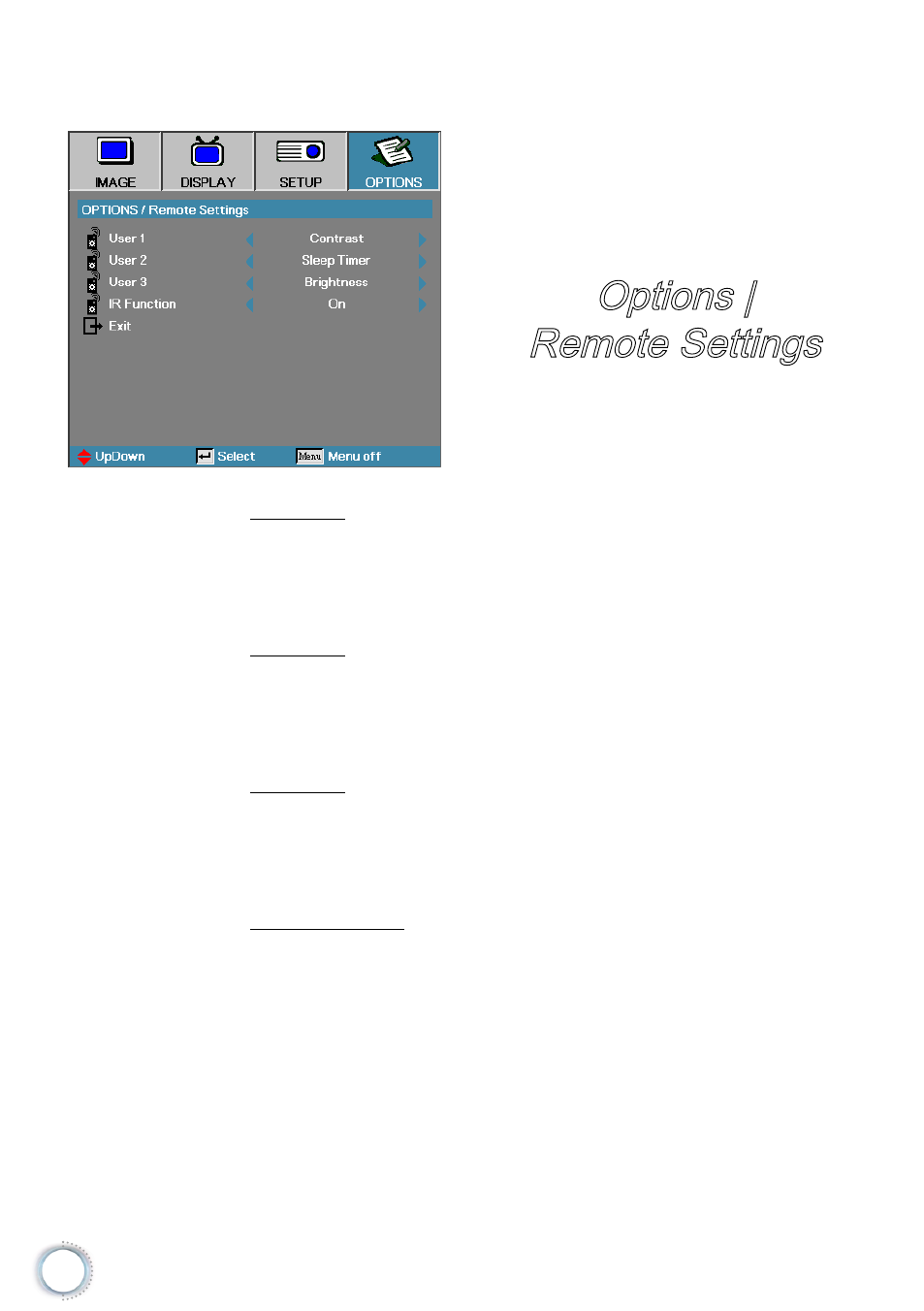
48
User Controls
User1
Set User1 key as a hotkey for LAN, Brightness, Contrast, Sleep
Timer, Color Matching, Color Temp, Gamma, Source Lock,
Projection, Lamp Settings, Zoom, Test Pattern, Freeze, HDMI1,
HDMI2 function.
User2
Set User2 key as a hotkey for LAN, Brightness, Contrast, Sleep
Timer, Color Matching, Color Temp, Gamma, Source Lock,
Projection, Lamp Settings, Zoom, Test Pattern, Freeze, HDMI1,
HDMI2 function.
User3
Set User3 key as a hotkey for LAN, Brightness, Contrast, Sleep
Timer, Color Matching, Color Temp, Gamma, Source Lock,
Projection, Lamp Settings, Zoom, Test Pattern, Freeze, HDMI1,
HDMI2 function.
IR Function
Enable or Disable projector’s IR function.
Options |
Remote Settings
