Elf2flash command-line examples, Bin2flash, Elf2flash command-line examples –8 – Altera Nios II User Manual
Page 22: Bin2flash –8
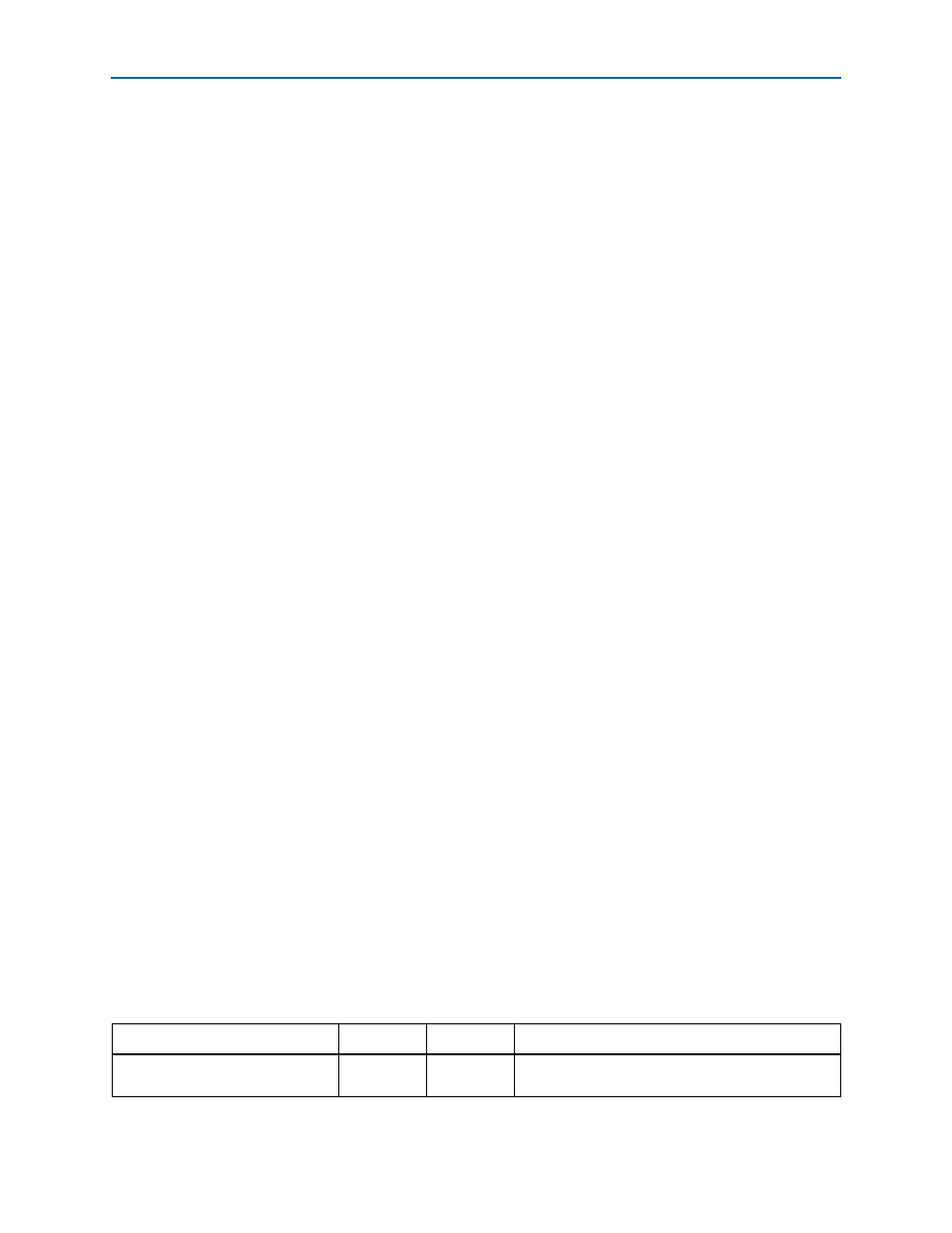
3–8
Chapter 3: Using the Flash Programmer from the Command Line
bin2flash
Nios II Flash Programmer User Guide
© March 2014
Altera Corporation
Convert the FPGA configuration file first using sof2flash. When converting the
Nios II software executable, use the --after parameter, and specify the FPGA
configuration S-record file. The S-record output for the software executable starts at
the first address unused by the FPGA configuration. Refer to the second example
under
“elf2flash Command-Line Examples”
1
elf2flash
does not insert the FPGA configuration into the output file. It simply leaves
space, starting at offset 0x0, that is large enough for the configuration data.
1
In Quartus II software version 13.1 and onwards, the -epcs/--epcq option in
sof2flash generates .flash file with a SOF header, which contains the SOF length. This
change is required for V-series devices and above for new SOF format, and to allow
for future SOF format variations. The Nios II bootcopier loads the Nios II software
executable from EPCS/EPCQ devices based on the SOF length. Please refer
for how to program EPCS/EPCQ devices.
elf2flash Command-Line Examples
elf2flash --base=0x0 --reset=0x0 --boot=boot_loader_cfi.srec \
--input=myapp.elf --output=myapp.flash
Converts myapp.elf to an S-record file named myapp.flash, intended for a CFI flash
memory based at 0x0. Includes a boot copier (from boot_loader_cfi.srec), which is
required in this example because --base and --reset are equal.
elf2flash --epcs --after=standard.flash --input=myapp.elf \
--output=myapp.flash
Converts myapp.elf to an S-record file named myapp.flash, intended for an EPCS
device. The S-record output starts at the first address unused by standard.flash.
bin2flash
The bin2flash utility converts an arbitrary file to an S-record file suitable for use by
the flash programmer. You can use bin2flash to convert read-only binary data needed
by a Nios II program, such as software configuration tables.
Depending on your application, you might find it more convenient to use the Altera
Read-Only Zip Filing System, which serves the same purpose.
f
For information about the Altera Zip Read-Only File System, refer to the
chapter in the Nios II Software Developer’s Handbook.
Do not use bin2flash to convert executable software files or FPGA configuration files.
To convert Nios II software executable files, use elf2flash. To convert FPGA
configuration files, use sof2flash.
lists the typical parameters used with bin2flash.
Table 3–5. bin2flash Parameters (Part 1 of 2)
Name
Required?
Default
Description
--location=
<addr>
Required
—
Offset within the flash memory where the data is to be
programmed
