Ports – Altera Phase-Locked Loop User Manual
Page 16
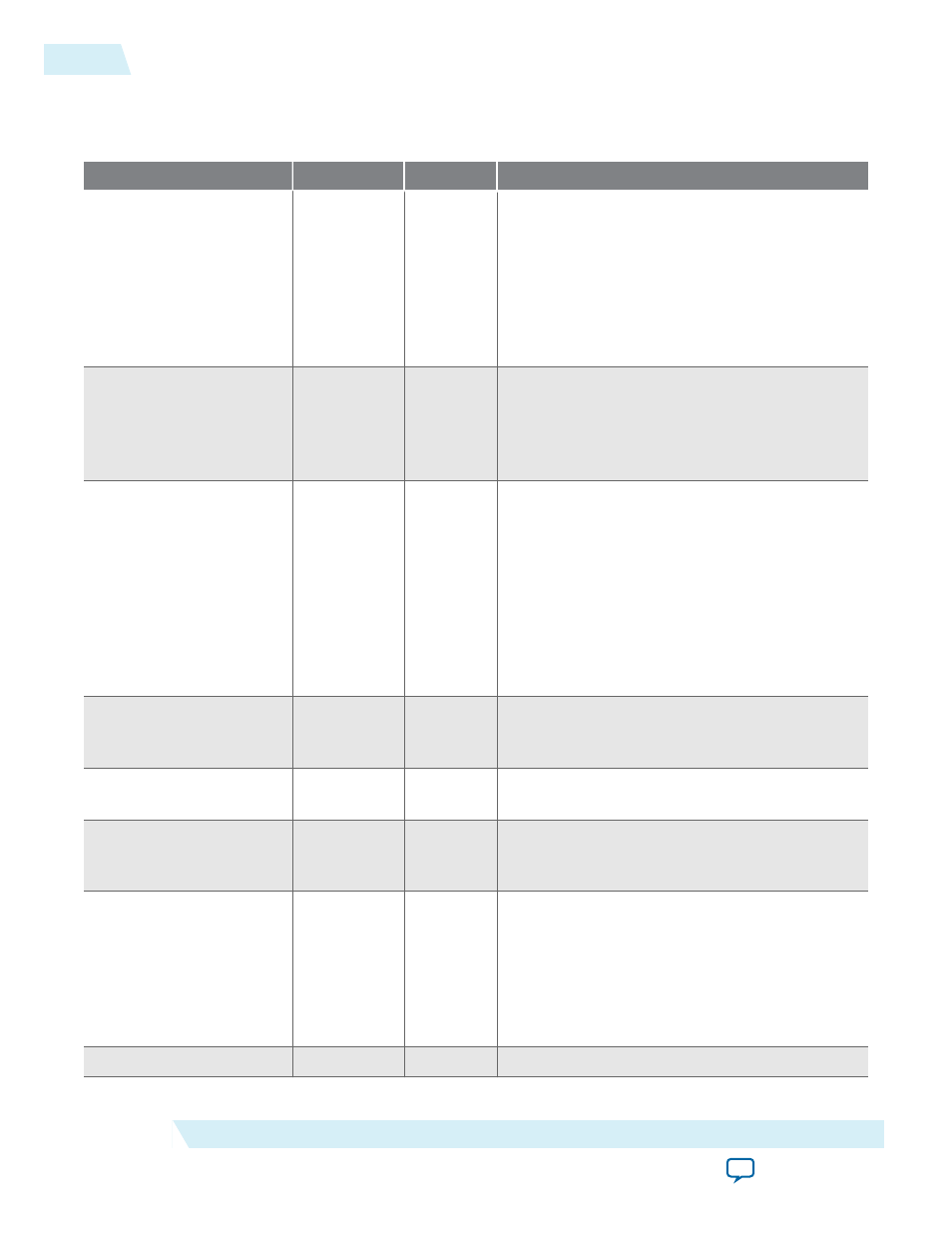
Ports
Table 9: Altera PLL Ports
Port Name
Type
Condition
Description
fbclk
Input
Optional The external feedback input port for the PLL.
The Altera PLL IP core creates this port when
the PLL is operating in external feedback mode
or zero-delay buffer mode. To complete the
feedback loop, a board-level connection must
connect the
fbclk
port and the external clock
output port of the PLL.
fboutclk
Output
Optional The port that feeds the
fbclk
port through the
mimic circuitry.
The
fboutclk
port is available only if the PLL is
in external feedback mode.
locked
Output
Optional The Altera PLL IP core drives this port high
when the PLL acquires lock. The port remains
high as long as the PLL is locked.
The PLL asserts the
locked
port when the phases
and frequencies of the reference clock and
feedback clock are the same or within the lock
circuit tolerance. When the difference between
the two clock signals exceeds the lock circuit
tolerance, the PLL loses lock.
outclk[]
Output
Required The clock output of the PLL. The frequency of
the output clock depends on the parameter
settings.
refclk
Input
Required The reference clock that drives the clock
network.
reset
Input
Required The asynchronous reset port for the output
clocks. Drive this port high to reset all output
clocks to the initial value of 0.
zdbfbclk
Bidirectional
Optional The bidirectional port that connects to the
mimic circuitry. This port must connect to a
bidirectional pin that is placed on the positive
feedback dedicated output pin of the PLL.
The
zdbfbclk
port is available only if the PLL is
in zero-delay buffer mode.
refclk1
Input
Required Second input clock signal that feeds into the PLL.
16
Ports
UG-01087
2015.05.04
Altera Corporation
Altera Phase-Locked Loop (Altera PLL) IP Core User Guide
