Configuration settings – Altera RAM Initializer User Manual
Page 28
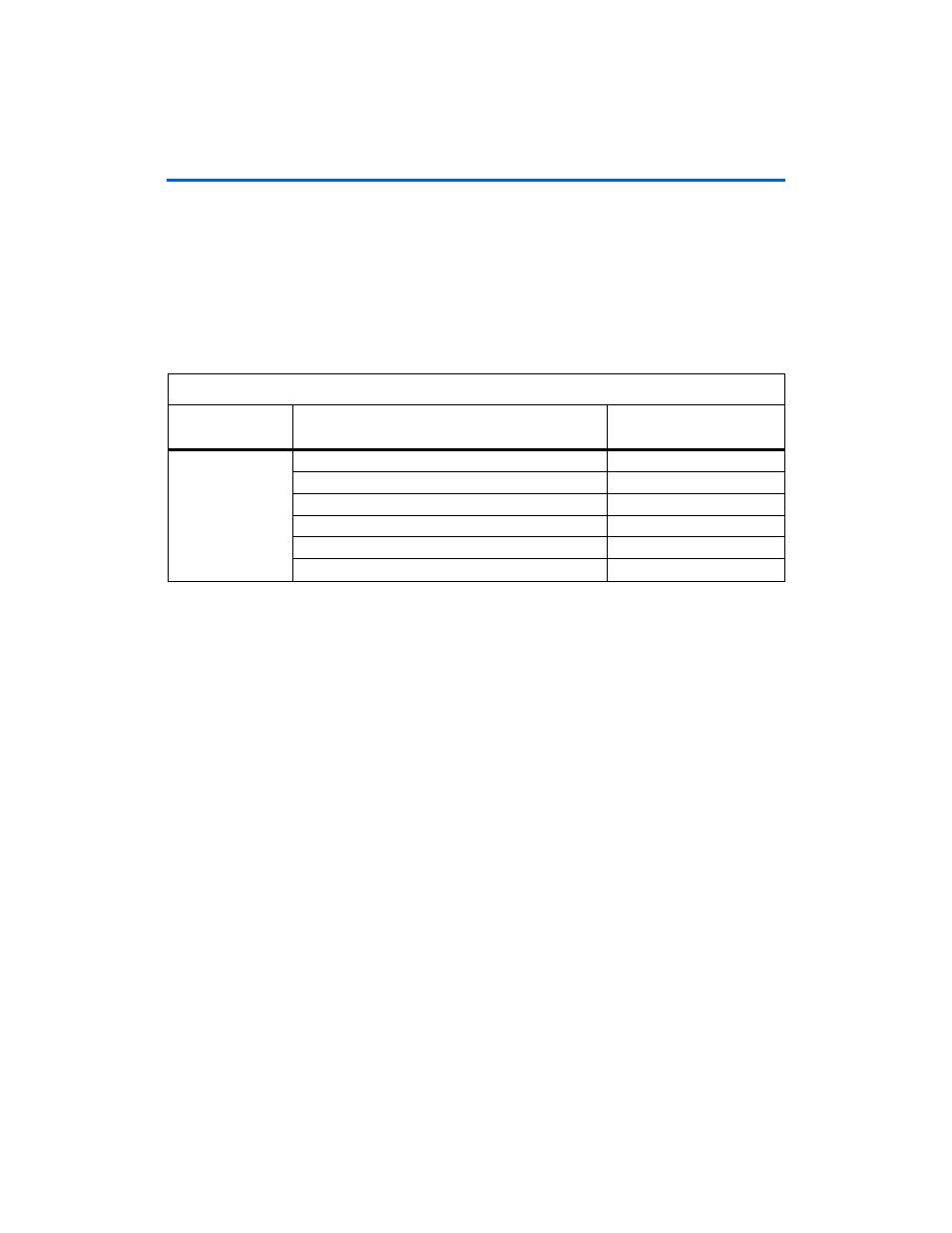
2–16
Confidential—Internal Use Only
Altera Corporation
RAM Initializer (ALTMEM_INIT) Megafunction User Guide
May 2008
Design Example 2: Memory Initialization with External ROM
The example design files are available in the User Guides section on the
Literature page of the Altera website (
Configuration Settings
In the RAM Initializer MegaWizard Plug-In Manager pages, select or
verify the configuration settings shown in
. Click Next to
advance from one page to the next.
Functional Simulation in the ModelSim-Altera Simulator
Simulate the design in the ModelSim-Altera software to generate a
waveform display of the device behavior.
You should be familiar with the ModelSim-Altera software before trying
out the design example. If you are unfamiliar with the ModelSim-Altera
software, refer to the support page for software products on the Altera
webs
). On the support page, there are links to such
topics as installation, usage, and troubleshooting.
Set up and simulate the design in the ModelSim-Altera software by
performing the following steps:
1.
Unzip the DE2_externalROM.zip file to any working directory on
your PC.
2.
Start the ModelSim-Altera software.
3.
On the File menu, click Change Directory.
4.
Select the folder in which you unzipped the files.
5.
Click OK.
Table 2–3. Design Example 2: Configuration Settings
MegaWizard Plug-In
Manager Page
MegaWizard Plug-In Manager Configuration Setting
Value
3
Currently selected device family
HardCopy II
Which RAM initialization mode should be used?
From external ROM
What is the read latency?
2
What is the number of words?
16
What is the data width?
8
Create a
clken
port
Selected
