Maintenance 8. specifications, Troubleshooting (continued...) – Nexen TM340 912751 User Manual
Page 17
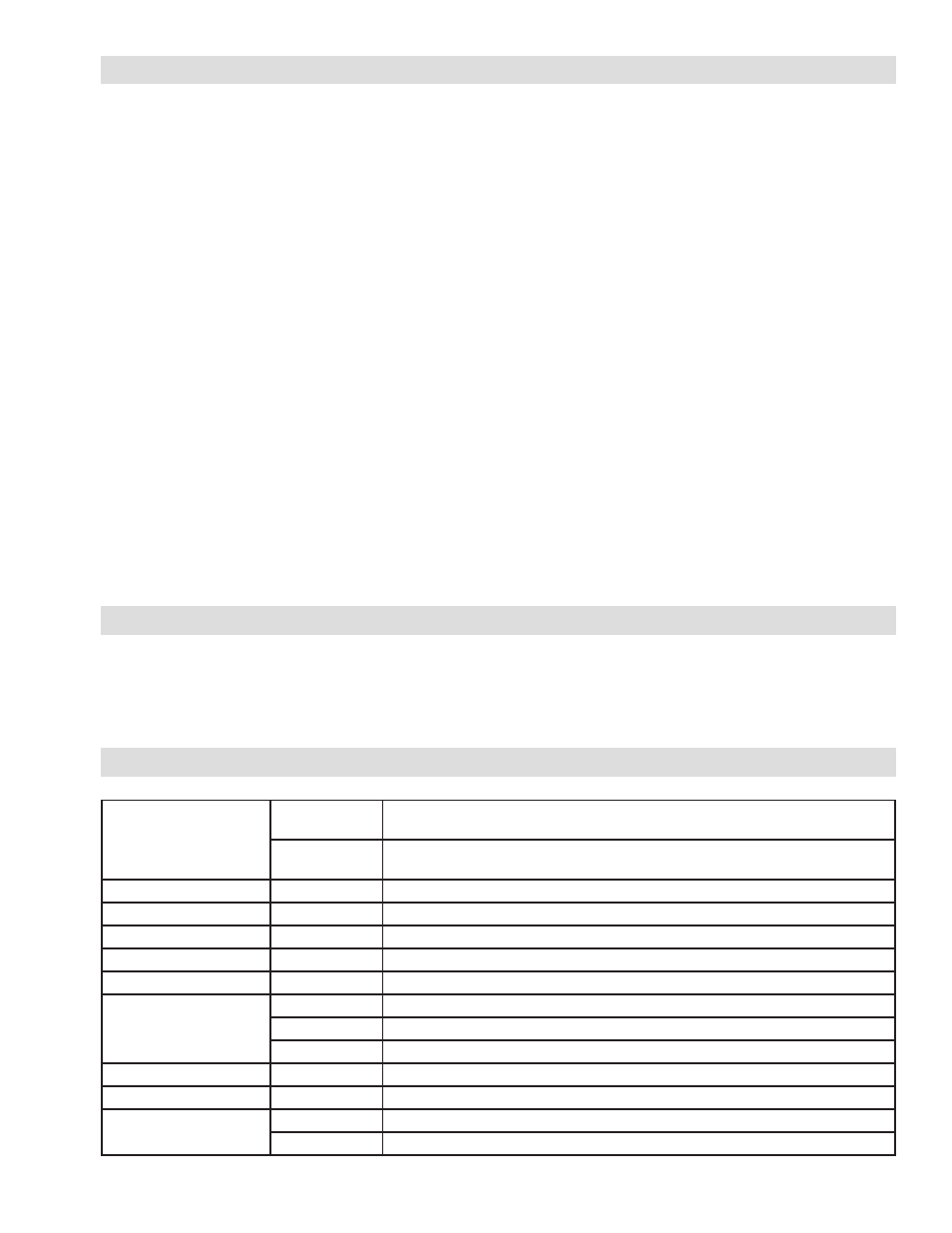
14
FORM NO. L21279-B-0513
7. MAINTENANCE
8. SPECIFICATIONS
Regular scheduled maintenance is not required for either of the TM310T/TM340 Tension Meters. If precise accuracy is
required, periodic recalibration of the tare and span tension is recommended.
Power Voltage
TM310T-AC
TM340-AC
100V~240VAC 50/60Hz
TM310T-DC
TM340-DC
24 VDC
Power Consumption
25 VA
Ambient Temperature
0°C to +50°C [32°F to 122°F]
Ambient Humidity
80% or less (no condensation)
Sensor Excitation Voltage
+6V, ±15V
Sensor Inputs (2)
Nexen MB, SW, and TSA Tension Sensors (Input range determined by sensor selection.)
Tension Outputs
Control Output
Selectable 0—5 V, 0—10 V, or 4—20 mA
Meter Output
0—1 mA
Monitor Output
0—5 V Individual Sensor Tension, 0—10 V Total Tension
Alarm Outputs
30V DC, 0.1A
Communication Function
RS485 (Twin-wire half duplex system, 9600bps protocol)
Mounting Method
TM310T
DIN Rail Mount
TM340
Panel Mount
6. TROUBLESHOOTING (continued...)
Measuring Sensor Voltage with tare compensation during sensor operation:
The following procedure is used for diagnostic purposes to display the measured sensor voltage while the unit is
operating, and is not operated via setup mode. This voltage measurement is tare compensated, meaning OV will be
displayed when the tare weight is applied to the sensors. This function will only measure sensor voltage within the
calibrated measurement range. This voltage measurement function is for convenience, and is not suitable when an
accurate voltage measurement is required.
1. Press the S button to select the sensor to measure, indicated by the respective No. 1 or No. 2 indicator light.
2. Press the
8
button to display the sensor span voltage in millivolts. The selected sensor LED light will blink during
this time.
3. Press any key to return to tension measurement display.
