Nexen TM340 912751 User Manual
Page 15
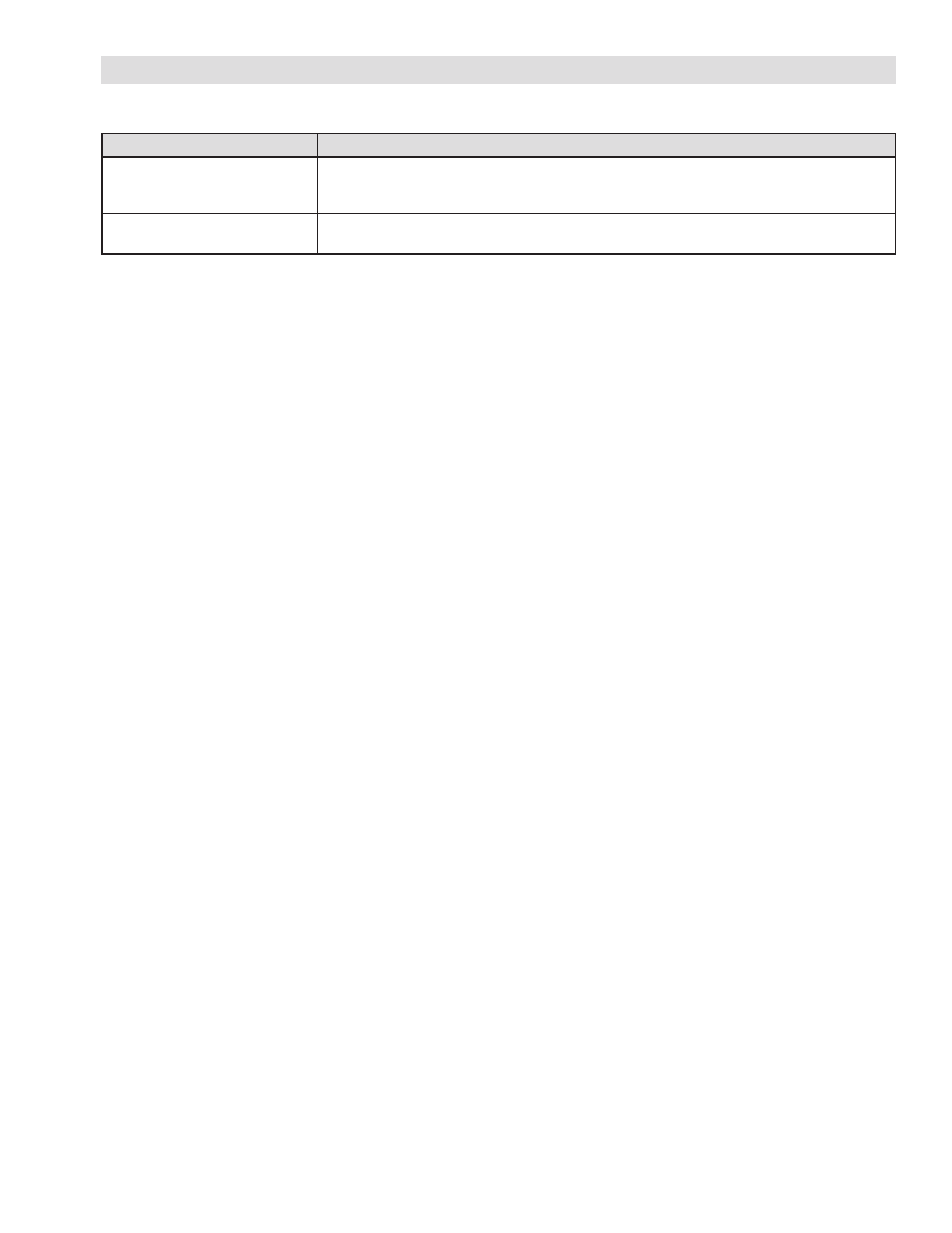
12
FORM NO. L21279-B-0513
6. TROUBLESHOOTING
6.1
TENSION DISPLAY ERRORS
6.2
ZERO/SPAN ADJUSTMENT ERROR CODES
E0-0:
The tare adjustment load has been exceeded for a TSA200/1000 sensor. Verify the sensor roller loading and sensor
mounting. Press 8 to return to Parameter 0, and change sensor selection if not using a TSA200/1000 sensor.
E0-1:
The tare adjustment load has been exceeded for a TSA010K sensor. Verify the sensor roller loading and sensor
mounting. Press 8 to return to Parameter 0, and change sensor selection if not using a TSA010K sensor.
E0-2:
The tare adjustment load has been exceeded for a MB/SW sensor. Verify the sensor roller loading and sensor
mounting. Press 8 to return to Parameter 0, and change sensor selection if not using a MB/SW sensor.
E1-0:
The span load on the sensor is too small, and is below the span adjustment range of the amplifier. Repeat the span
adjustment with a heavier weight or lower the Full Scale Tension value and repeat the span adjustment with the
same weight. Press 8 to return to Parameter C to repeat the span adjustment.
E1-1:
The span adjustment range has been exceeded for a TSA sensor. Verify the sensor type selected in Parameter
No. 0, and if correct, repeat the adjustment procedure using a lighter load. Press 8 to return to Parameter C to
repeat the span adjustment.
E1-2:
The span adjustment range has been exceeded for an MB/SW sensor. Verify the sensor type selected in Parameter
No. 0, and if correct, repeat the adjustment procedure using a lighter load. Press 8 to return to Parameter C to
repeat the span adjustment.
6.3
OUTPUT TESTING FUNCTION
During testing, the Tension Meter can output a designated voltage and current from the control and meter output terminals.
The output signals will be at three levels (0%, 50%, and 100%) with respect to the full scale output of each output. Outputs
used for control are designated by Parameter 5 (control output type selection).
1. Press and hold the P button to enter the setup mode.
Display Error
Explanation
The left-most digit blinks “B”:
The tare measurement between the sensors is imbalanced and is greater than the limit for the
selected sensor type. If this is not expected, verify the sensor mounting, otherwise refer to section
6.4 to disable the warning.
The display stays at SEtUP and
does not change:
The unit has not yet been setup after initial power up. Refer to Section 5.2 - Initial Setup for
instructions.
2. Select Parameter No. 5.
3. Press and hold the S + 8 button until the unit enters
output test and “5 OP” will be displayed. The output
will be at 0%.
4. Press the 8 button and the display will change to “5
50P”. The output will be at 50%.
5. Press the 8 button and the display will change to “5
100P”. The output will be at 100%.
6. Press the 8 button and the system returns to Parameter
5.
7. If the P button is pressed during step 3 to 5, the system
exits setup and returns to normal mode.
