Installation (continued...), Front panel operation, 5 input / output descriptions – Nexen TM340 912751 User Manual
Page 10
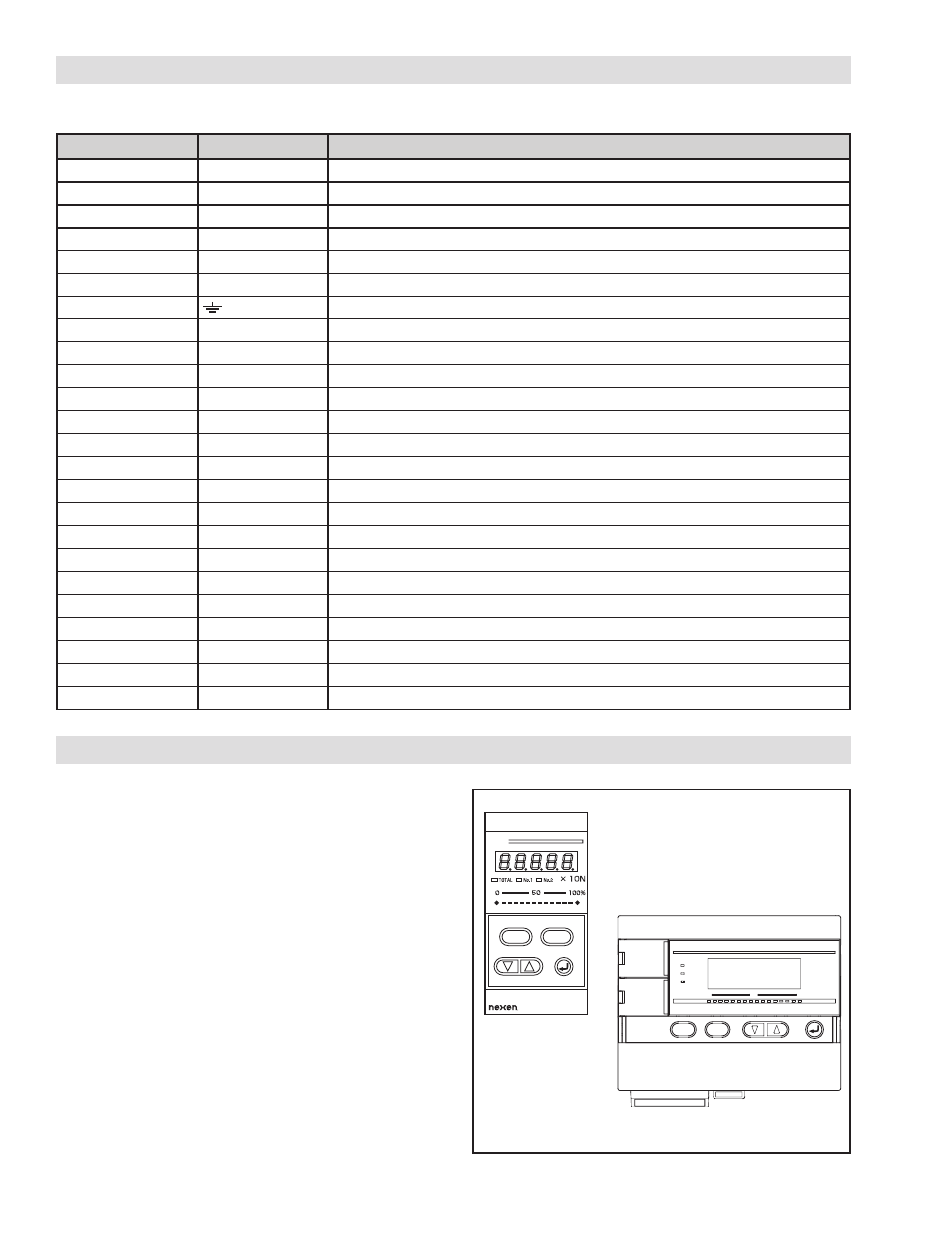
7
FORM NO. L21279-B-0513
3. INSTALLATION (continued...)
TM310T Terminal
TM340 Terminal Function
1
1
No. 1 (+) Sensor Signal Input
2
2
No. 1 (–) Sensor Signal Input
5
5
No. 2 (+) Sensor Signal Input
6
6
No. 2 (–) Sensor Signal Input
3, 7
3
Sensor Excitation +6V
4, 8
4
Sensor Excitation COM
9
Shield
10
7
Sensor Excitation +15V
11
8
Sensor Excitation –15V
12
11
4 to 20mA Control Output
13
12
0 to 5V or 0 to 10V Control Output
14
13
Control Output COM
15
9
0 to 1mA Indicator Output
16
10
Indicator Output COM
17
14
0 to 5V No. 1 Sensor Tension Meter Output
18
15
0 to 5V No. 2 Sensor Tension Meter Output
19
16
0 to 10V Total Tension Meter Output
20
17
Meter Output COM
21
18
Minimum Tension Alarm Output
22
19
Maximum Tension or Unbalanced Load Alarm Output
23
20
Alarm Common
24
D+
RS485 (D+)
25
COM
RS485 COM
26
D-
RS485 (D–)
3.5 INPUT / OUTPUT DESCRIPTIONS
4. FRONT PANEL OPERATION
Tension Display
During normal operation, the tension meter displays the
tension measurement. The current measurement displayed
is indicated by the Total / No. 1 / No. 2 indicator light.
Pressing the S button cycles between displaying the total
tension measurement and the tension measurement on the
No. 1 or the No. 2 sensor.
Alarm Display
When the tension measurement exceeds the threshold of
an alarm trigger, the display will alternate between tension
measurement and one of the following alarm messages:
Figure 4.1 View of Front Panels
TENSION METER
TM340
TENSION METER
TM310T
P
P
S
S
TOTAL
No.1
No.2
0
50
100%
x10N
"HI":
The alarm signal is output when the tension value exceeds
the limit set for maximum tension.
“LO”:
The alarm signal is output when the tension value is
below the limit set for minimum tension.
“Un.b”: The alarm signal is output when the tension difference
between the No. 1 and No. 2 tension values exceed
the set limit.
TM340
FRONT
PANEL
TM310T FRONT PANEL
