Troubleshooting (continued...) – Nexen TM340 912751 User Manual
Page 16
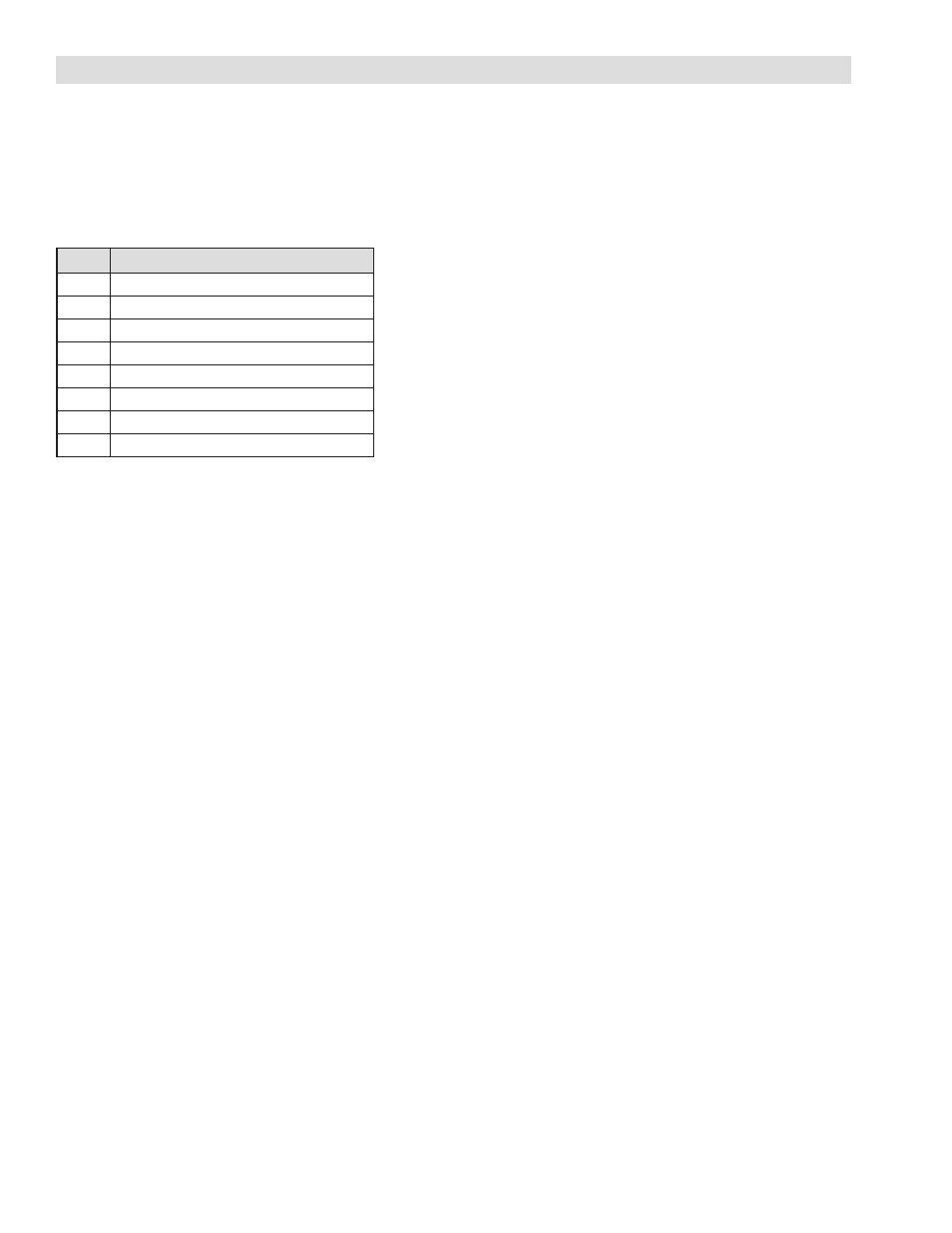
13
FORM NO. L21279-B-0513
6. TROUBLESHOOTING (continued...)
6.4 SENSOR MEASUREMENT DIAGNOSTICS
For use with troubleshooting, diagnostic parameters are available to measure sensor voltage and to review the results of the
automatic tare and span adjustments. The diagnostic parameters are a special function accessed via the Sensor Selection
(Parameter No. 0), and are read only and will not make settings changes. To operate the diagnostic options listed below,
hold P to enter setup mode, and enter the code value into parameter No. 0. The available diagnostics are listed in the table
below, followed by a detailed description of the operation of each available diagnostic.
Code Function
10
No. 1 Tare Voltage (mV)
11
No. 2 Tare Voltage (mV)
12
No. 1 Span Voltage (mV)
13
No. 2 Span Voltage (mV)
14*
No. 1 Current Sensor Voltage (mV)
15*
No. 2 Current Sensor Voltage (mV)
16
Reserved for Service Technician Use
17
Sensor Imbalance Warning Disable
*Do not operate selections 14 or 15 while measuring tension, as the control output will be incorrect.
Sensor Tare Calibration Voltage:
The following procedure is used for diagnostic purposes to display the calibrated tare voltage offset of a sensor. This
value cannot be set.
Select option 10 (No. 1 Sensor) or 11 (No. 2 Sensor) and press the
8
button to display value. The calibrated sensor
tare voltage offset will be displayed in millivolts.
Sensor Span Calibration Voltage:
The following procedure is used for diagnostic purposes to display the sensor’s measured voltage at full scale tension
based on the previous span adjustment calibration. This value cannot be set.
Select option 12 (No. 1 Sensor) or 13 (No. 2 Sensor) and press the
8
button to display value. The calibrated sensor
voltage corresponding to a full scale tension measurement will be displayed.
Measuring Sensor Input Voltage:
The following procedure is used for diagnostic purposes to display the currently measured sensor voltage. Do not use
this function during active tension measurement as the control output will be incorrect. Note that this is a coarse voltage
measurement for convenient diagnostic purposes, and will not replace a multimeter when accurate readings are required.
Select option 14 (No. 1 Sensor) or 15 (No. 2 Sensor) and press the
8
button to begin voltage measurement. The display
will show the measured voltage in millivolts. If the display blinks “-----", the sensor voltage exceeds the permissible range.
Disable Sensor Tare Imbalance Warning:
The sensor tare imbalance warning can be disabled by selecting option 17 of Parameter No. 0 and pressing the
8
button to display the current setting. Set the value to “1” and again press the
8
button to disable the warning
indicator. The warning is by default enabled with a setting of 0.
