Introduction – DirecTV HR10-250 User Manual
Page 120
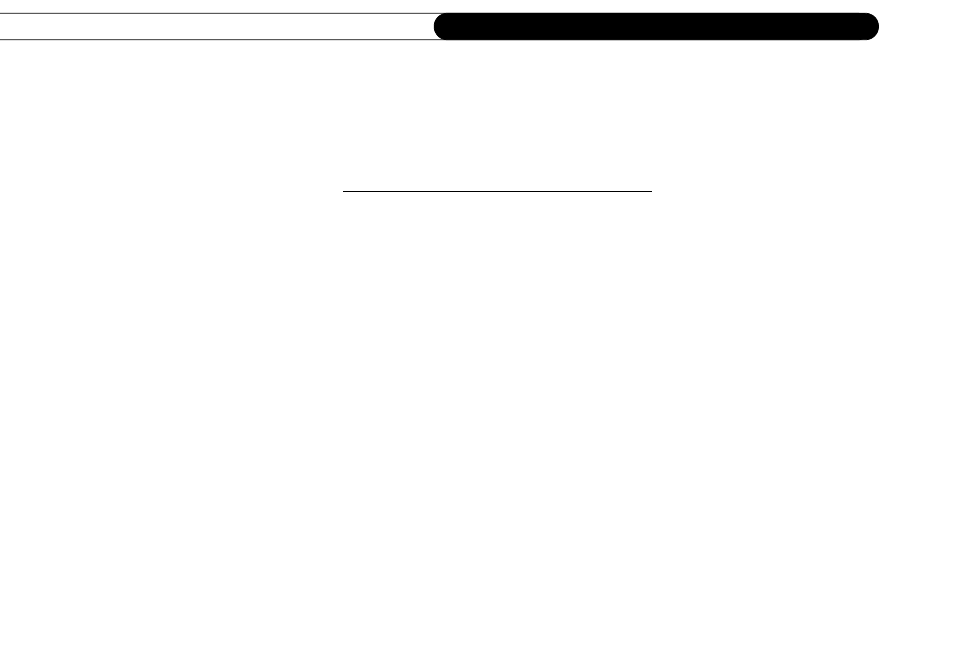
P r o g r a m m i n g t h e R e m o t e C o n t r o l
C h a p t e r 7
110
Introduction
For information about the individual buttons on the remote control, please refer to the
inside front cover of this guide. Before programming the remote control, you must first
insert the batteries and complete Guided Setup.
Using the Remote with a TV and A/V Receiver
The DIRECTV Remote will already work with your DIRECTV
®
HD DVR. You can also
set it up to control your TV and A/V receiver. For example, you can set up the remote to:
• Control TV power, volume, mute, and input settings: Complete the instructions on
page 111 using the first column in each of the tables (TV power, volume, and mute).
Then repeat the instructions using the second column (TV input).
• Control TV and A/V receiver power; A/V receiver volume and mute: Complete the
instructions on page 111 using the first column in each of the tables. Then repeat the
instructions using the third column (A/V receiver power, volume, and mute). In this
case, the TV POWER button turns on/off both the TV and the A/V receiver. The VOL
and MUTE buttons control only the A/V receiver.
• Control TV power and A/V receiver volume and mute: Complete the instructions on
page 111 using the first column in each of the tables. Then repeat the instructions using
the fourth column (A/V receiver volume and mute). The VOL and MUTE buttons
control only the A/V receiver.
The SAT/TV switch sets the remote control to send channel changing signals to either the
HD DVR (SAT) or the television (TV). If you program the remote to control the volume
on the A/V receiver, it continues to control the A/V receiver’s volume when you change
the SAT/TV switch to TV.
