DirecTV HR10-250 User Manual
Page 111
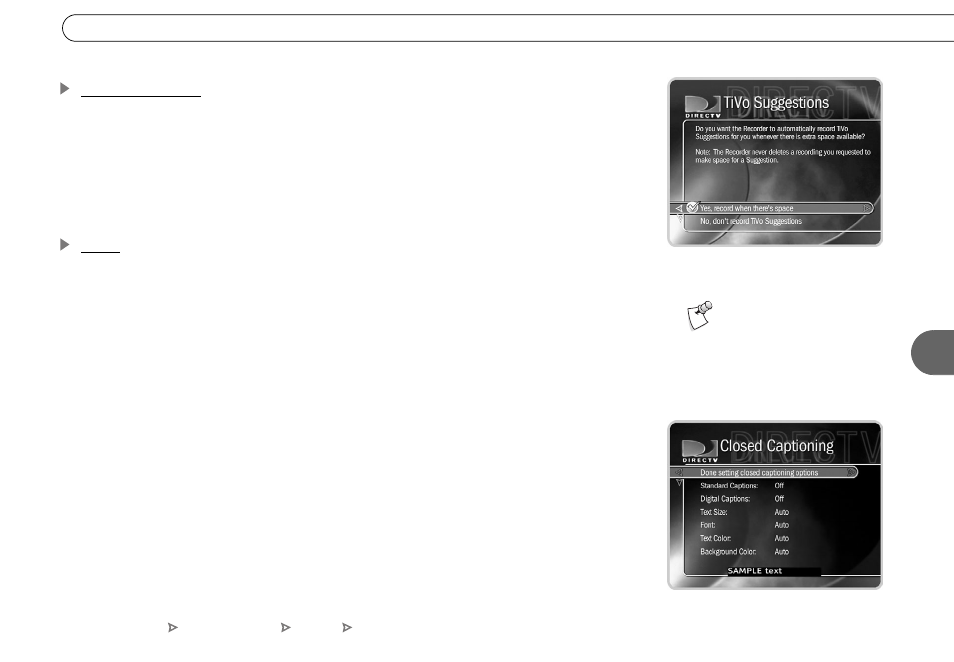
101
6
S e t t i n g s
TiVo Suggestions
This screen lets you turn automatic recording of TiVo Suggestions on or off. When
automatic recording is on, TiVo Suggestions may be recorded when there is free space.
Programs you have recorded or scheduled to record will never be deleted to make room
for TiVo Suggestions. If space is needed for your scheduled recordings, TiVo Suggestions
are the first programs to be deleted. When you set up your HD DVR, automatic recording
of TiVo Suggestions is on. For more information, see “TiVo Suggestions” on page 44.
Video
Closed Captioning.
Your HD DVR has many options for displaying closed captioning.
As you change options, sample text at the bottom of the screen changes to display the
options you have selected. You can change the size, font, and color of the closed caption
text, as well as the color of the background of the caption. If you choose “Default,” your
HD DVR uses the options chosen by the caption provider. Closed captioning will only
appear when it is provided by the broadcaster.
Standard Captions.
Most broadcasters use CC1 as the primary caption service. If you
set Standard Captions to “CC1,” the HD DVR will display captions for the primary
language being spoken in the program’s audio track. Other caption services (CC2,
CC3, CC4) offer different captions, sometimes using alternate languages, simplified
descriptions, or slower or delayed display of captions. The “TEXT 1-4” captions may
be used by a broadcaster for a data service, generally not program related.
Digital Captions.
In the Digital Caption service, “DTVCC1” is similar to “CC1”
described above, providing the program’s dialog in the program’s primary language.
The other digital caption services provide captions in alternate languages, or other
options chosen by the caption provider.
You probably made most of the
Video settings during Guided
Setup. See page 29 for more.
DIRECTV Central
Messages & Setup
Settings
TiVo Suggestions or Video
