Segment type segment end constraints – Pilz PMCprimo 16+.00/0/1/6/4 User Manual
Page 51
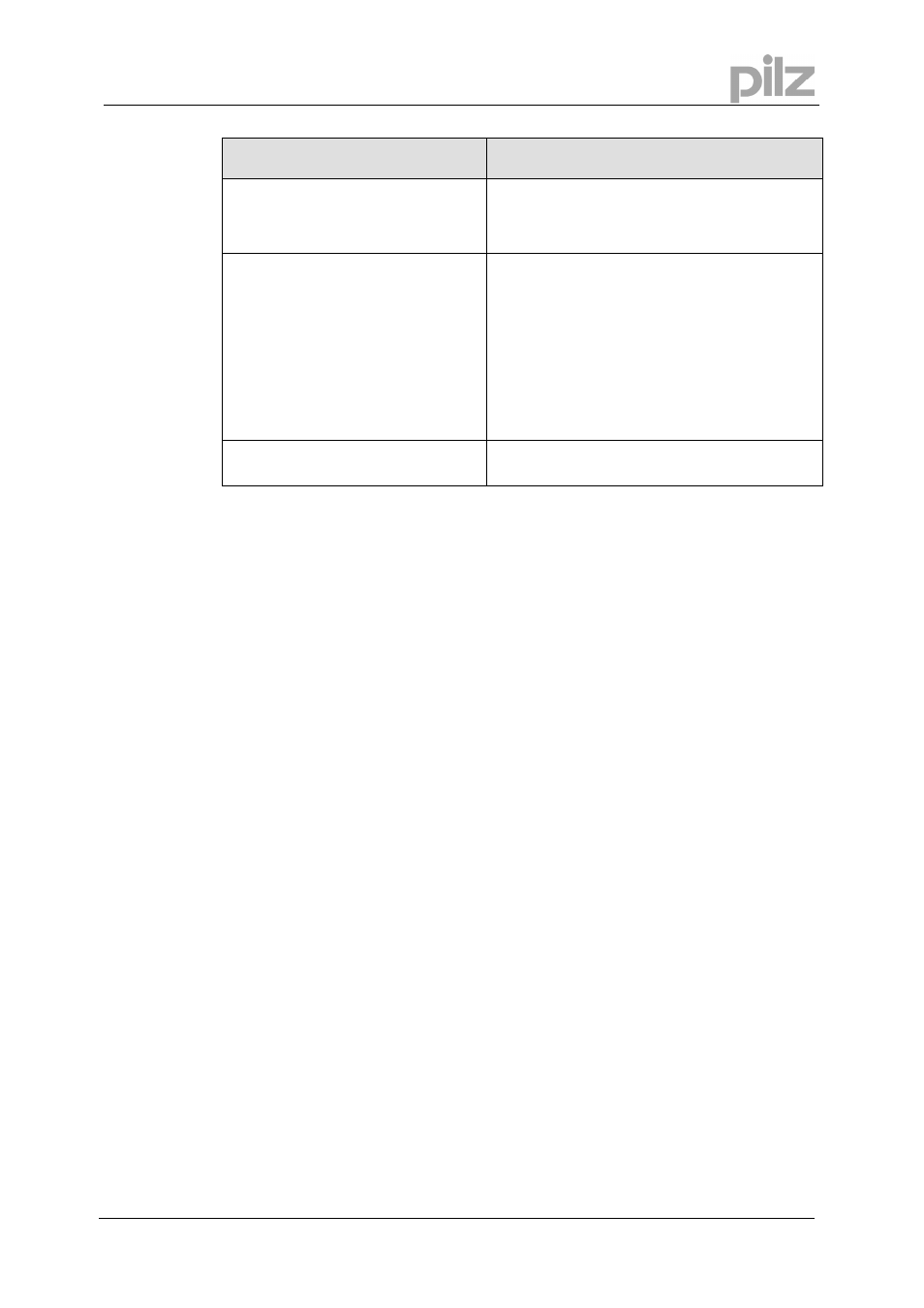
10 Motion Generator: Features and Functions
User Manual
for PMotion
Page 51
Segment Type
Segment end constraints
0: Constant Position
1: Constant Velocity
8: Sinusoidal
11: Throw
P V A J
not specified
2: Constant Acceleration
3: Sine-Squared Velocity
4: Cycloidal
5: Modified Trapezoidal
6: Modified Sine
7: Triple Harmonic
10: Ramp
13: Quadratic Spline
14: Cubic Spline
15: Sine-Constant-Cosine
16: Simple Harmonic
P
matched
V A J
not specified
9: Polynomial
P
matched
V A J
specified or
not specified
Legend:
P: Position
V: Velocity
A: Acceleration
J: Jerk
• Matched means that the derivative value doesn’t change from the end of one segment to
the beginning of the next (matched with previous).
• Specified means that the derivative value can be set at that point on the segment (value
as specified).
• Not specified means that the derivative value cannot be altered at that point of the
segment (no value specified).
- PMCprimo 16+.00/0/1/6/5 PMCprimo 16+.00/0/0/0/2 PMCprimo 16+.00/0/0/0/4 PMCprimo 16+.00/0/0/0/5 PMCprimo 16+.00/0/1/5/4 PMCprimo 16+.00/1/0/0/4 PMCprimo 16+.00/0/5/0/ PMCprimo 16+.00/0/5/0/4 PMCprimo 16+.00/0/0/0/3 PMCprimo 16+.00/0/5/0/5 PMCprimo 16+.00/0/5/0/3 PMCprimo 16+.00/0/1/0/5 PMCprimo 16+.00/0/1/0/2 PMCprimo 16+.00/1/0/0/2 PMCprimo 16+.00/0/6/0/5 PMCprimo 16+.00/1/0/0/5 PMCprimo 16+.00/1/0/0/3 PMCprimo 16+.00/0/1/5/5 PMCprimo 16+.00/0/6/0/4 PMCprimo 16+.00/1/1/0/3 PMCprimo 16+.00/0/1/5/3 PMCprimo Drive2.01/21/5/230-480V PMCprimo Drive2.01/11/2/230-480V PMCprimo Drive2.03/11/2/230-480V PMCprimo Drive2.06/11/2/230-480V PMCprimo Drive2.10/11/2/230-480V PMCprimo Drive2.03/21/2/230-480V PMCprimo Drive2.06/21/2/230-480V PMCprimo Drive2.01/11/4/230-480V PMCprimo Drive2.03/16/2/230-480V PMCprimo Drive2.10/16/2/230-480V PMCprimo Drive2.10/25/5/230-480V PMCprimo Drive2.06/11/3/230-480V PMCprimo Drive2.01/11/3/230-480V PMCprimo Drive2.03/11/3/230-480V PMCprimo Drive2.10/23/2/230-480V PMCprimo Drive2.10/21/2/230-480V PMCprimo Drive2.06/23/3/230-480V PMCprimo Drive2.06/21/4/230-480V PMCprimo Drive2.03/21/5/230-480V PMCprimo Drive2.14/11/2/230-480V PMCprimo Drive2.20/21/2/230-480V PMCprimo Drive2.03/21/4/230-480V PMCprimo Drive2.20/22/2/230-480V PMCprimo Drive2.06/21/5/230-480V PMCprimo Drive2.06/21/3/230-480V PMCprimo Drive2.20/21/3/230-480V PMCprimo Drive2.01/21/6/230-480V PMCprimo Drive2.20/26/3/230-480V PMCprimo Drive2.06/23/2/230-480V PMCprimo Drive2.03/25/2/230-480V PMCprimo Drive2.01/21/2/230-480V PMCprimo Drive2.03/23/3/230-480V PMCprimo Drive2.01/21/4/230-480V PMCprimo Drive2.20/21/5/230-480V PMCprimo Drive2.20/11/2/230-480V PMCprimo Drive2.01/23/3/230-480V PMCprimo Drive3.03/11/2/0/0/110-230VAC PMCprimo Drive3.06/11/2/0/0/110-230VAC PMCprimo Drive3.10/11/2/0/0/110-230VAC PMCprimo Drive3.01/11/2/0/0/208-480VAC PMCprimo Drive3.03/11/2/0/0/208-480VAC PMCprimo Drive3.06/11/2/0/0/208-480VAC PMCprimo Drive2.01/25/5/230-480V PMCprimo Drive3.01/21/2/0/0/208-480VAC PMCprimo Drive3.03/21/2/0/0/208-480VAC PMCprimo Drive3.06/21/2/0/0/208-480VAC PMCprimo Drive3.03/21/5/0/0/208-480VAC PMCprimo Drive3.06/21/6/0/0/208-480VAC PMCprimo Drive3.03/11/3/0/0/208-480VAC PMCprimo Drive3.03/21/6/0/0/208-480VAC PMCprimo Drive2.10/21/3/230-480V PMCprimo Drive3.01/21/5/0/0/208-480VAC PMCprimo Drive2.10/21/5/230-480V PMCprimo Drive3.01/11/4/0/0/208-480VAC PMCprimo Drive3.01/21/4/0/0/208-480VAC PMCprimo Drive3.03/21/4/0/0/208-480VAC PMCprimo Drive3.06/21/4/0/0/208-480VAC PMCprimo Drive3.06/21/5/0/0/208-480VAC PMCprimo Drive3.03/21/4/0/0/110-230VAC PMCprimo Drive3.03/25/5/0/0/208-480VAC PMCprimo Drive3.01/21/7/0/0/208-480VAC PMCprimo Drive3.06/21/4/0/0/110-230VAC PMCprimo Drive3.01/25/4/0/0/208-480VAC PMCprimo Drive2.06/25/3/230-480V PMCprimo Drive2.06/24/3/230-480V PMCprimo Drive3.03/11/5/0/0/208-480VAC PMCprimo Drive2.10/16/3/230-480V PMCprimo Drive3.03/11/4/0/0/208-480VAC PMCprimo Drive3.06/21/3/0/0/208-480VAC PMCprimo DriveP.01/AA0/4/0/0/208-480VAC PMCprimo DriveP.01/AA0/5/0/0/208-480VAC PMCprimo DriveP.12/AA0/4/0/0/208-480VAC PMCprimo DriveP.03/AA0/4/0/0/208-480VAC PMCprimo DriveP.06/AA0/4/0/0/208-480VAC PMCprimo DriveP.03/AB0/5/0/0/208-480VAC PMCprimo DriveP.06/AB0/2/0/0/208-480VAC PMCprimo DriveP.03/AB0/3/0/0/208-480VAC PMCprimo DriveP.06/AB0/3/0/0/208-480VAC PMCprimo DriveP.12/AB0/2/0/0/208-480VAC PMCprimo DriveP.12/AB0/3/0/0/208-480VAC PMCprimo DriveP.03/AB0/2/0/0/208-480VAC PMCprimo DriveP.12/AAC/4/0/0/208-480VAC PMCprimo DriveP.12/AA0/2/0/0/208-480VAC PMCprotego D.01/000/0/0/2/208-480VAC PMCprotego D.03/000/0/0/2/208-480VAC PMCprotego D.06/000/0/0/2/208-480VAC PMCprotego D.12/000/0/0/2/208-480VAC PMCprotego D.01/200/0/0/2/208-480VAC PMCprotego D.01/100/0/0/2/208-480VAC PMCprotego D.01/010/0/0/2/208-480VAC PMCprotego D.06/010/0/0/2/208-480VAC PMCprotego D.06/100/0/0/2/208-480VAC PMCprotego D.06/200/0/0/2/208-480VAC PMCprotego D.03/010/0/0/2/208-480VAC PMCprotego D.03/200/0/0/2/208-480VAC PMCprotego D.03/100/0/0/2/208-480VAC PMCprotego D.12/010/0/0/2/208-480VAC PMCprotego D.12/200/0/0/2/208-480VAC PMCprotego D.12/100/0/0/2/208-480VAC PMCmotion control tools
