Setting or changing a phone password, Accessing voicemail, Recording calls (virtual office pro users only) – Cisco IP Phone SPA 504G User Manual
Page 50
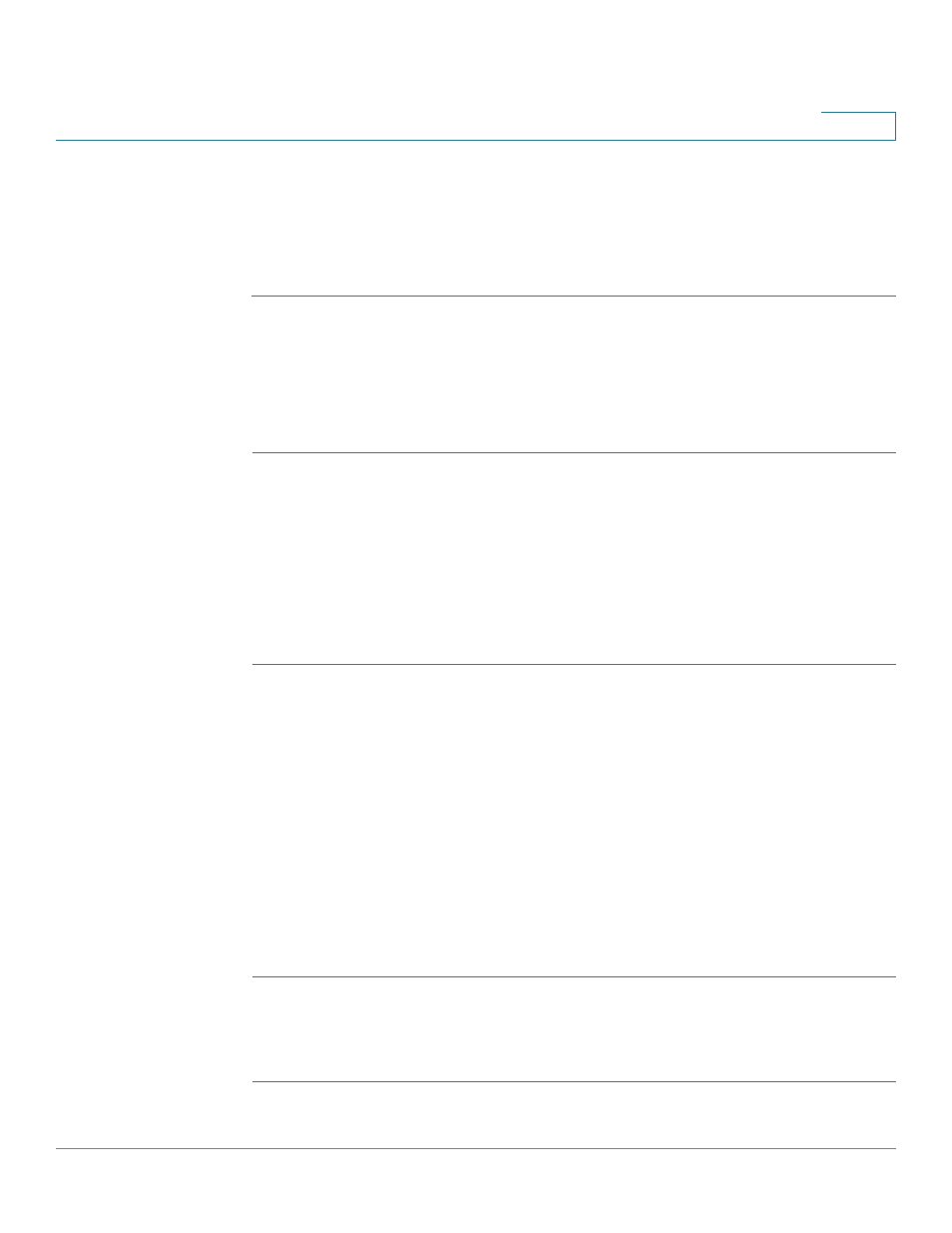
Using Basic Phone Functions
Setting or Changing a Phone Password
Cisco Small Business Pro IP Phone SPA 504G User Guide (SIP)
44
3
Setting or Changing a Phone Password
You can set or change the password for your phone to prevent unauthorized use. To set a
password for your phone:
STEP 1
Press the Setup button.
STEP 2
Select Set Password.
STEP 3
Enter a numeric password. Enter the same password twice.
STEP 4
Press save.
Accessing Voicemail
To access voicemail, press the Messages button on your phone and follow the voice prompts.
Your phone administrator should configure your phone with the correct voicemail number so
that pressing the Messages button automatically dials your voicemail system.
Recording Calls (Virtual Office Pro Users Only)
Call Record On/Off is available to Virtual Office Pro users.
To turn on Call Recording during a call:
STEP 1 Press the right navigation button to find the record soft key.
STEP 2 Press the record soft key.
You will see a "Recording is ON" confirmation message on the phone screen.
To turn Call Recording off:
STEP 1 Press the exit soft key.
