Using source mode, Sourcing 4 to 20 ma, Simulating a 4- to 20-ma transmitter – Fluke 725 User Manual
Page 39: Sourcing other electrical parameters
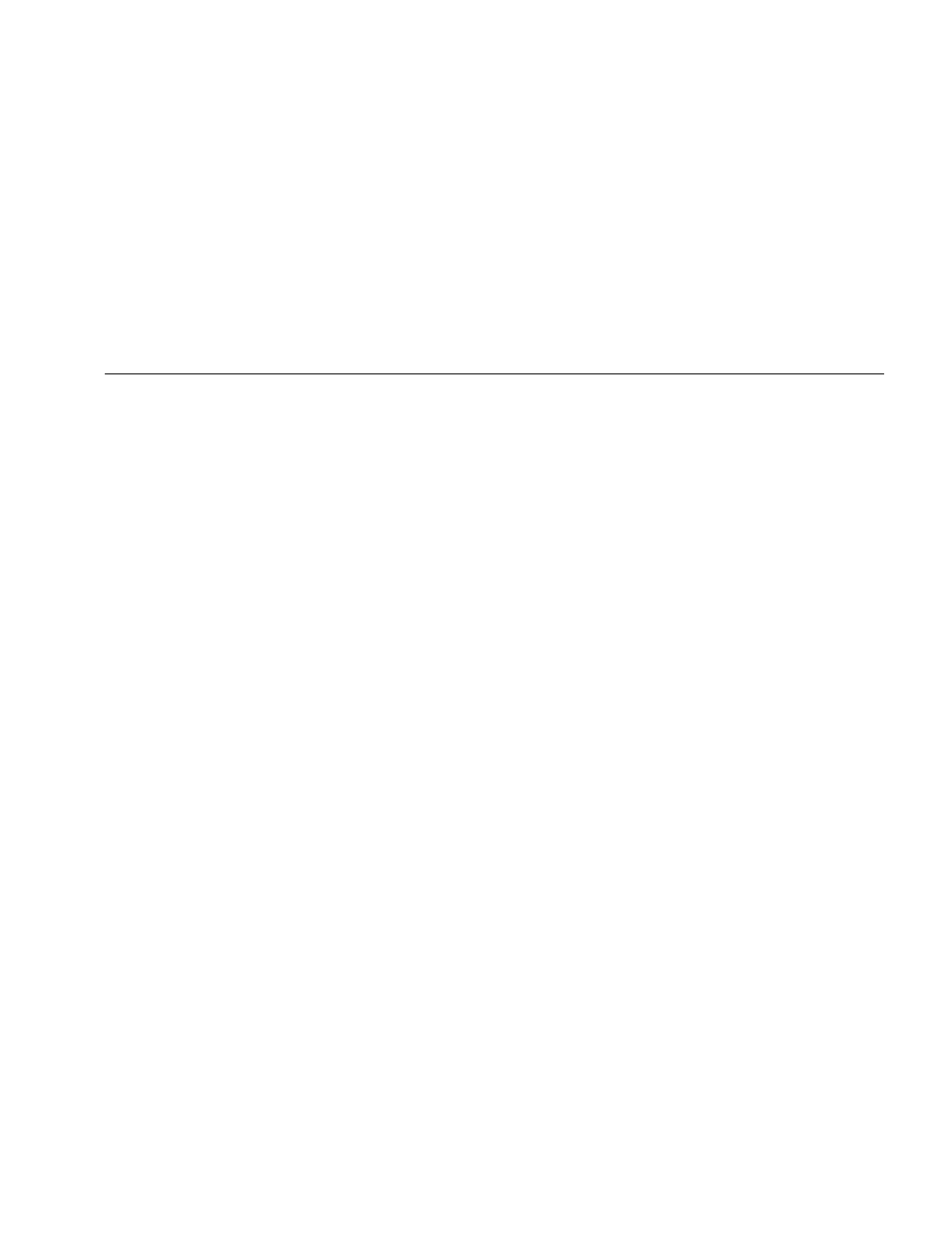
Using Source Mode
29
Using Source Mode
In SOURCE mode, the calibrator generates calibrated
signals for testing and calibrating process instruments;
supplies voltages, currents, frequencies, and resistances;
simulates the electrical output of RTD and thermocouple
temperature sensors; and measures gas pressure from
an external source, creating a calibrated pressure source.
Sourcing 4 to 20 mA
To select the current sourcing mode, proceed as follows:
1. Connect the test leads in the mA terminals (left
column).
2. If necessary, press
M
for SOURCE mode.
3. Press
V
for current and enter the desired current
you want by pressing
X
and
W
keys.
Simulating a 4- to 20-mA Transmitter
Simulate is a special mode of operation in which the
calibrator is connected into a loop in place of a
transmitter and supplies a known, settable test current.
Proceed as follows:
1. Connect the 24 V loop power source as shown in
Figure 14.
2. If necessary, press
M
for SOURCE mode.
3. Press
V
until both mA and SIM display.
4. Enter the desired current by pressing
X
and
W
keys.
Sourcing Other Electrical Parameters
Volts, ohms, and frequency are also sourced and shown
in the lower display.
To select an electrical sourcing function, proceed as
follows:
1. Connect the test leads as shown in Figure 15,
depending on the source function.
2. If necessary, press
M
for SOURCE mode.
3. Press
V
for dc voltage, or
F
for frequency or
resistance.
4. Enter the desired output value by pressing
X
and
W
keys. Press
Y
and
Z
to select a different digit to
change.
