Woodhaven 8680-8695: Hardware Marking Jigs User Manual
Page 3
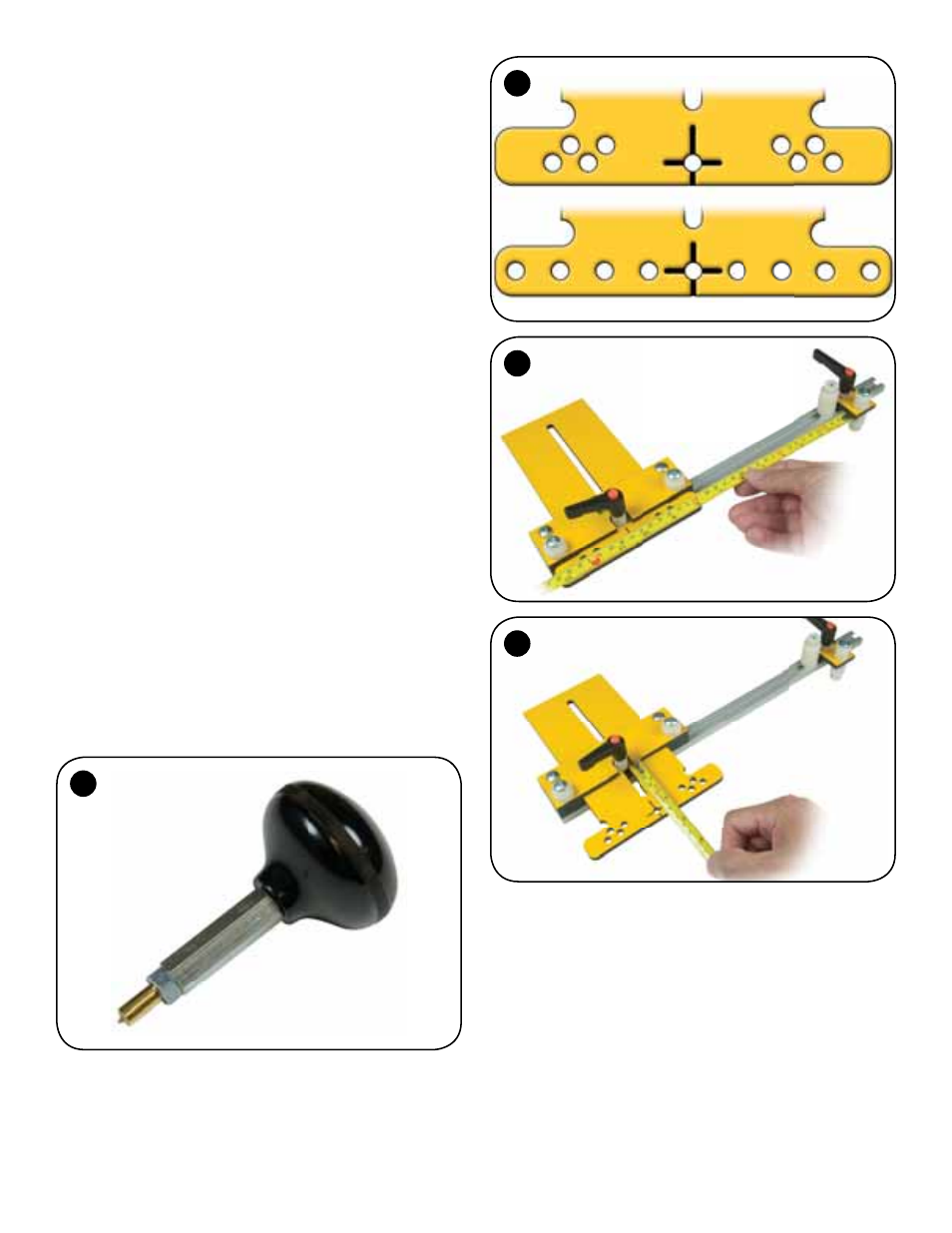
Inch Marking Plate
For 16" One Track only: Install three 3/8" Spacers
(BUSH050) on the 1-1/2" Bolt (HB050) and start a Thumb
Nut (5521) on the end of the bolt. The spacers provide
extra support for the jig when it's flipped. Slide the bolt/
spacers on the One Track before installing the Indexing
Plate. After positioning the Indexing Plate, slide the bolt/
spacers against the Indexing Plate and tighten. See fig. 7.
USING THE JIG
The jig can be flipped to go from left to right or top
to bottom. The Inch Marking Plate has two rows of holes.
The holes in line with the cross-hair are spaced 3" & 4"
on center. The row next to it is 1/4" from the cross-hair
(keep this in mind when measuring) and spaced 2-1/2" &
3-1/2" on center. The Metric Marking Plate has holes at
32mm, 64mm, 96mm & 128mm on center. See fig. 6.
Slide the Marking Plate as far as possible in the
jig so the cross-hairs on the Marking Plate are as close
as possible to the 1/4" Cap. Measure from the inside of
the bushing on the Indexing Plate to the cross-hair on
the Marking Plate, moving the Indexing Plate to set the
distance needed (up to 12" or 305mm max.). See fig. 7.
Next, slide the Marking Plate out of the jig and measure
from the edge of the 1/4" Cap to the cross-hair on the Marking
Plate (add 1/4" if using the 2-1/2" & 3-1/2" row) to set the
distance needed (up to 6-1/4" or 155mm max.). See fig. 8.
Use a 1/4" Marking Punch (8600 - see fig. 9) to mark
the holes for drilling. Or use a Self-Centering bit (6505 or
6507) if you prefer marking the hole locations with a drill.
The advantage of using a Self-Centering drill is that the hole
is already started when you go to drill it for the hardware,
so it's easier to keep the bit centered. See front page.
©Copyright WOODHAVEN INC. 8/29/06
(800) 344-6657 or WWW.WOODHAVEN.COM
7
8
6
9
Metric Marking Plate
