Woodhaven 8680-8695: Hardware Marking Jigs User Manual
Page 2
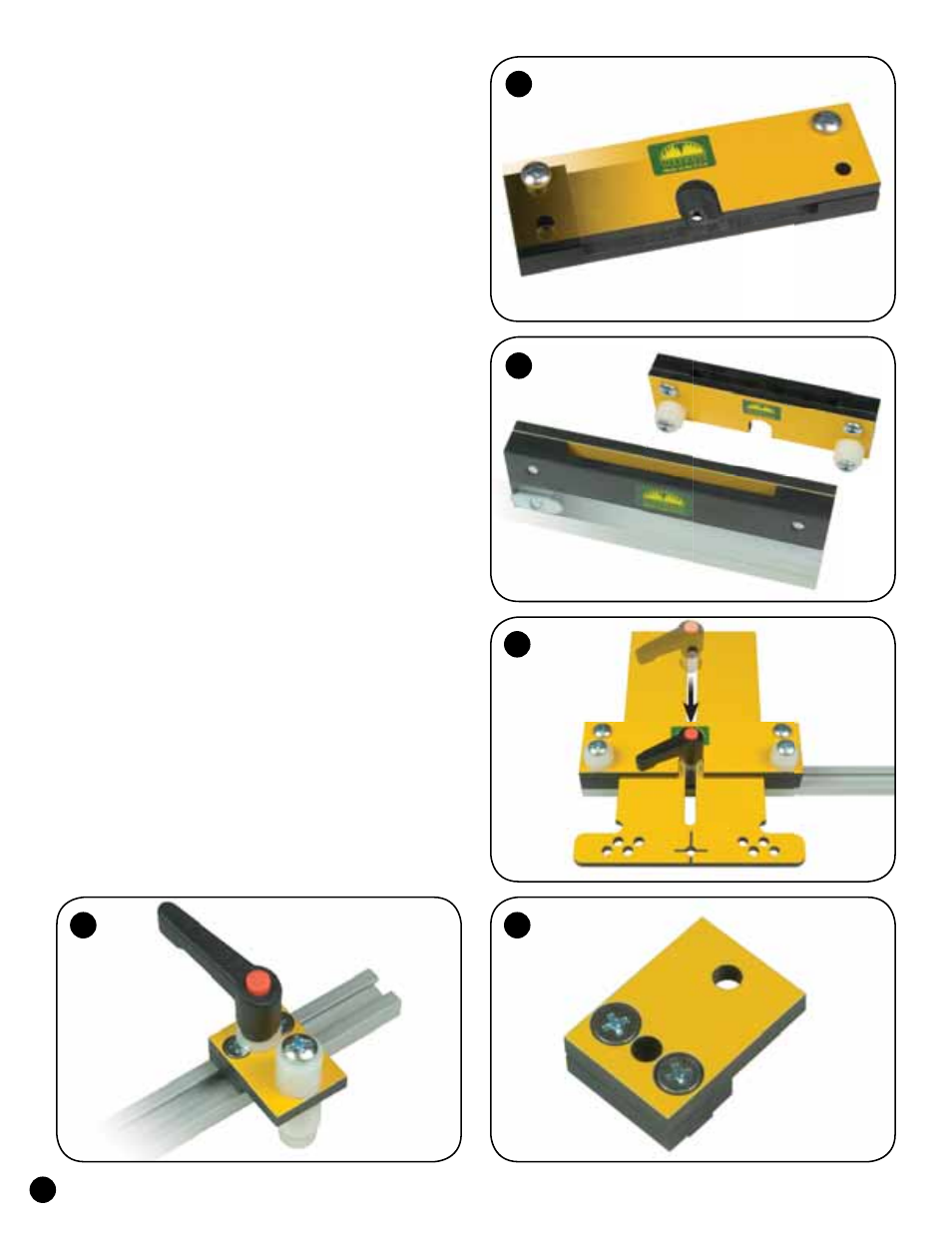
1
2
3
2
4
BEFORE BEGINNING
Identify and verify that you have all the parts listed.
Read the instructions at least once before beginning.
ASSEMBLY
Attach the 1/4" Cap (8680C) to the 1/2" Cap
(8680A) using the 3/4" screws (5771B). See fig. 1.
Install a 1/8" Spacer (BUSH001) and then a 3/8" Spacer
(BUSH050) on both of the 1-1/2" Screws (MP150). Insert
the screws thru the two open holes in the Caps and start an
Oval Nut (5760B) on the end of each screw. See fig. 2.
Lay the assembly on edge. Slide the 7-7/8" One Track
(4208, used for doors) or 15-7/8" One Track (4216, used
for drawers) on the oval nuts until it's flush with one end of
the assembly, then tighten the 1-1/2" screws. See fig. 2.
Slide the Marking Plate (8680B or 8690B) in the slot
of the assembly with the shallow black cross-hairs in the
Plate facing the 1/4" Cap. The slot in the Marking Plate
should be lined up with the tapped hole in the 1/2" Cap
below it. Install a 1/2" Bushing (BUSH5050) and a washer
(WB002) on a Ratchet Handle w/stud (5863). Install the
Ratchet Handle w/stud thru the slot in the Marking Plate
and start it in the tapped hole in the 1/2" Cap. See fig. 3.
Attach the Indexing Plate (8610D) to the Indexing Plate
Riser (8610E) using the 1/2" screws (MF035). See fig. 4.
Insert a 1" bolt (HB030) thru the assembly, install
a 1/8" Spacer (BUSH001) and start a Ratchet Handle
(5860) on the end of the bolt. Slide the assembly on
the One Track and tighten. Install a 5/8" Bushing
(BUSH004) on the 2" Screw (MP200), insert the screw
thru the hole in the Indexing Plate, install another 5/8"
Bushing and then the Thumb Nut (5521). See fig. 5.
5
