Woodhaven 4915: Standard Miter Gauge User Manual
Page 3
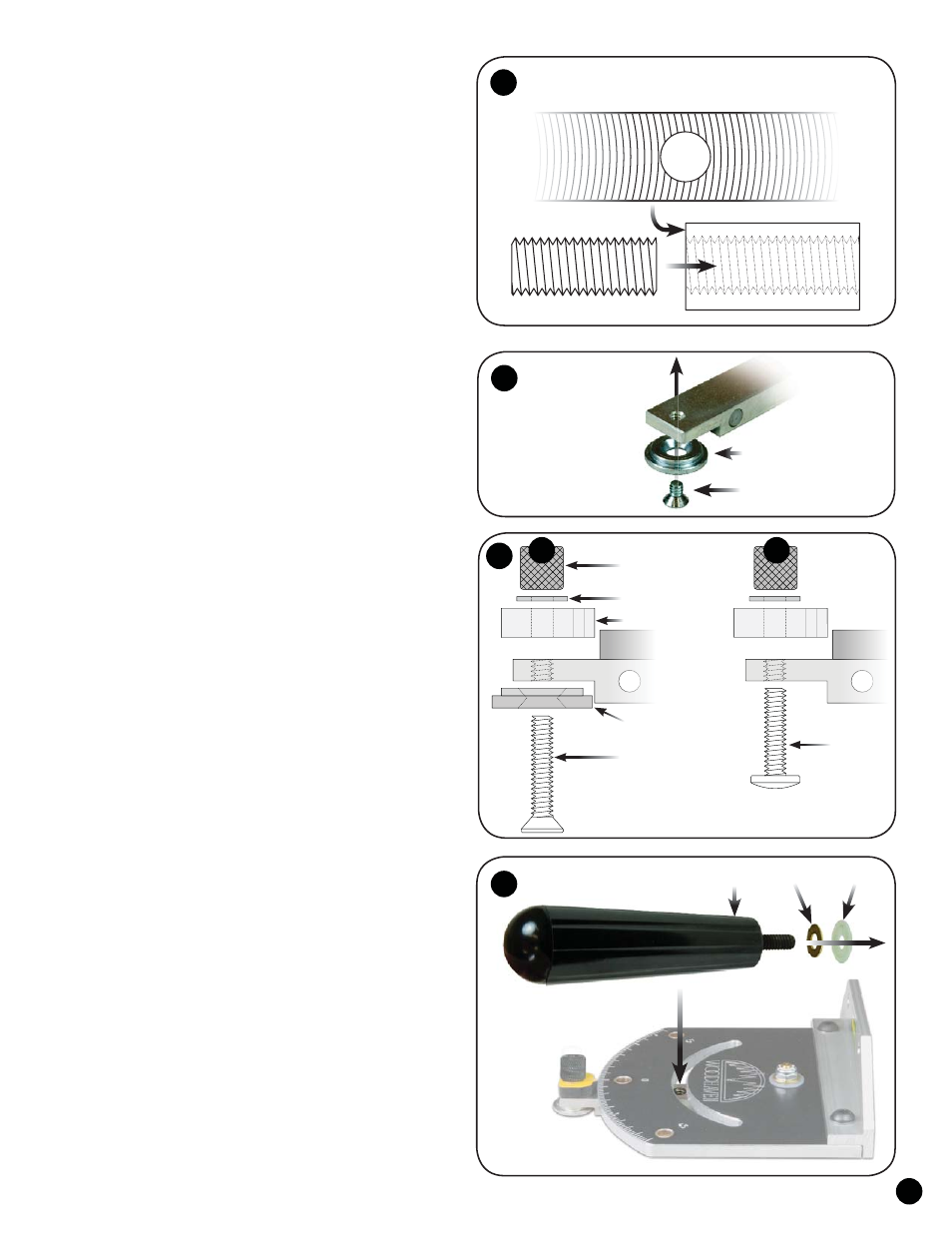
2
BEFORE BEGINNING
The Standard Miter Gauge is a precision tool
and should be handled and cared for as such. It is very
important that the miter slot is parallel to the saw blade for
this, or any other miter gauge, to work properly. Identify
and verify that you have all the parts listed. Read the
instructions at least once, familiarizing yourself with the
parts and assembly options, before beginning assembly.
INSTALL MITER BAR SET SCREWS
Carefully install the nylon set screws (four or five
4900A's - quantity depends on model purchased) by hand
in the edge of the miter bar, starting them from the machined
edge (note circular marks - see fig. 1). Use the 1/8" allen
wrench (5784) to turn the set screws until they protrude slightly
from the smooth edge of the bar. Make fine adjustments to
the set screws so the miter bar slides easily in the miter slot,
but without any slop. We have included extra set screws for
future use. If the side of the miter slot is rough, it will wear
the nylon sets screws prematurely. Smooth the miter slot if
necessary with a file or emery cloth. Typically you should not
have to adjust the set screws more than a once or twice a year.
INSTALL T-SLOT WASHERS
The two T-slot washers (4900G) are countersunk on
both sides. This allows them to be reversed for mounting on
a Powermatic or Delta style table saw. Install them on the
front of the miter bar using the 5/16" screw (MF001). For a
Powermatic saw, put the wide side of the washer against the
bar. For a Delta saw, put the narrow side of the washer against
the bar. Leave the washer off if your saw does not have a
T-slot, or if the washer will not fit the T-slot in your saw. The
rear washer is covered under the next section. See fig. 2.
INSTALL POINTER OR VERNIER SCALE
Depending on if you use the rear T-slot washer or not,
the pointer/vernier scale installation will differ slightly:
3A. With rear T-slot washer: Insert a 1" screw (MF045)
into the T-slot washer (4900G), then thread the screw thru
the bottom rear of the bar. Slip the pointer (4910C) or vernier
scale (4910D) on the screw, followed by a 3/16" washer
(WB001) and the knob holder (4900K). See fig. 3A.
3B. Without rear T-slot washer: You don’t use the
T-slot washer and you do use a 3/4" screw (MT015).
Everything else is the same as above. See fig. 3B.
Install the indexing pin in the 0º position, turn the
pointer (4910C) so it is lined up with the 0º scribe line in
the miter head and tighten the knob holder. The vernier
scale (4910D) will work through 80 degrees of rotation. The
drawings of the vernier scale in the parts list show how it
can be used to set angles as fine as 1/10th of a degree.
INSTALL MITER GAUGE HANDLE
Place a 1/4" washer (WB002) and the nylon
washer (WN001) on the stud of the handle (5595D).
The handle installs thru the curved slot in the
miter head and into the miter bar. See fig. 4.
2
4900G
MF001
5595D
WN001
WB002
Identify the machined edge by the circular
marks. Insert set screws from this edge.
1
Miter Head
Miter Bar
4900K
WB001
4910C or D
4900G
MF045
MT015
3
A
B
4
