Woodhaven 3230-3250: Oval Jigs User Manual
Page 3
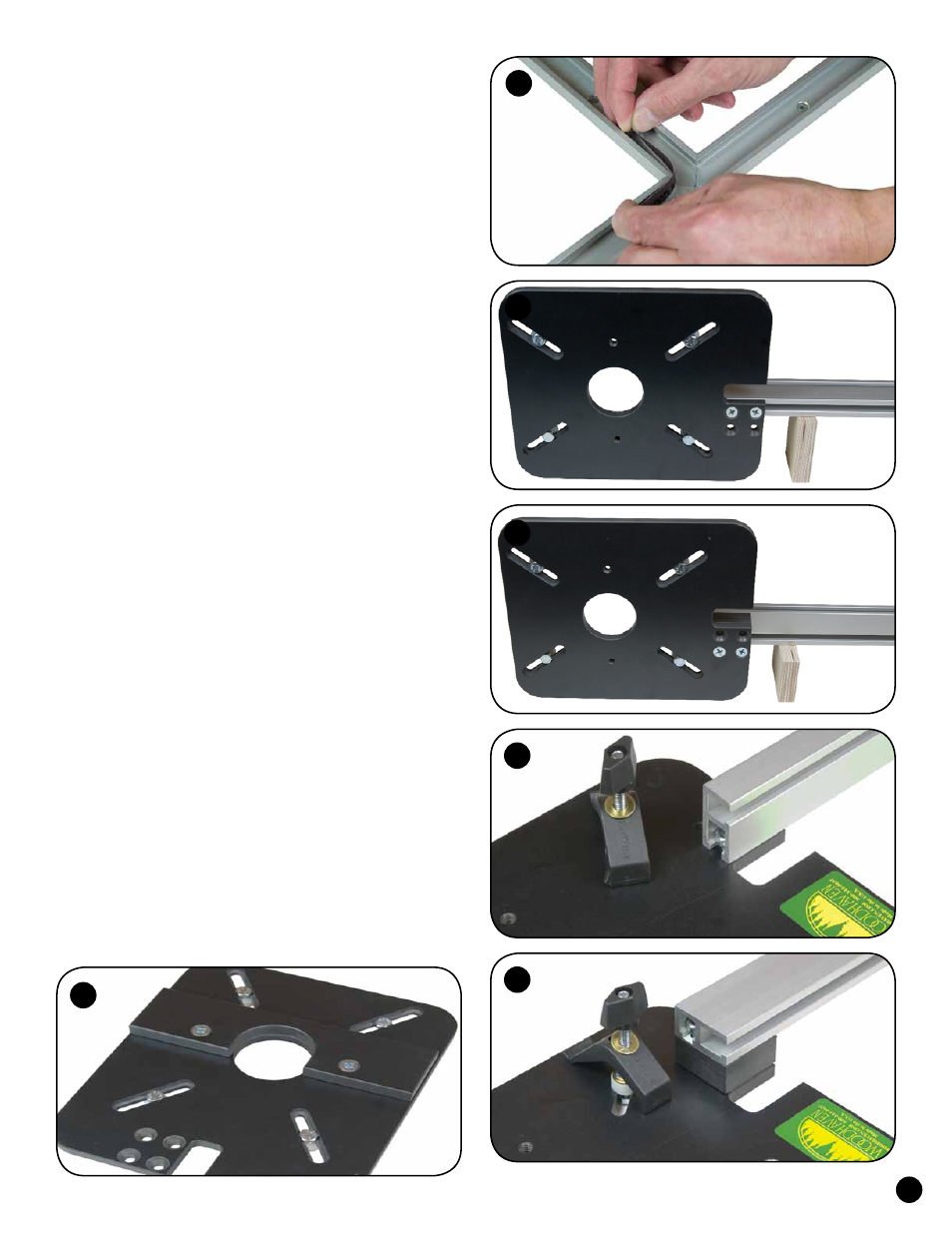
3
2
5
6
Proper track alignment is important for smooth operation.
Use the strip of sandpaper (3230S) to sand the intersecting
corners of the tracks lightly to provide a smooth transition.
Any height difference between tracks can be corrected by
shimming under a low track with paper. See fig. 3.
MOUNT ROUTER & ROUTER PLATE
Follow the directions in the 4973 Plate Hardware. Install
the hardware on the Router Plate (3200P) and adjust it for your
router, but don’t attach the router to the Router Plate yet. We
offer an optional drill-style plate (PN 3200PD) that can be drilled
for a semi-permanent router mounting. We also offer a plate to
use with our Angle-Ease (Purchase Angle-Ease separately,
plate is PN 3200AP) for more creative oval making.
If you have the 3230 or 3240 Oval Jig, cut two blocks of
wood 2-3/4" long and lay the 36" or 48" Double Track (4036
or 4048 depending on model) on the two blocks as shown.
Insert two 3/4" screws (MF010) thru the two countersunk holes
nearest the U-shaped cutout in the Router Plate (3200P) and
start nuts (NUT015) on the ends of the screws. See fig. 4
If you have the 3250 Oval Jig, cut two blocks of wood 2" long and
lay the 72" Double Track (4072) on the two blocks of wood as shown.
It’s important with tracks over 48" long that they be mounted in this
fashion to reduce flexing, but you can also use this method for the
shorter tracks on the 3230 & 3240 if desired. Insert two 1-1/2" screws
(MF025) thru the two countersunk holes farthest from the U-shaped
cutout in the Router Plate (3200P). Install the spacer (3200B) on the
screws and start nuts (NUT015) on the ends of the screws. See fig. 5.
Slide the nuts in the router plate onto the end of the Double
Track until the end of the track is even with the opening in the
plate, then tighten the two screws firmly. See fig. 6 & 7.
If you mounted the T-Tracks even with the top of the work, then
you don’t use the plate spacer and you can go on to the next section.
If you mounted the T-Tracks 1/2" above the work,
install the plate spacer (3200S) on the bottom of the router
plate using two 3/4" screws (MF010). See fig. 8.
If you mounted the T-Tracks 1" above the work, install the plate
spacer (3200S) on the bottom of the router plate using two 1-1/4" screws
(MF020) with two 1/4" spacers (BUSH1250) placed on each screw
between the plate spacer and the router plate. This method will require
a bit with a longer cutting length then the other two methods above.
MOUNT DOUBLE TRACK/ROUTER PLATE
Slide the plastic glide of each pivot assembly (3250P) in to
each set of tracks. Install a washer (WB002) on the stud of two of the
ratchet handles (5863). Insert the stud of the ratchet handle thru the
slot, then the hole, in the aluminum bracket of each pivot assembly.
Start an oval nut (5760B) on the end of each stud. See fig. 2.
Slide the Double Track/Router Plate on to the
oval nuts of each pivot assembly and install your
router on the router plate. See cover & fig. 9.
4
7
8
