Router mounting, Please read carefully – Woodhaven Router Plate and Table User Manual
Page 2
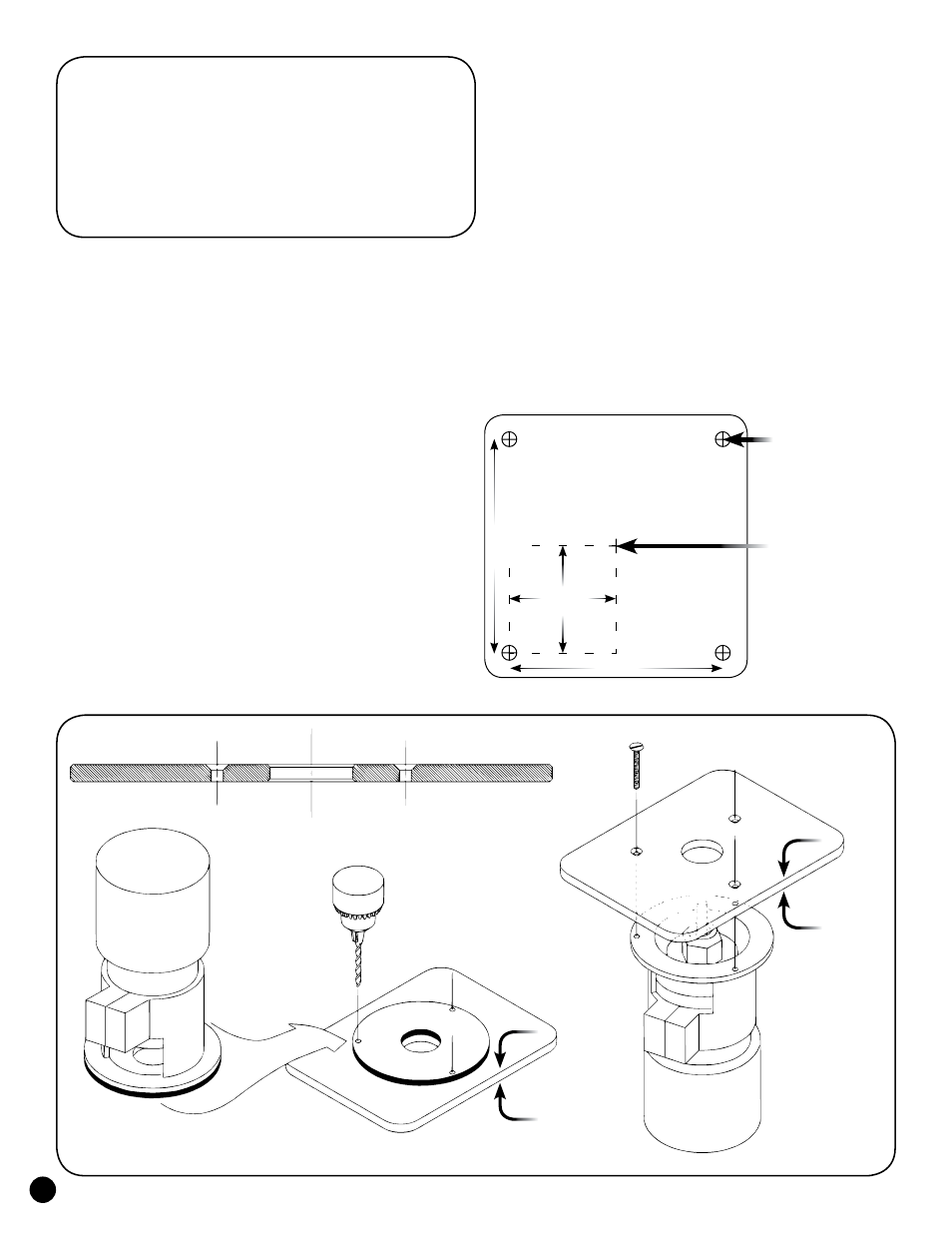
2
LAYOUT, MARK & DRILL PLATE
Side “B” is the side of the plate the router attaches
to. Side ”A” is the working side of the plate and
must be countersunk for the mounting screws.
If the router base plate from your router is
removable, it can serve as the template for marking the
mounting hole locations on the Woodhaven plate.
Put masking tape on the Woodhaven plate at the
approximate locations of the mounting holes. Remove
the base plate from your router and place the working
side of this plate against side ”B” of the Woodhaven plate
(label side of the 147 or similar table mounted plates,
grooved and unlabed side of the 577P or 578P).
Center the opening in your router base plate
with the opening in the Woodhaven plate. If they
are within 1/32" of being centered to each other that
is usually adequate, except for bushing work.
Verify the handle, switch and other control locations
before marking and drilling the plate. Some routers
should have the handles mounted diagonally.
Tape the router base plate to the Woodhaven plate and
mark the mounting hole locations on the masking tape. Use a
center punch to mark the hole locations on the plate for drilling.
If your router base plate is not removable, lay out the
mounting hole locations by carefully measuring. We show some
bolt pattern charts with dimensions on the following page.
Verify all dimensions before marking and drilling the plate.
Some routers should have the handles mounted diagonally.
• Mark and drill from side ”B” (router side).
• Countersink holes from side ”A” (working side).
ATTACH ROUTER TO PLATE
Remove your router’s existing base plate, unless
it’s glued on, or your router’s sub-base has protruding
ribs which prevent the Woodhaven plate from laying flat.
In either of these cases, leave the existing router base
plate on and attach the Woodhaven plate over it.
Use longer flat head mounting screws to compensate
for the additional thickness of the Woodhaven plate. You
should use at least three screws to mount your router (except
trim routers - two screws are adequate) to the plate.
Side A
Side B
Side B
Side A
Side A
Side B
Router
Mounting
Please Read Carefully!
Drilling Pattern
85mm
42.5mm
85mm
Drill Hole
Plate Center
