Formatting qti documents – Turning Technologies TurningPoint AnyWhere User Manual
Page 33
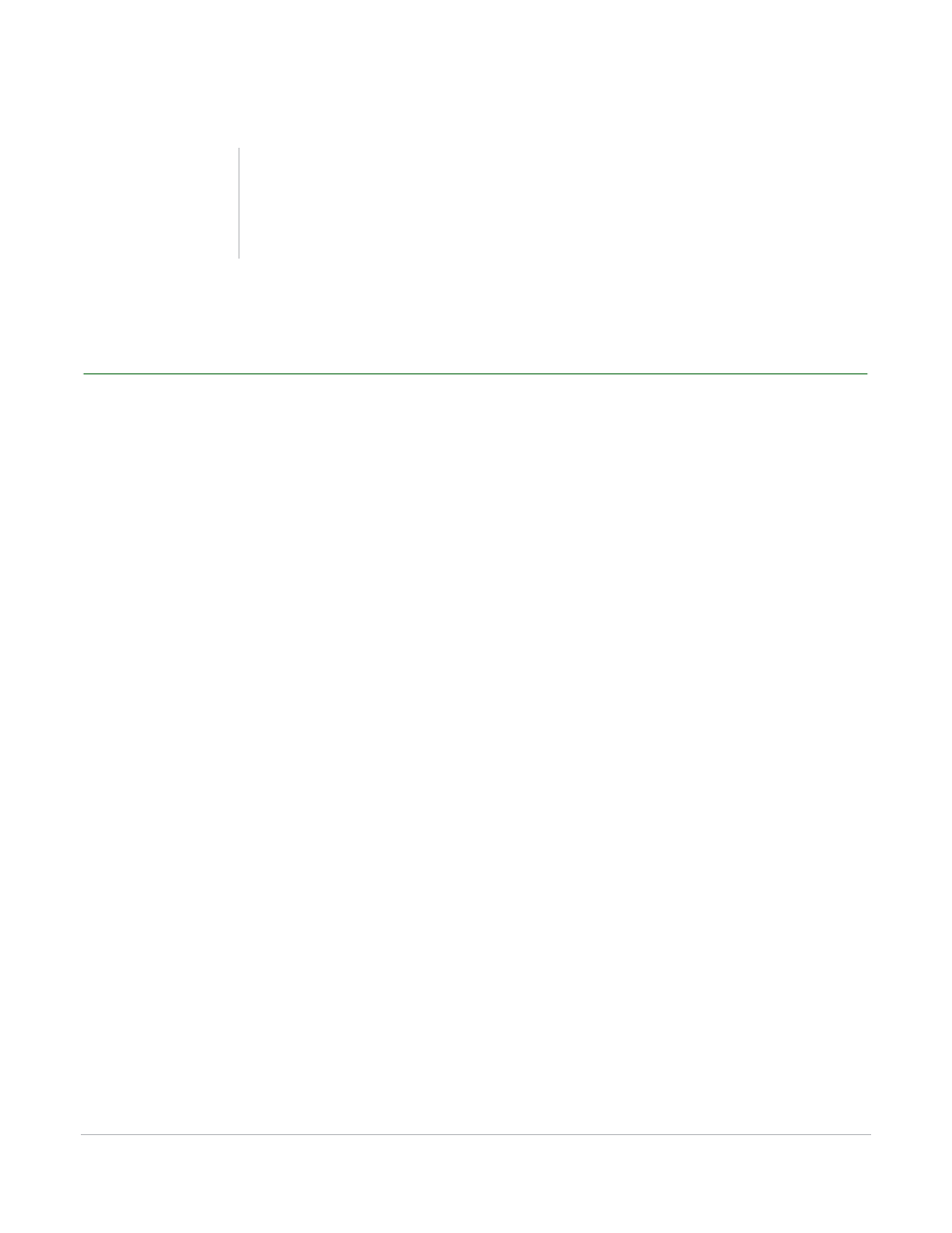
TurningPoint AnyWhere User Guide
33
Formatting QTI Documents
•
XML Files have an .xml extension.
The questions are added to the question list and appear in the left pane in the Question Editor.
Formatting QTI Documents
TurningPoint AnyWhere can convert Respondus content into an interactive presentation through the QTI
parser. Acceptable question formats are:
•
Multiple Choice
•
Multiple Response
•
True/False
•
Fill in the Blank
How to format QTI documents...
1
Open the Respondus software with a current personality of IMS QTI 1.1+.
2
Create or Edit the test.
3
Click the Preview & Publish Tab and select Save QTI XML File.
4
Select QTI XML zip file.
5
Click Save As.
6
Name the file and click Save.
Note
If importing incompatible question types, a
warning dialogue box will display the questions
being omitted.
