The turningpoint anywhere showbar – Turning Technologies TurningPoint AnyWhere User Manual
Page 13
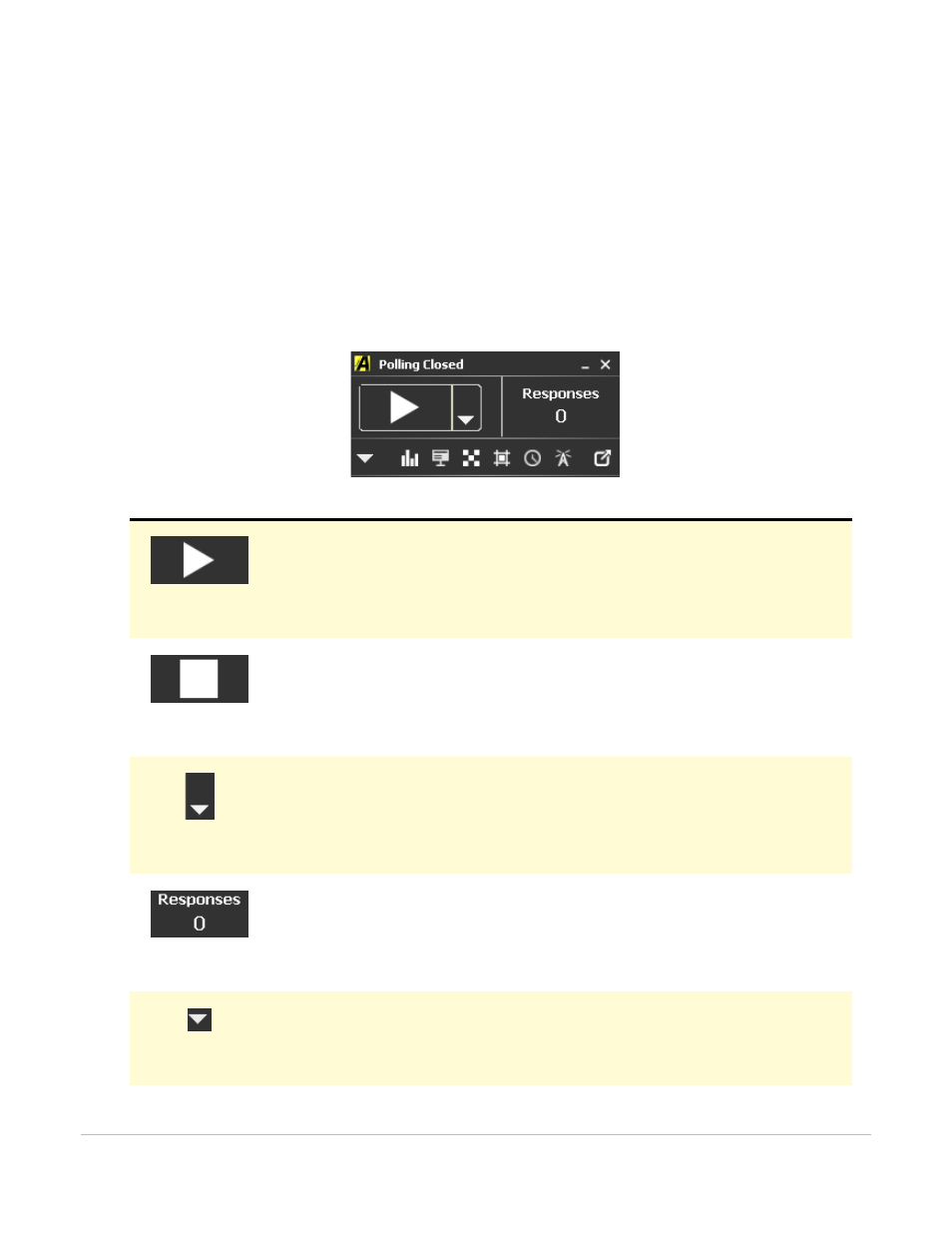
TurningPoint AnyWhere User Guide
13
The TurningPoint AnyWhere Showbar
The TurningPoint AnyWhere
Showbar
The showbar provides access to all features that are needed while polling the audience. Features include:
TurningPoint AnyWhere Showbar
Button
Action
The Start button opens polling.
The Stop button stops polling and is only displayed when polling is open.
The Poll Menu button is displayed to the right of the Start/Stop polling
button. Create on-the-fly questions including 2-10 Answer, Fill in the Blank,
Numeric Response, Essay, Team Assignment and Custom.
Indicates the number of responses received.
The Main Menu button accesses the Main Menu.
