Iii. axess operation tab pages – SurgeX SX-AX20 User Manual
Page 8
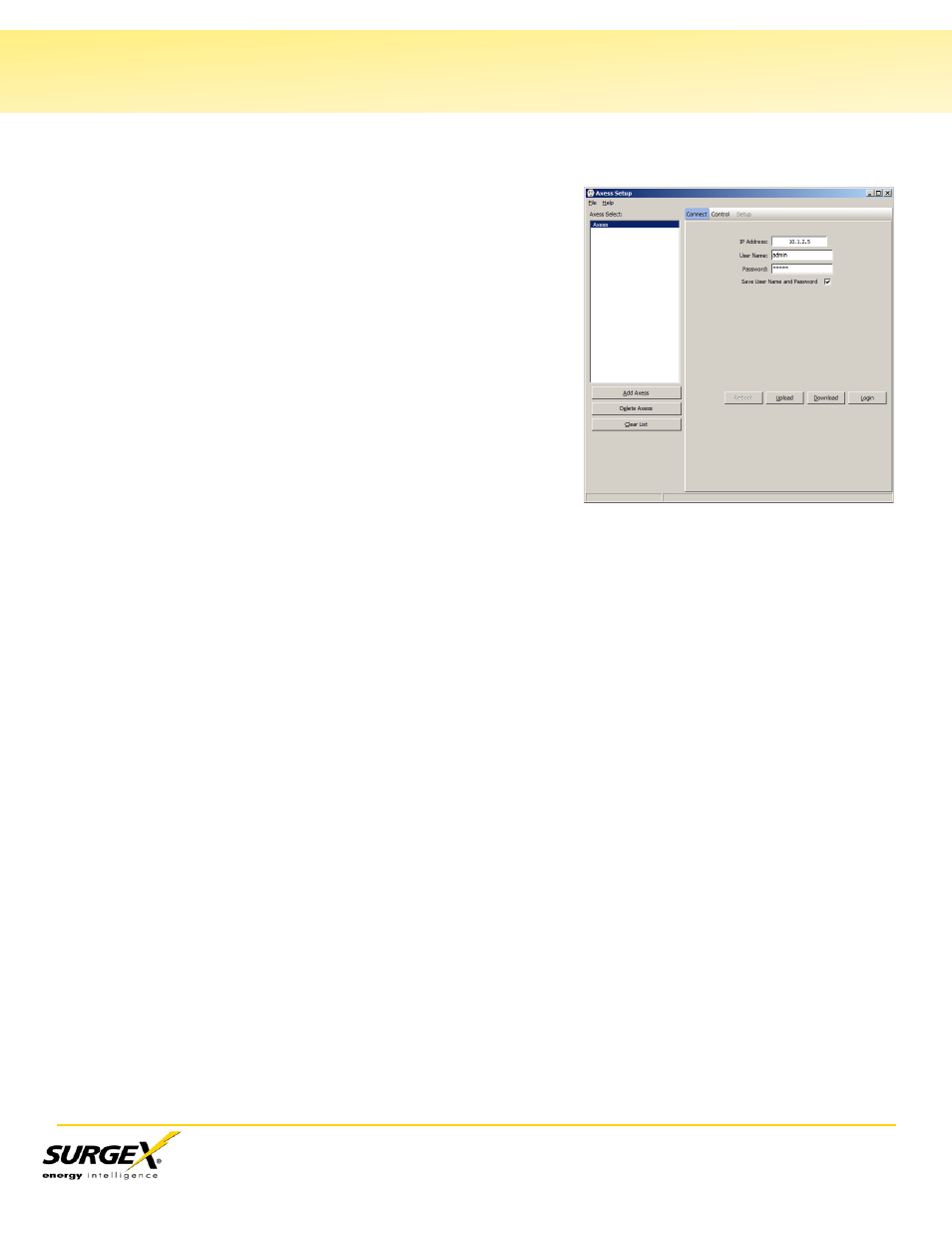
SX-AX15 (20) Setup and Control Utility User Manual
Page 7
III. Axess Operation Tab Pages
The Operation Tab pages provide three functional operations: Connect, Control, and Setup.
Connect Panel
The connect panel is the first panel that is visible
upon starting the program. It provides the user with
the means to connect to the selected Axess. Once
the user has selected an Axess, this panel may be
used to enter the user name and password of the
selected unit. After entering the user name and
password, the user can upload or download a
configuration file, or login to (control) the selected
Axess. The connect panel contains the following
fields and buttons:
IP Address Field
This field displays the IP address of the selected Axess. This field is display only, and
cannot be edited.
User Name Field
The user name field is used to enter the user name of a valid user of the Axess. The
user name must first be programmed into the Axess (factory default user
name/password is admin/admin). This field will be automatically populated each time
the Axess is selected from the list box, provided that the user has entered the user name
previously during the current session, or has saved the user name and password for the
selected unit.
Password Field
The password field is used to enter the password corresponding to the user entered in
the user name field. The password must first be programmed into the Axess (factory
default user name/password is admin/admin). This field will be automatically populated
when an Axess is selected from the list box, provided that the user has entered the
password previously during the current session, or has saved the user name and
password for the selected unit.
