Removing a drive from the chassis, Figure 3: removing the drive carrier – StorCase Technology 9-Bay 4U SCSI Ultra160 User Manual
Page 9
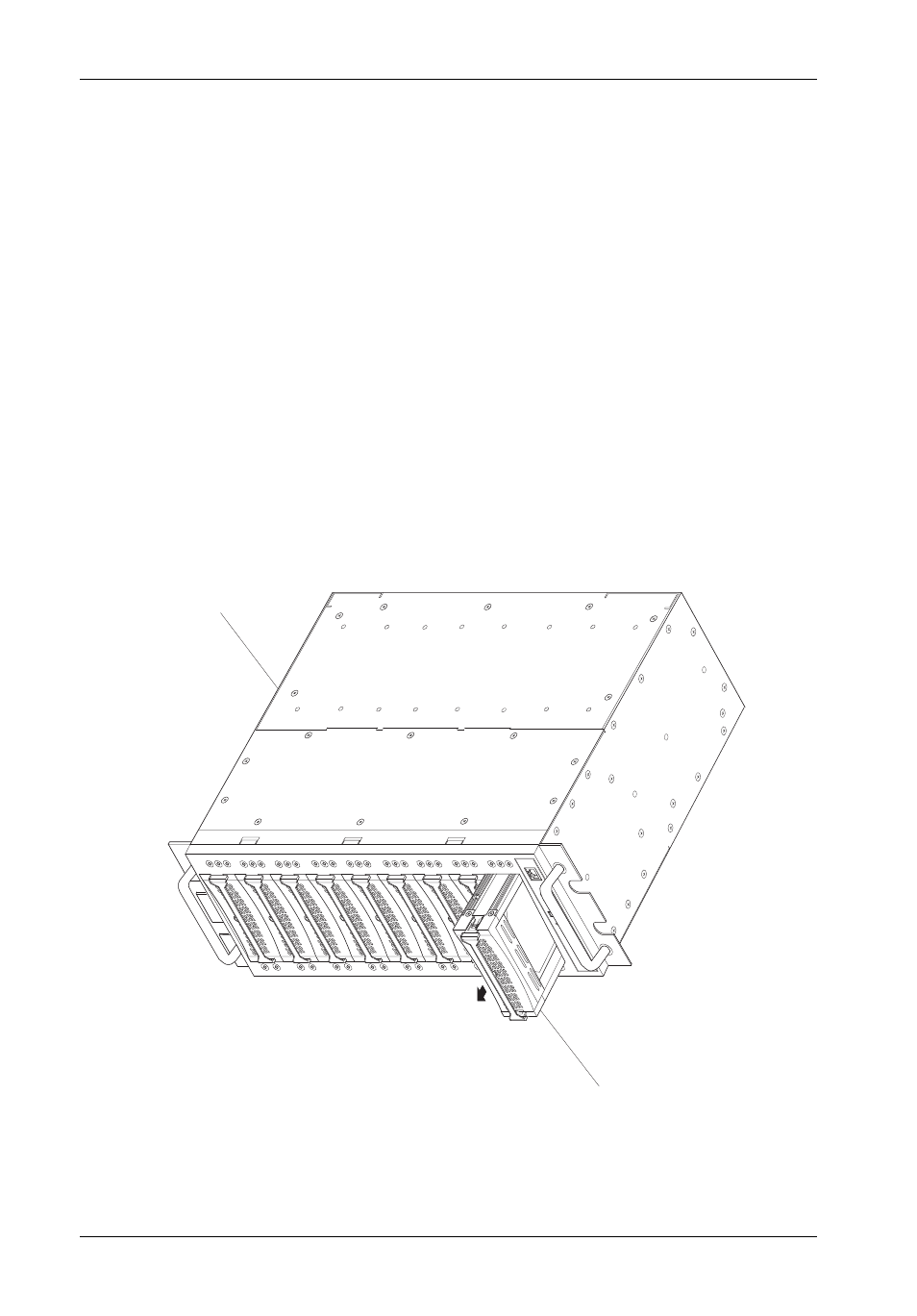
4
Installation
StorCase Technology, Inc.
InfoStation Installation Guide - Rev. C01
Removing a Drive from the Chassis
(Refer to section "Drive Bay Interface Panel" in the InfoStation User's Guide for further
information)
NOTE:
Proper procedure must be followed when removing a drive from the drive bay. It
is the responsibility of the User to ensure that the host does not access the drive
while attempting to remove the drive, and to follow the procedure outlined below.
Failure to do so may result in loss of data and/or damage to the drive itself!
1.
Press and hold the Insert/Remove button in until the Drive Ready LED starts to flash
(approximately 3 seconds).
2.
Drive is ready to be removed when the Drive Ready LED is OFF.
3.
Remove the drive carrier by grasping carrier handle and pushing in the carrier
release button simultaneously. Pushing in the release button will unlock carrier and
allow removal from the InfoStation drive bay (Figures 1 and 3).
Figure 3: Removing the Drive Carrier
Drive
Carrier
InfoStation
Chassis
IFS_19
