3 managing voice prompts, Anaging, Oice – D-Link VOIP DVX-7090 User Manual
Page 75: Rompts
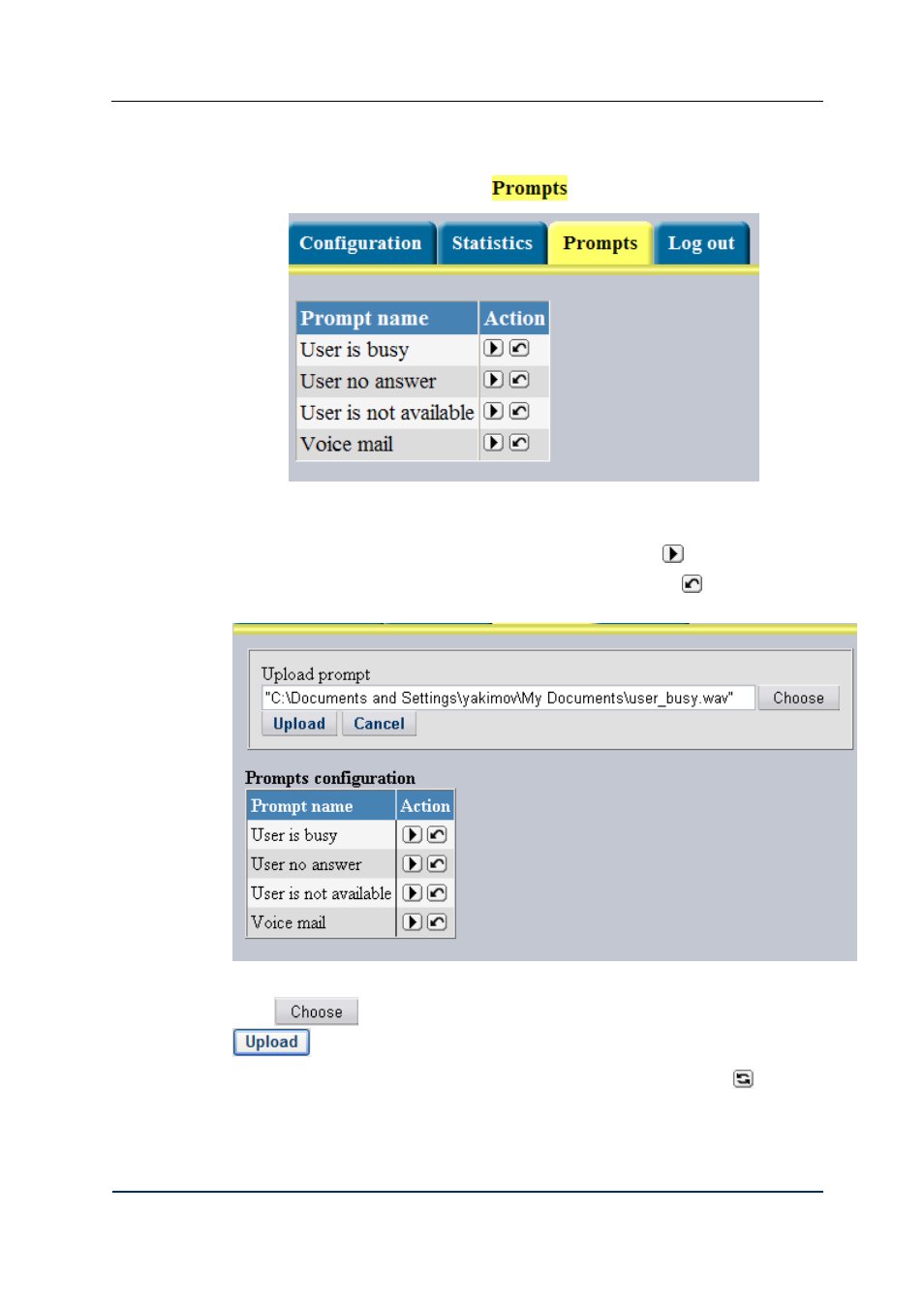
User’s Interface
6.3
M
ANAGING
V
OICE
P
ROMPTS
To access the Prompts page, click the tab
:
Fig. 48 The Prompts page of the user’s interface
You can play or save the prompts on your computer using the button
.
You can upload new prompts from your computer with the help of the
button. Click this
button, to invoke the Upload Prompt dialog box that appears above the prompts table:
Fig. 49 “Upload prompt” dialog
Click
to invoke the file dialog, select the .wav file you need and click
.
Lines with customized prompts are easily identified by the ‘roll-back’ button
50)
DVX-7090 VoIP Router
page 75 of 83
