D-Link VOIP DVX-7090 User Manual
Page 15
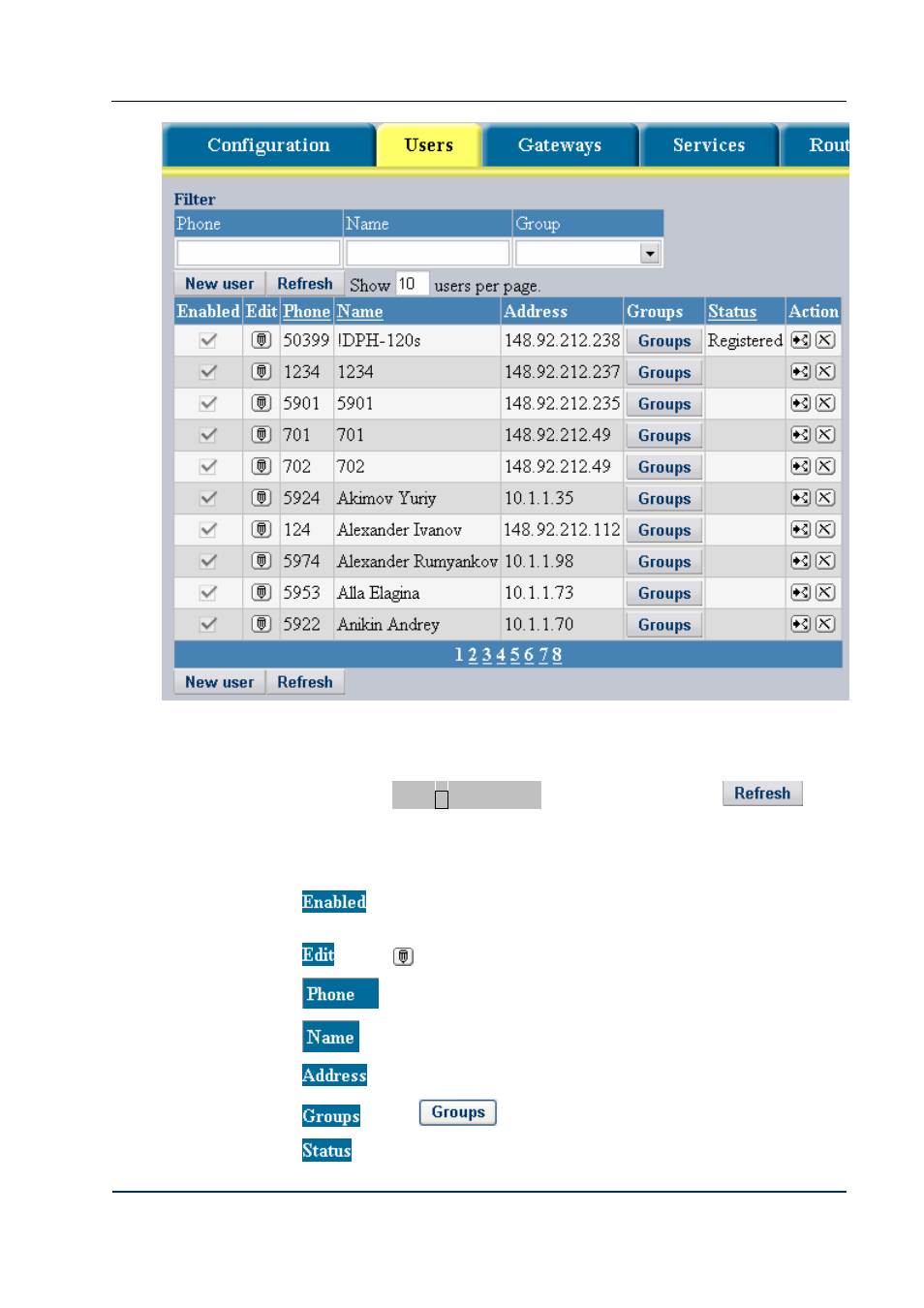
Configuration
Fig. 11 Table of configured user extensions
You can change the quantity of records displayed simultaneously by entering the desired number
of records in the text box Show users per page above the table and clicking
.
You can skip directly to any portion of the records or page through the displayed listing
successively by clicking the page numbers on the blue bar under the table.
The table columns present the following data and control elements:
shows a dimmed checkbox that indicates the active or inactive status of the
user record
contains
, the Edit button. Click this button to edit the record.
shows the phone number of the user
presents the user’s name in the system
displays
the user’s IP
includes
, the button that invokes the groups dialog
s
shows the registration status of registering endpoints. The valid values are:
DVX-7090 VoIP Router
page 15 of 83
