D-Link VOIP DVX-7090 User Manual
Page 43
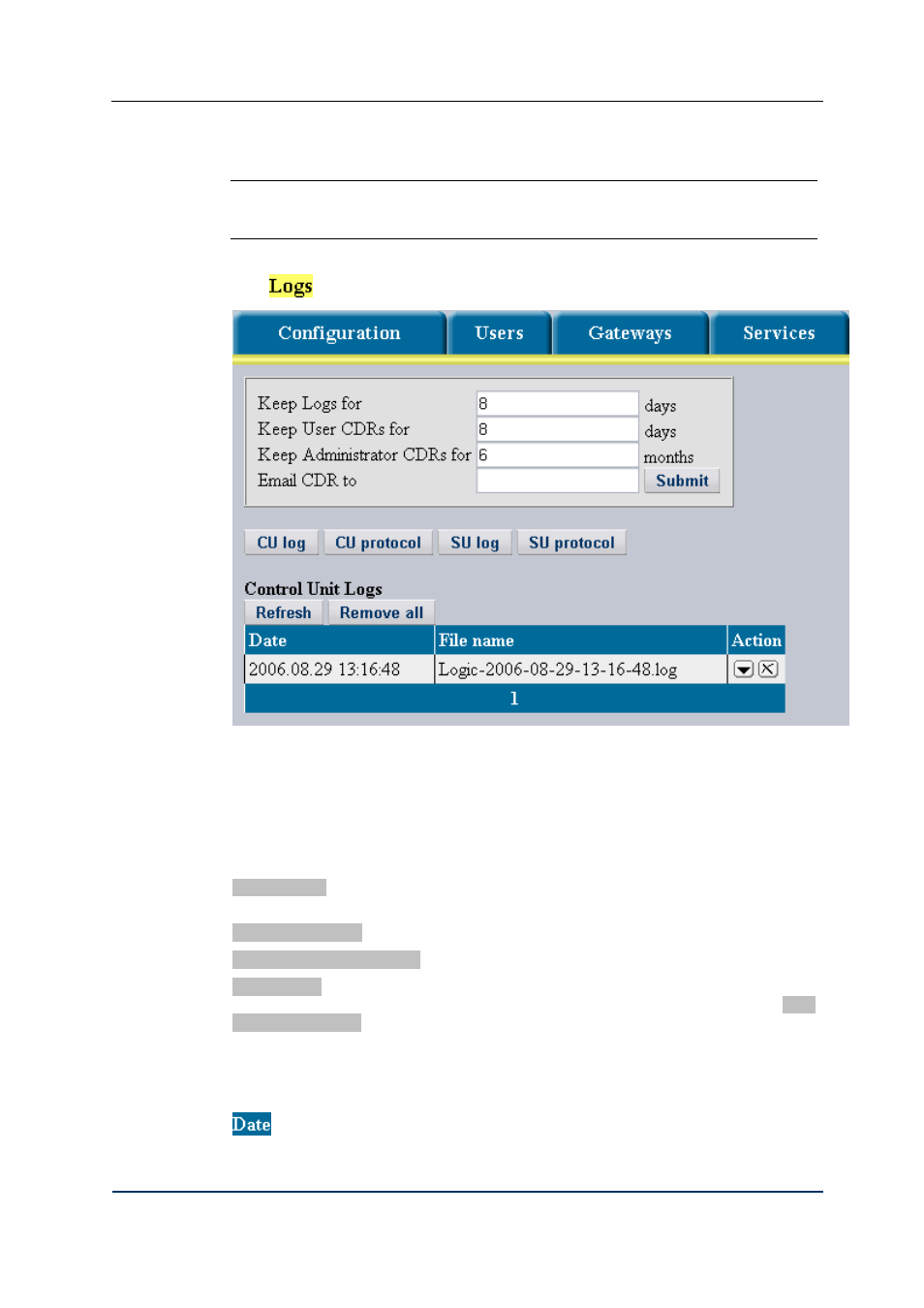
Configuration
When addressing the customer support service, attach the pertinent four log files to the bug
report.
Note:
CDR and log files take up quite a large amount of disk space. So, at the expiry of a
certain period of time the system archives the logs and saves the archive to the Router flash
drive.
Click
to access the Logs page (see Fig. 37):
Fig. 37 Logs page
The Logs page consists of two parts: the CDRs and logs management form and the table of
log files.
To configure a rotation period for CDR and log files fill in the following fields of the CDRs
and logs management form:
Keep Logs for is an edit box for setting a rotation period for log files. The recommended
value for this parameter is 7.
Keep User CDRs for provides a box for entering a rotation period for files with user CDRs.
Keep Administrator CDRs for is a field for setting storage time for administrator CDR files.
Email CDR to is an edit field for the destination e-mail address to which the system will send
administrator CDRs archives after the expiry of the keeping time configured in the Keep
Administrator CDRs field.
The table of files is designed for viewing log file listings. The table is comprised of the
following columns:
– the column of file creation time stamps in the YYYY.MM.DD hh:mm:ss format.
DVX-7090 VoIP Router
page 43 of 83
