D-Link VOIP DVX-7090 User Manual
Page 40
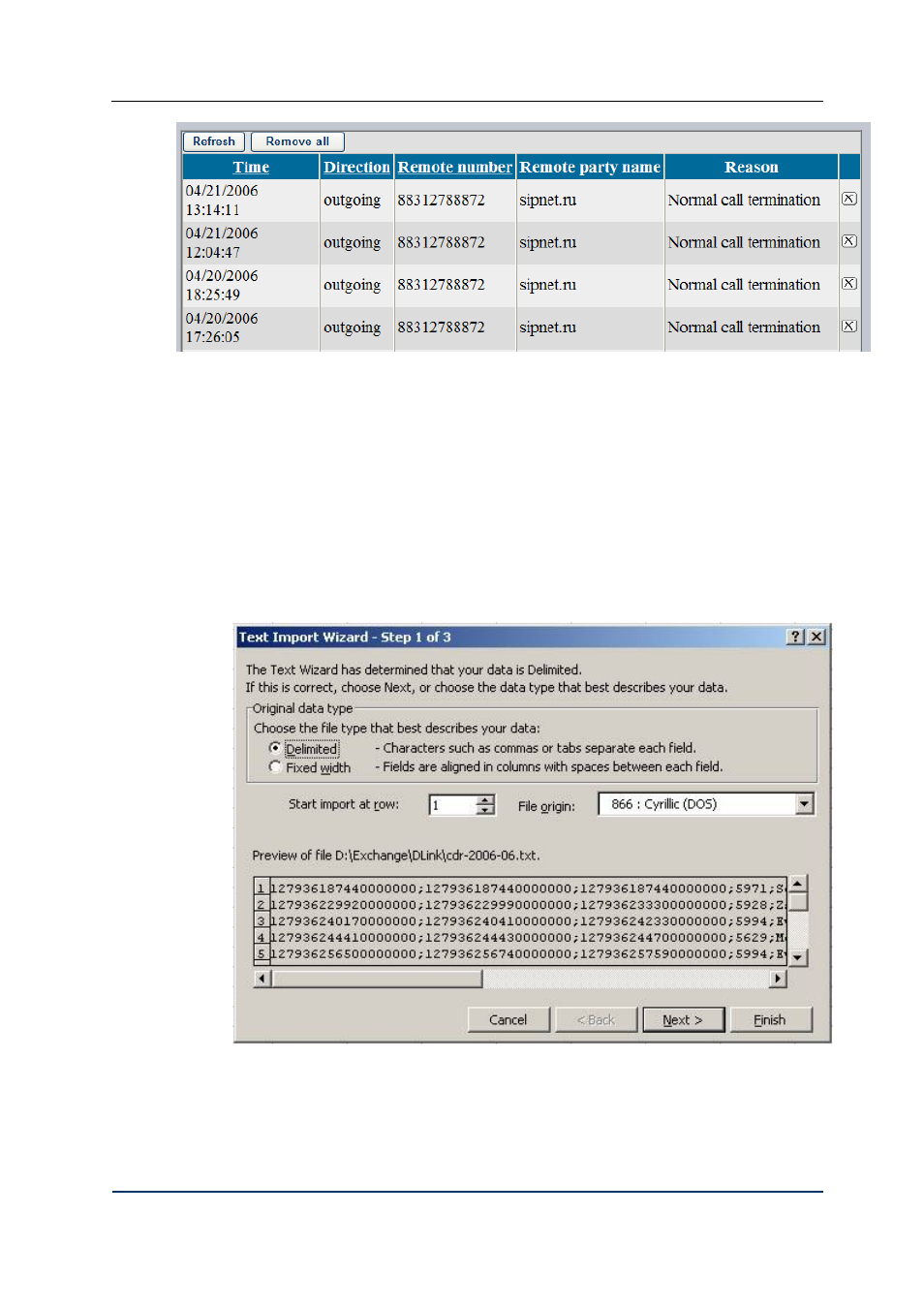
Configuration
Fig. 35 User CDRs
User CDRs are call detail records that include information about the date and time of the call,
call direction (incoming or outgoing), the other call party’s name and number, and the call’s
disconnect reason.
You can view downloaded CDR data in Microsoft Excel. To view a downloaded CDR file in
Microsoft Excel:
1.
Start Excel
2.
Click File –> Open
3.
Find the downloaded CDR file you wish to inspect
4.
As the CDR file is in plain text format, Excel will automatically start the text import
wizard
5.
In the text-import wizard select the Delimited radio button to indicate that the CDR
file has delimited contents
6.
Click Next to display the next dialog of the wizard and select the checkbox
Semicolon. Additionally deselect the checkbox Tab if it is selected. This done, click Next
again.
DVX-7090 VoIP Router
page 40 of 83
