D-Link VOIP DVX-7090 User Manual
Page 12
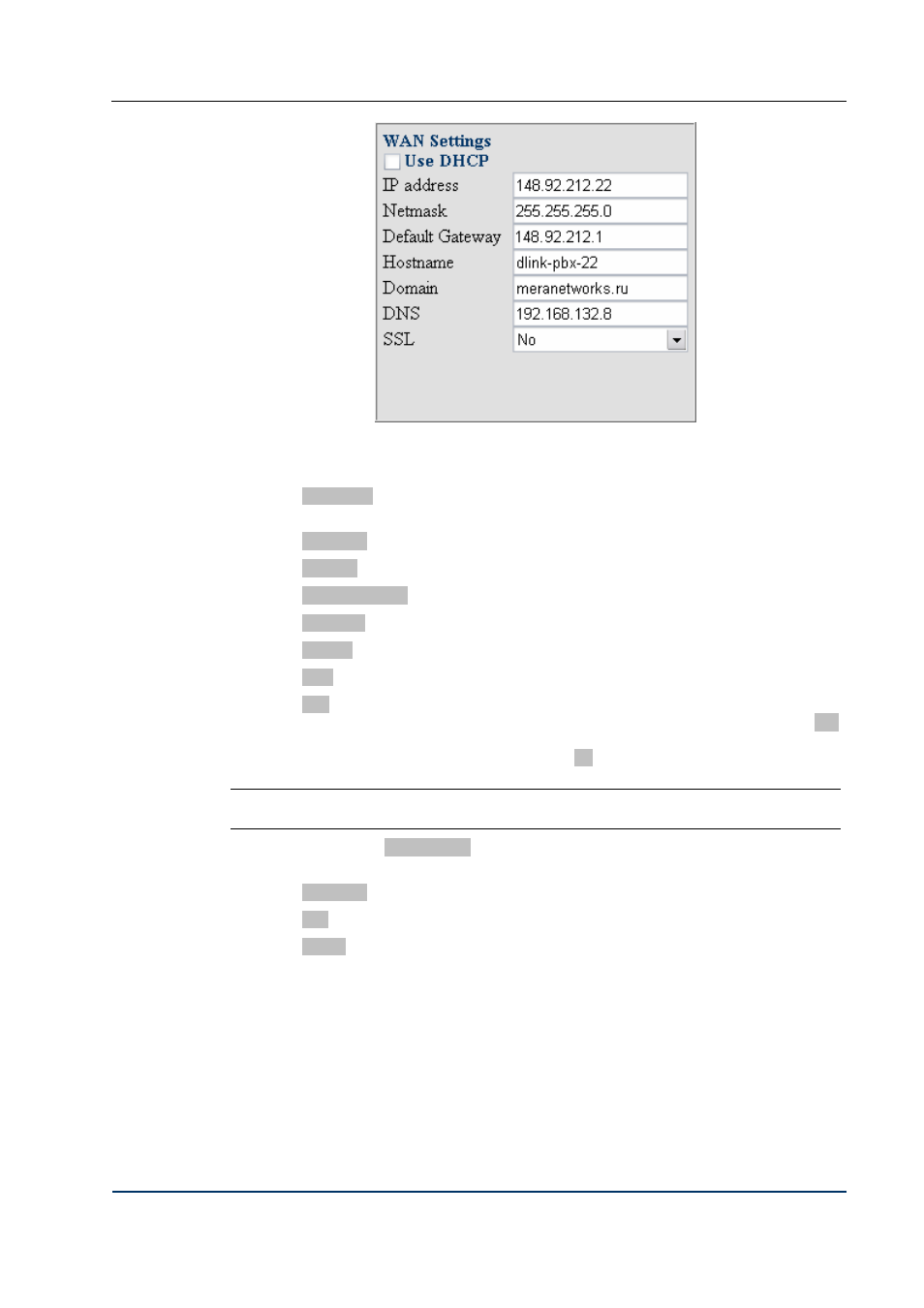
Configuration
Fig. 6 WAN settings dialog box
Use DHCP select this checkbox if you wish to engage dynamic IP address assigning
and enable DHCP
IP address – IP address of the WAN interface in the common dot-separated format
Netmask – subnet mask of the WAN interface
Default Gateway – IP address of the LAN’s border router
Hostname – the name of the host
Domain – domain name
DNS – IP address of the DNS server
SSL is a combo box that allows you to choose between encrypted and unencrypted
connections with the VoIP Router. In case of remote system administration select Yes
for encrypted connection. If you administer the system locally, you connection may
be unencrypted and you may wish to select No.
Note:
Remember selecting Yes in the SSL combo box slows down operation of the web
interface
The configuration form SMTP Server allows you to configure the e-mail defining the following
parameters:
IP address – IP address (or DNS name) of the SMTP server
Port – SMTP server connection port
Source – email address of the DVX-7090 Router that will appear on the From: line of
email letters with sound files
DVX-7090 VoIP Router
page 12 of 83
